
I will show you how to install the Nebula mod for DSP and all of it’s dependencies. With this mod you can play with your friends or family members on the same network or through the internet with Port Forwarding.
Disclaimer
First of all I am in no way affiliated with anyone working on the project I am here just to guide you how to install it. You can always get the most up to date information on their github https://github.com/hubastard/nebula – [github.com]
and their discord (you can find that in the github page)
And if you have any questions I will try my best to help you with them.
Also keep in mind that game updates will almost certainly break the mod so please don’t spam the comments or the devs, they are working their hardest.
UPDATE [JULY 22 at 20:12 UTC]: The guide has now been updated to reflect changes made to installing the mod via mod manager (One click install) see updating the mod for installation instructions if you have previously installed the mod manually.
UPDATE [JULY 23 at 19:14 UTC]: As of the latest DSP update adding blueprints nebula now does not work. The nebula devs however have assured that a fix is coming ASAP. I will update this post once the fix comes online.
UPDATE [JULY 24 at 5:44 UTC]: The nebula mod has now been updated to support the newest update. You can now update the mod to version 0.3 through the mod manager or by manual install.
UPDATE [AUGUST 15 at 19:57 UTC]: The mod now supports the latest DSP version.
THIS GUIDE ONLY WORKS WITH THE OFFICIAL VERSION OF THE GAME
Installing the mod and a mod manager (Highly recommended)
Installing the mod manager and dependencies
First you will want to head to https://dsp.thunderstore.io/package/ebkr/r2modman/ – [thunderstore.io] to install our mod manager.
After Installation is complete hover over DSP and set it as the default game.
Then select the default profile (you can also make your own but it is not necessary)
Next you will want to click Online and select the pinned mod. Click download and it will download and install the mod.
After installation is complete you should start the game once (Click start modded) to let the mod make it’s configuration files.
Installing the Nebula mod
Now you will want to again click Online in the mod manager and search for NebulaMultiplayerMod now click download and it will be installed.
Now after starting the game again (Click start modded in our mod manager) you should see Multiplayer in the main menu.
You can now head over to the next section.
Installing other mods with the mod manager.
If you want to install other mods as well I would suggest you make another profile for them as many mods might not work with nebula (In my case I have seen that almost all UI mods work atleast most of the time).
After making another profile remember to first install BepInEx and also start the game once.
After it is installed you can install all other mods the same way, just remember that all mods are not up to date.
Installing the mod without a mod manager.
First you will have to head over to this web page to download the dependency. (Click manual download)
https://dsp.thunderstore.io/package/xiaoye97/BepInEx/ – [thunderstore.io]
After the download is complete unpack the file.
Then open steam and right click DSP hover over manage and click browse local files.
Now copy everything in BepInExPack to the folder.
Now start the game once.
After that head over to the nebula mod’s github page and download the latest release.
https://github.com/hubastard/nebula/releases – [github.com]
Keep in mind that the version might be different.
After downloading unpack the file and move the Nebula folder to
Dyson Sphere Program\BepInEx\plugins
Now start the game and if you see Multiplayer in the next menu head over to the next chapter.
Installing other mods without a mod manager.
You will first have to head over to this page https://dsp.thunderstore.io/ – [thunderstore.io] and select a mod you want to download.
Now click Manual download and unpack the files.
Sometimes you might get a folder. If so then just move the folder to
Dyson Sphere Program \ BepInEx \ Plugins
If you instead get just files like this.
Then you should make a new folder in
Dyson Sphere Program \ BepInEx \ Plugins
and copy the files there
Now after starting the game you should have the mod installed.
Creating or loading a game
To create a game click Multiplayer in the main menu and the select New Game (Host) now make a game like you would normally.
To load a game click Multiplayer and then Load Game (Host) now select the game you want to host.
Joining a game
Playing Locally
First the player who is hosting the game has to lookup their Local IP
This can be done by opening the command prompt (or powershell).
There they will have to type ipconfig and check this field
once you have their Local IP go to Multiplayer,Join Game and put that IP to the field up top.
Click join game and if everything is fine it should connect you to their game.
Playing Over the internet
First the player hosting the game should Port Forward the port 8469.
Then they can go to google and search What is my ip
If this doesn’t show the IPv4 (xxx.xxx.xxx.xxx) and shows the IPv6address instead (Like in the picture) they should go any website that shows their IPv4address. (I am not going to link any just in case steam’s automod doesn’t like them)
Now assuming they have port forwarded the game you should be able to just put that in the field in Join Game and join.
Now I have no other people to test this with so I really cannot give you advice but the mod owners have a Discord server here https://github.com/hubastard/nebula – [github.com] that should be of assistance.
Updating the mod
Get the newest release: https://github.com/hubastard/nebula/releases – [github.com]
Mod Manager update (Previously installed manually)
If you are coming from having the mod installed manually do this otherwise scroll down.
Open the mod manager and go to settings.
There click Browse Data Folder and navigate to this folder
r2modmanPlus-local\DysonSphereProgram\profiles\[your profile name]\BepInEx\plugins
Now delete the nebula folder.
Then go to Online and search for nebula. Now click it and click download.
Updating the mod through the mod manager
You can check if you have an update available by going into the Installedtab and if nebula or any of your mods have a cloud icon to the right of their name then you can update them by clickingand selecting update.
Manual update
Open steam and right click DSP then hover overManage and click Browse Local Files
There go into the BepInEx\Plugins folder and delete the Nebula folder. Then replace that with the new one.
Port forwarding
You can follow this port forwarding tutorial. Just remember that the port is 8469and you only need to port forward TCP.

This is all for Dyson Sphere Program How to Install Nebula Mod Via Mod Manager Guide hope you enjoy the post. If you believe we forget or we should update the post please let us know via comment, we will try our best to fix how fast is possible! Have a great day!
- Check All Dyson Sphere Program Posts List

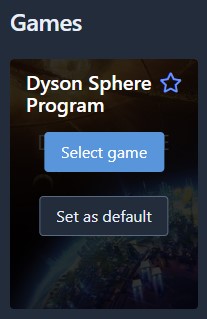
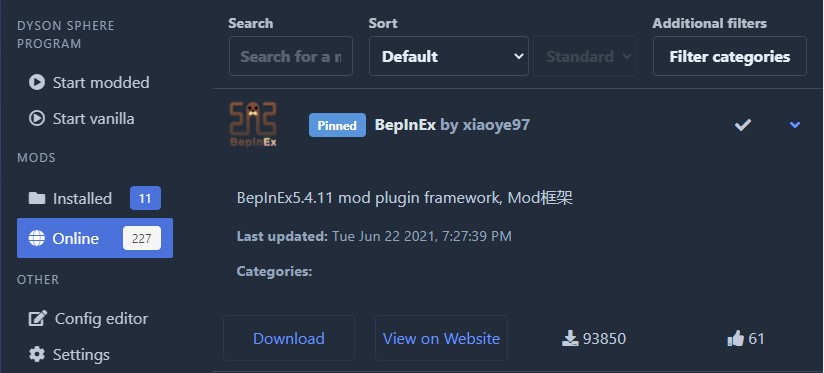
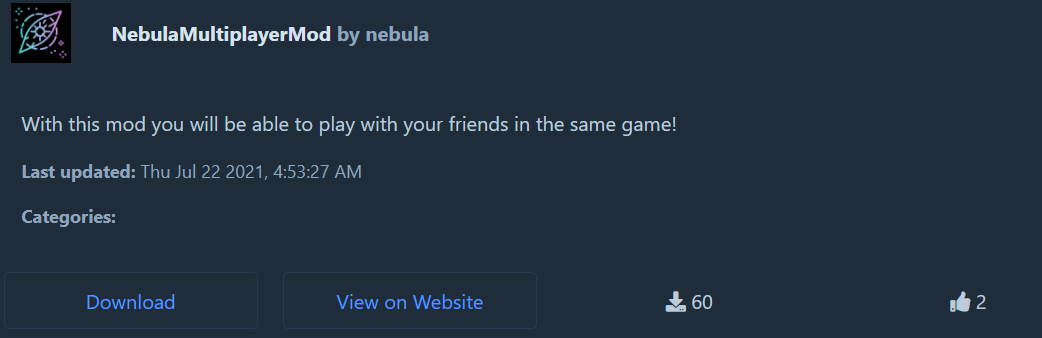

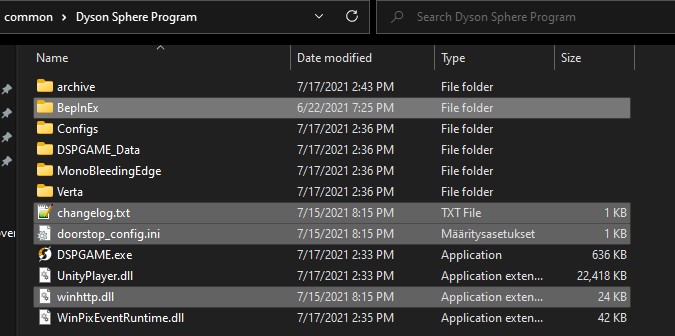
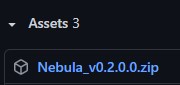
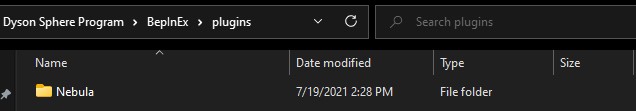
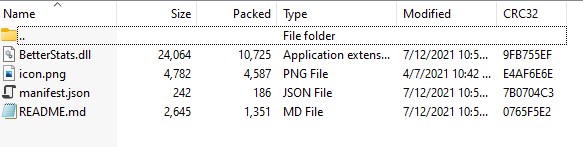
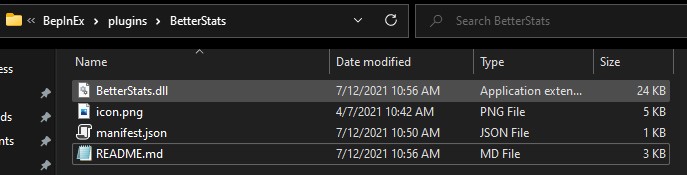
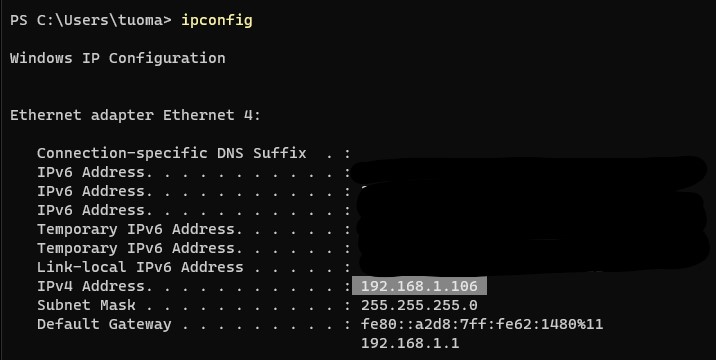
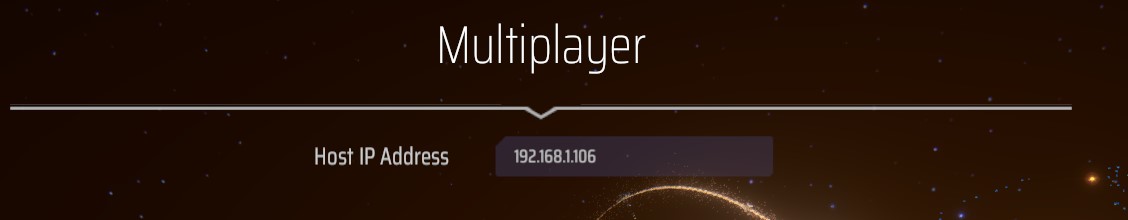
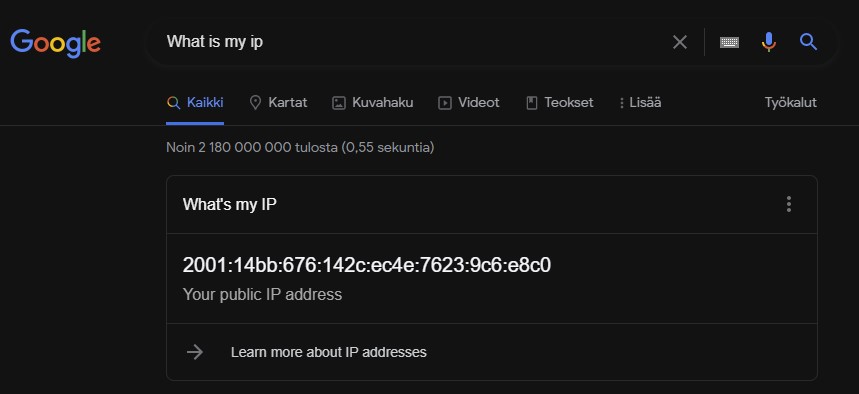
Leave a Reply