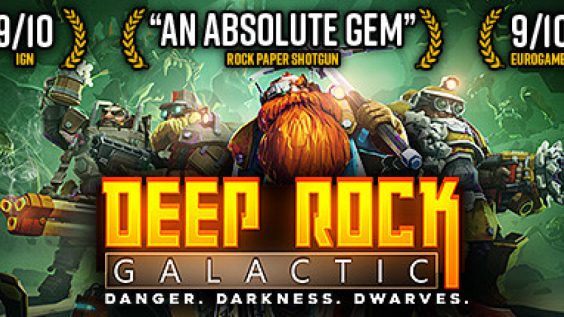
Frequently Asked Questions
What is Fidelity Super Resolution?
Fidelity Super Resolution (FSR for short) is AMD’s open source answer to Nvidia’s Deep Learning Super Sampling (DLSS).
What’s the difference between FSR and DLSS?
DLSS 2.0 uses machine learning on your computer to intelligently scale a lower resolution image to a higher one with minimal loss of quality. This only works on RTX 20 series cards and higher.
FSR is essentially a post processing effect which scales lower resolution images to higher ones without machine learning while maintaining as much quality as possible. This theoretically works on any GPU from either Nvidia or AMD (confirmed working for the GTX 700 series and up) and can be implemented easily in almost any game by the dev team (however for Linux this can be done on almost any game translated to Vulkan via proton without the need for native implementation).
Both of these result in images that are better than just straight upscaling.
Why would I want to use FSR?
The goal with both of these technologies is to gain performance by rendering the game at a lower resolution and upscaling it to your native resolution without sacrificing quality. Generally this technology is aimed at playing games at 4k+ or when using real time ray tracing. This can also help (to a lesser degree) users who have older hardware and struggle to play DRG at 1080p.
How can I use FSR in DRG?
DRG does not officially have FSR implemented, but it can still be used. Unfortunately it is only available on linux when using (at the time of writing) Proton-6.13-GE-1 or newer. In the next section I’ll walk you through configuring FSR to run in DRG.
Enabling FSR in DRG
- You will need to install a custom version of proton. Which one? Proton 6.13-GE-1
If you don’t know how, that’s fine. You can see detailed steps in github.com – https://steamcommunity.com/sharedfiles/filedetails/?id=2548993162 - Visit gpuopen.com – https://gpuopen.com/fidelityfx-superresolution/#quality or expand the embedded image below. Input resolution is what you need to set the game to and that’s what it will render at. Output resolution is your native monitor resolution.
For instance if I wanted to use the Balanced preset and my monitor is 3840×2160 (4K) I want to set my ingame resolution to 2259×1270 (or as close as you can get). That will allow the game to render at a resolution that will scale by 1.7 according to AMD’s spec. This can be a little confusing. If you have questions, ask in the comments below.
- Launch DRG.
- Navigate to graphics settings inside of options and set screen mode to fullscreen and resolution to your desired input resolution as determined in step #4.
- (optional) Relaunch the game and play as normal. FSR should be enabled at this point in time.
Comparison Screenshots
Because these images are two 2560x1440p images glued together, they are too large to upload directly to steam. You’ll need to click each link to view them in a new tab on your web browser. The bottom two images are the main ones. If you look at any of them look at those.
720p with FSR vs 720p without FSR
https://i.imgur.com/o2BjSyK.jpeg
1080p with FSR vs 1080p without FSR
https://i.imgur.com/lvORkgu.jpeg
1108p with FSR vs 1108p without FSR
https://i.imgur.com/kpmr5Aj.jpeg
Note that I choose 1108p because AMD lists that as a resolution 77% lower than 1440p which is what it’s scaling to under the Ultra Quality preset.
1108p with FSR vs 77% scale of 1440p without FSR
https://i.imgur.com/T9WUqF6.jpeg
The 77% scale being set via the ingame resolution scale slider.
1108p with FSR vs 1440p without FSR
https://i.imgur.com/x5t62GI.jpeg
Essentially the ultimate test. This is the game running on a resolution 77% lower than native with a 1.3x scale. This is AMD’s ultra quality preset.
77% scale without FSR vs 1440p without FSR
https://i.imgur.com/GzLFe1D.jpeg
Can you spot the differences between 1108p with FSR and 1440p rendering at 77% scale?
Other Guides
Check out my other DRG Linux guides:
https://steamcommunity.com/sharedfiles/filedetails/?id=2548993162
Closing Thoughts
There are some downsides to this method. One being proper implementation conducts the scaling before the UI is drawn. This patch conducts the scaling after the UI has been drawn. This can result in loss of detail on UI images. The ingame resolution scale option does this correctly and scales before the UI is drawn. Something to be aware of.
I don’t really notice a huge amount of improvement in image quality at lower resolutions. Despite that I personally find some edges are a lot crisper than their counterpart running at the same resolution without FSR. Ultimately though it’s personal preference. Try it out and if you like it then keep it. If you don’t like it then it’s a single launch option that can be easily removed.
I have not performed any performance analysis when using FSR and I’m not going to. It’s too much work jumping into a mission for 2 minutes to gather data, placing it in a spreedsheet, and repeating that several times across multiple biomes and mission types. The game is being rendered at a lower resolution. 99% of the time that will result in increased performance.
This patch released on July 26th and is brand new. Because this is the first implementation directly within proton it’s safe to assume that it’s subject to change. I’ll do my best to update this guide if any changes occur.
If you have any questions, feel free to ask.
Hope you enjoy the post for Deep Rock Galactic AMD User Guide – Difference Between FSR and DLSS Explained!, If you think we should update the post or something is wrong please let us know via comment and we will fix it how fast as possible! Thank you and have a great day!
- Check All Deep Rock Galactic Posts List

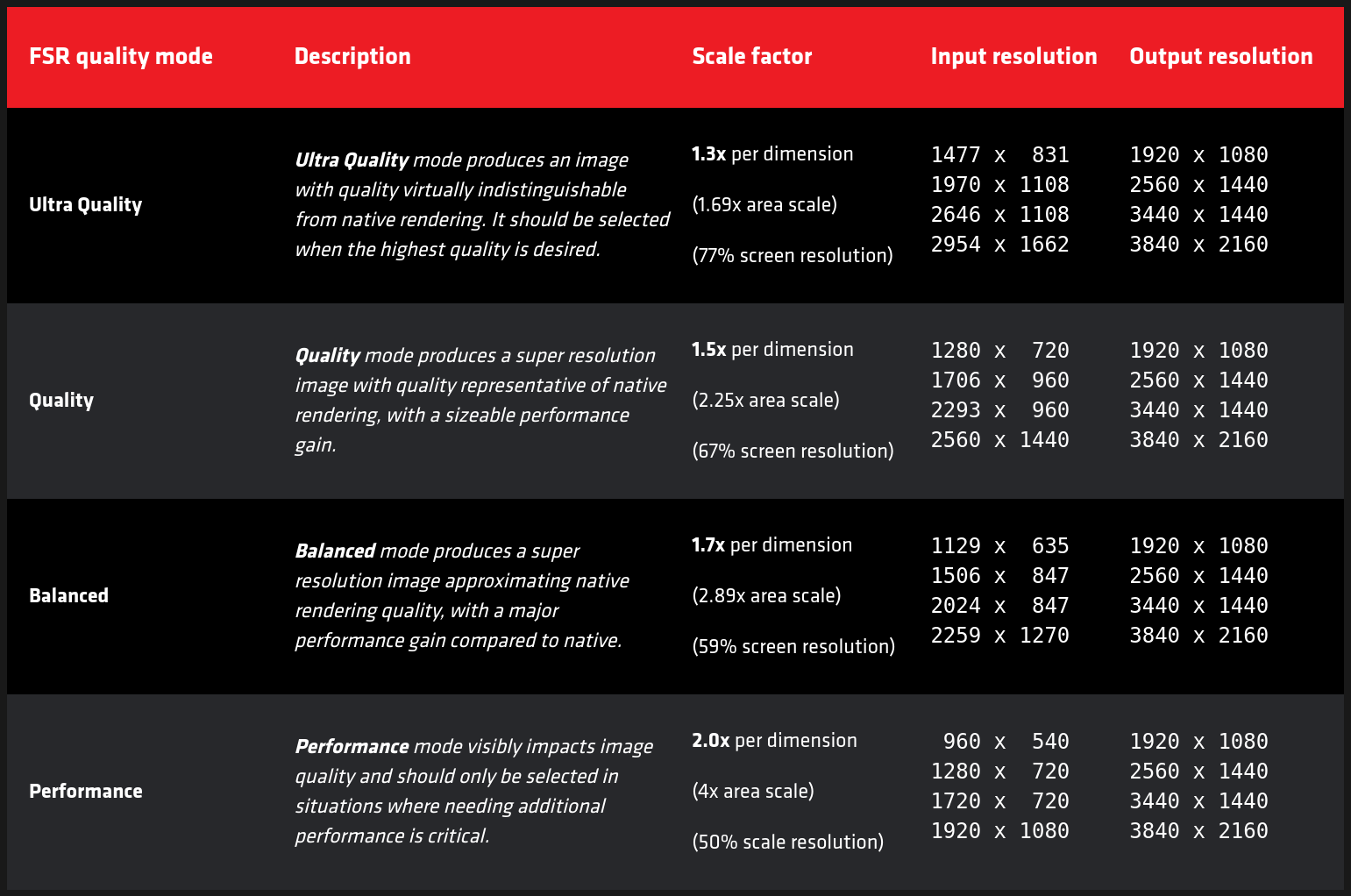

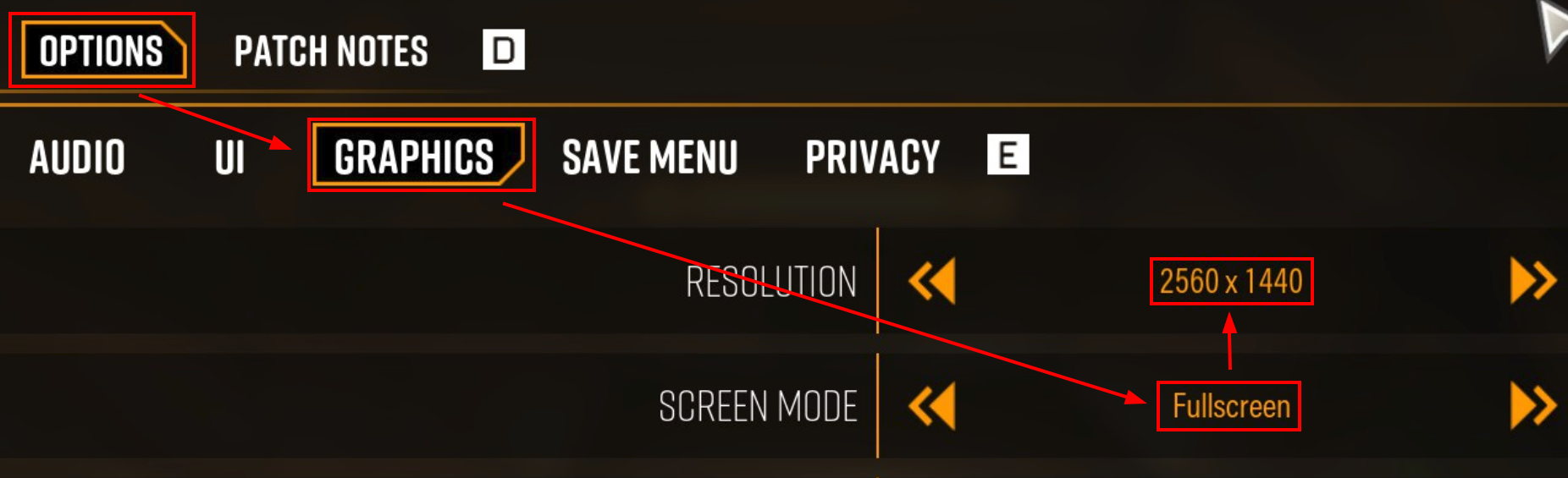

Leave a Reply