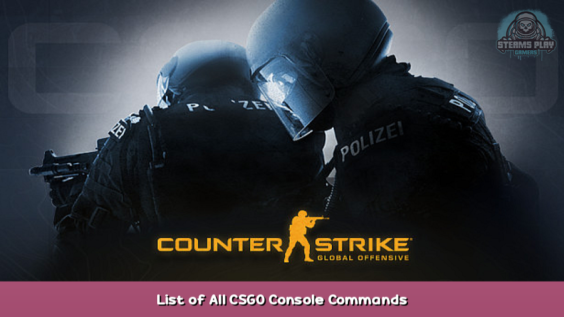
This guide will cover all commands on the CS GO console
Sonsole commands for training
- sv_cheats 1– Turns off cheat
- sv_cheats 0 Turns off cheat
- sv_infinite_ammo 1 Infinity ammo for (, without reloading)
- sv_infinite_ammo 2 Infinity ammo
- sv_infinite_ammo 0 Infinity ammo on sale
- r_drawothermodels 2: Turns on wall-hack
- r_drawothermodels 1: Turns off wall hack
- god Turns on/off god-mode
- addoutput “health *hp* ” to It gives you more HP
- ent_fire picker addoutput “modelscale zero”– Turns ON aimbot
- ent_fire picker addoutput “modelscale1”– Turns off the aimbot
- sv_showimpacts 1– Show bullet impacts
- sv_showimpacts 0: Turn off bullet impact
- mat_wireframe 1– View the wire frame
- mat_wireframe 0: Turns off view the wireframe
- sv_grenade_trajectory 1 shows the trajectory of the Grenade
- sv_grenade_trajectory 0 Turn off the grenade’s trajectory
- sv_grenade_trajectory_time 5– Show item trajectory on seconds
- weapon_recoil_scale 0– No recoil example for weapon)
Sonsole commands for weapons
Pistol
- give weapon_glock18 – Glock-18.
- give weapon_hkp2000 – P2000.
- give weapon_usp_silencer– USP–P.
- give weapon_elite – Dual berettas
- give weapon_p250 – P250.
- give weapon_fiveseven – Five-seveN.
- give weapon_tec9 – Tec-9.
- give weapon_cz75a– CZ75 Auto.
- give weapon_deagle – Desert Eagle.
SMG
- give weapon_mac10 – MAC-10.
- give weapon_mp9– MP-9.
- give weapon_ump45 – UMP-45.
- give weapon_mp7 – MP-7.
- give weapons_mp5sd — MP-5SD.
- give weapon_p90 – P90.
- give weapon_bizon – Bizon-19.
Rifle
- give weapon_famas – FAMAS.
- give weapon_galilar – Galil AR.
- give weapon_ssg08 SSG 08.
- give weapon_m4a4 – M4A4.
- give weapon_m4a1_selincer– M4A1–S.
- give weapon_awp – AWP.
- give weapon-scar20 -SCAR-20.
- give weapons_g3sg1
- give weapon_aug – AUG.
- give weapon_sg553 – SG553.
Shotgun
- give weapon_nova – NOVA.
- give weapon_xm1014 – XM1014.
- give weapon_savedoff – Saved-Off.
- give weapon_mag7 – MAG-7.
- give weapon_negev – NEGEV.
- give weapon_m249 – M249.
Item
- give weapon_hegrenade: grenade
- give weapon_flashbang Flashbang
- give weapon_smokegrenade Smoke
- give weapon_molotov Molotov
- give weapon_decoy Decoy
Medishot/Kit
- give weapon_healthshot – medishot.
- give item_cutters – Defuse kit
- give item_defuser – Defuse kit
C4
- give weapon_с4 – C4.
Armor
- give item_assaultsuit– Kevlar, helmet
- give item_kevlar
Danger zone
- give weapon_axeA – Axe
- give weapon_hammer Hammer
- give weapon_spanner Wrench
- give weapon_fists– Fists
- give weapon_breachcharge – Breach charge
- weapon_tablet – Tablet.
- give weapon_shield Shield
- exojump – Exojump
Console commands for servers
- sv_forcepreload 1– After the data is fully loaded, the player will be able to enter the game.
- sv_lan 0
- sv_lan 1A – lan
- sv_vote_command_delay 1 – time after which the action will take place
- sv_vote_creation_timer 5 – Voting duration
- sv_vote_failure_timer 10 – configure the ability to repeat voting
- sv_vote_allow_in_warmup 0 – let you vote while warmup
- sv_vote_allow_spectators 0 – let spectator vote
- sv_vote_issue_kick_allowed 1 – let players to vote to kick
- sv_vote_kick_ban_duration 20 – How long will it take to enter the player who was kicked out
(minutes)
- sv_vote_timer_duration 10 – Voting duration.
- sv_specnoclip 1 Allow the viewer freedom of movement
- sv_specspeed 1– Spectator speed
- sv_showbullethits 0 Show bullet’s effect on the map
- sv_noclipaccelerate 5– Boost noclip speeds
- sv_noclipspeed 5– Noclip speed
- sv_specaccelerate 10: Speed up the spectator
- sv_unlockedchapters 99 – Allows background rotation
- sv_visiblemaxplayers 64: Max player’s on server
- sv_voiceenable 1 – Voicechat
- host_map –Map name
- host_sleep *Time*: The amount of time (takes in ms to sleep for each frame
- host_workshop_map Download the latest map and run it
- host_timescale 1: Speeds up server times
- host_players_show 2: This command will determine how the playercount will be disclosed when your server’s query is made
- mp_roundtime_defuse– Round time bomb (minute)
- mp_roundtime_hostage– Round time hostage maps ()
Console commands to bots
- Bot_*weapon*_only– Bots can walk with this weapon
- mp_teamname_1 “Name”– Change the team name (CT.
- mp_teamname_2 “Name”– Change the team name (T).
- bot_kick Kick all the bots.
- bot_kick_*name*: Only kick that bot.
- bot_stop – Bot wont move.
- bot_freeze – Bot wont move.
- bot_chatter– Bot cannot use radio chat.
- bot_dont_shoot 1 – Bot wont shot.
- bot_dont_shoot 0 Bot Will Shot.
- bot_difficulty 0/1/2/3– Set the difficulty of your bots.
- bot_defer_to_human_items 1 – Will pick up bomb.
- bot_defer_to_human_items 0 – Wont pick the bomb up.
- bot_defer_to_human_goals 1 – will act according to the script.
- bot_defer_to_human_goals 0 – wont act according to the script and each of them will dont random job.
- bot_quota– will tell you how many bots are possible to spawn.
- bot_crouch 1 Bot will only crouch.
- bot_crouch 0 Bot stops crouching.
Sonsole commands for fun
- mp_respawn_on_death_ct 1 – turn on respawn for CT after death
- mp_respawn_on_death_t 1 – turn on respawn for T after death
- mp_weapons_allow_heavyassaultsuit 1 – enabling the use of heavy armor
- give item_heavyassaultsuit Heavy armor with 200 armor
- prop_dynamic_create /props_vehicles/helicopter_rescue.mdl– create a helicopterent_fire !self addoutput “modelscale 1-100” – Make you Fat or tight
- “ent_fire sethealth -1!”– Kill the player your aiming at
- mp_death_drop_gun 1 – Weapon drops after death
- mp_equipment_reset_rounds 1 – Removes equipment from players every round
- “ent_create flashbang_projectile”– Spawn flash bang.
- “ent_create env_spark; ent_fire env_spark StartSpark”– Place sparks
- mp_anyone_can_pickup_c4 1 – All the players can get the C4
- mp_c4_cannot_be_defused 1– Cant defuse C4
- “ent_create chicken”: Spawn chicken
- sv_holiday_mode 1 – Spawn zombie chicken
- ent_fire chicken addoutput “modelscale 5” – Chicken size
- mp_default_team_winner_no_objective – 1 – Depends on the Map
- mp_default_team_winner_no_objective – 0 – Draw
- mp_default_team_winner_no_objective- 2 T – T side win’s
- mp_default_team_winner_no_objective – 3 CT – Ct side win’s
- ent_create planted_c4_training; ent_fire planted_c4_training ActivateSetTimerLength 30 –
Plant C4
- !self– Only work for self
- !picker Player selected by aiming for
- !player All player’s on this server
- r_drawparticles 0: Off the flash bang smoke effect
- ent_fire– Freeze the Player
- ent_fire weapon_(*Weapon name*) addoutput “modelscale (*Size*)” – Change weapon size
example: ent_fire weapon_(ak47 – addoutput “modelscale (4 – “
- sv_precacheinfo– Show crooks, their numbers
- ent_fire–
ent_fire !picker addoutput “modelscale 0”
Choose the model you want
- fov_cs_debug 120: Change the Fov
- fov_cs_debug 90 – Default fov
- ent_fire planted_c4 addoutput “modelscale 50” – Big C4 size
- Enter Fire!self Addoutput “modelscale 0.01” Small player size
- ent_create hostage_entity – Spawns an hostage, Teleport
- “writeip; con_logfile cfg/banned_ip.cfg; getpos_exact; con_logfile . ” – First, we make a point
- “exec banned_ip”– To teleport from the point, enter
- ent_create prop_exploding_barrel – Explosive barrel spawns
- mp_respawn_on_death_ct 1 – turn on respawn for CT after death
- mp_respawn_on_death_t 1– turn on respawn for T after death
- mp_weapons_allow_heavyassaultsuit 1 – enabling the use of heavy armor
- give item_heavyassaultsuit Heavy armor with 200 armor
- prop_dynamic_create /props_vehicles/helicopter_rescue.mdl – create a helicopter
Animations
- ent_fire SetAnimation “2start – Starts the blades
- ent_fire!picker setAnimation “3ready– Ready to fly
- ent_fire !picker SetAnimation “4lift” – Rising
- ent_fire !picker SetAnimation “helicopter_coop_hostagepickup_flyin”– arrives
- prop_dynamic_create /props/de_nuke/car_nuke_animation.mdl– Car
- ent_fire SetAnimation “run!”– Rides
- prop_dynamic_createmaps/de_dust2.bsp Will spawn a map in the map (crash:go)
- weapon_recoil_vel_decay-1 – Super mega recoil
- clear_bombs: Clean the side
- sv_regeneration_force_on – Regeneration hp
- “ent_teleport player”– Teleport on Crosshair when pressed
- debugsystemui– Developer panel
- “ent_fire ignite!picker ignite!” Set the player ablaze that is in your crosshair
- prop_dynamic_create player/custom_player/legacy/tm_leet_variantC.mdl– Spawns Terrorist Model
- prop_dynamic_create Ghostghost.mdl – Spawn a Ghost
- prop_dynamic_create.f18f18.mdl.
- prop_dynamic_create \effects\urban_puddle_model01a.mdl– spawns a puddle
prop_physics_create props/cs_italy/bananna.mdl;
ent_fire !picker addoutput “CollisionGroup 2”;
ent_fire !picker setparent !activator;
Ent_fire!picker Setparentattachment Grenade0
Put a banana in your belt
- give env_screenoverlay;
ent_fire env_screenoverlay addoutput “overlayname1 dev\dev_prisontvoverlay002”;
- ent_fire startoverlays – Cosmo ranger helmet
ent_create point_broadcastclientcommand; ent_fire point_broadcastclientcommand command “disconnect #SFUI_MainMenu_Vac_Info” ;
- ent_fire point_broadcastclientcommand kill- kick from the server cause VAC – ban
Displays fake drop: Displays fake drop:
– kick from server cause VAC – ban
Displays fake drop: Fakes drop:
CT – script ScriptPrintMessageChatAll(” \x9 -wait \x01takes out of the case: \x07 AK-47 | Rattletrap”)
T – script ScriptPrintMessageChatAll(” \x0A -wait \x01takes out of the case: \x07 AK-47 | Rattletrap”)
Console commands for knives
- mp_drop_knife_enable1 allows you to throw out the knife
To grab that knife, type
ent_fire weapon_knife addoutput “classname weapon_knifegg”
List of knife name is here:
- give weapon_knife_css – Classic knife
- give weapon_knife_falchion – Falchion knife
- give weapon_knife_tactical – Tactical knife
- give weapon_knife_flip – Flip knife
- Give weapon_knife_push Shadow daggers knife
- give weapon_bayonet – Bayonet knife
- give weapon_knife_m9_bayonet – M9 bayonet knife
- give weapon_knife_survival_bowie – Bowie knife
- give weapon_knife_butterfly – Butterfly knife
- give weapon_knife_karambit – Karambit knife
- give weapon_knife_gut – Gut knife
- give weapon_knife_gypsy_jackknife – Navaja knife
- give weapon_knife_ursus – Ursus knife
- give weapon_knife_stiletto – Stiletto knife
- give weapon_knife_widowmaker – Talon knife
Crosshairs can be controlled by console commands
- cl_crosshairgap_usewaeponvalue: The crosshair style depends upon the weapon.
- cl_crosshairsize– Crosshair size.
- cl_crosshairdot 1– Add center dot.
- cl_crosshairdot 1– Remove center dot.
- cl_crosshairthickness Crosshai thickness.
- cl_crosshair_drawoutline– Outline around Crosshair
- cl_crosshair_outlinethickness– Outline thickness.
- cl_crosshaircolor: 0 up to tp 5 — Change crosshair colour.
- cl_crosshairstyle 1 up tp5.
- cl_crosshairusealpha 0 or 1 – Crosshair visibility.
- and cl_crosshairalpha up to 255. – Crosshair transparency.
- cl_crosshairgap _ size: Distances between divisions.
Bhop Console commands
- sv_staminamax 0;
- sv_staminajumpcost 0;
- sv_staminalandcost 0;
- sv_staminarecoveryrate 0;
- sv_enablebunnyhopping 1;
- sv_autobunnyhopping 1;
- sv_airaccelerate 2000;
sv_accelerate_use_weapon_speed 0;
- sv_maxvelocity 3500
HUD commands from console
HUD Colors:
- cl_hud_color 0– Grey
- cl_hud_color 1-White
- cl_hud_color 2– Light blue
- cl_hud_color 3-Blue
- cl_hud_color 4 Purple
- cl_hud_color 5– Red
- cl_hud_color 6 Orange
- cl_hud_color 7– Yellow
- cl_hud_color 8 Light Green
- cl_hud_color 9 – Turquoise
- cl_hud_color 10– Pink
- cl_righthand 0 – Left hand
- cl_righthand 1– Right hand
- viewmodel_presetpos 2 Large size weapon
- viewmodel_presetpos 3 is the classic size of a weapon
- viewmodel_fov 55 zooming in/out on the weapon model (minimum value-54, maximum 68
- viewmodel_offset_x 0: Position of the weapon and hand on axis X
- viewmodel_offset_y 0 – Position of the weapon and hand on axis Y
- viewmodel_offset_z 0 is the position of the weapon/hand on the axis Z
- cl_radar_scale Mini map zoom ( 0.25 – 1 –
- cl_radar_icon_scale_min – changes the player’s point on the map ( 0.4 up to 1 –
- cl_radar_square_with_scoreboard 1 – radar turns to square when score table opens
- cl_radar_square_with_scoreboard 0 – returns to standard form
[*[b]cl_radar_rotate 1
[/b]- radar rotates according to player’s movement
- cl_radar_rotate 0 Radar won’t turn
- cl_radar_always_centered 0– the radar camera moves following the movement of the character
- cl_radar_always_centered 1– the radar camera is stationary
- Cl_hud_radar_scale Modifies the size of the radar (0.8 to 1.3).
- cl_hud_playercount_pos 1 – the panel with the number of players at the bottom
- cl_hud_playercount_pos 0– the panel with the number of players at the top
- cl_hud_bomb_under_radar 1 – if you got the C4 it is under radar
- cl_hud_bomb_under_radar 0– If you are with C4, it appears at the right edge along with the rest of the weapon
- hud_scaling – 0.5 to 0.95 – Modifies the entire interface with the radar (0.5 to 0.95 )
- cl_hud_healthammo_style 1– only numbers are displayed in the health and armor panel
- cl_hud_healthammo_style 0 – the health and armor panel displays a scale and numbers
- cl_showloadout 1 Weapon icons are displayed
- cl_showloadout 0 Weapon icons are not displayed
Use console commands to control your mouse
- m_forward 1– Sets the forward speed multiplier for the mouse’s sensitivity.
- m_mouseaccel1 0 – mouse acceleration in Windows, initial threshold (2x Movements)).
- m_mouseaccel2 0– Mouse acceleration in Windows, medium threshold (4x movements)
- m_mousespeed 1 Mouse acceleration factor in Window
- m_customaccel_max 0 is the maximum acceleration proportionality factor
- m_customaccel_scale 0.04 is normal (standard value of mouse acceleration
- m_pitch 0.022 Disabled) Mouse Inverted ()
- sensitivity 2– Sets the mouse sense
- m_customaccel 0: Disables mouse acceleration
- m_customaccel_exponent 0 Measurement of disable acceleration proportional factor
- m_rawinput 1 Direct mouse connection that ignores controls panel settings in the OS
- m_side 0.8 sets the sensitivity multiplier of mouse movement speed
- m_yaw 0.022: Sets the sensitivity multiplier for speed of turns left-right
This is all for Counter-Strike: Global Offensive List of All CSGO Console Commands hope you enjoy the post. If you believe we forget or we should update the post please let us know via comment, we will try our best to fix how fast is possible! Have a great day!
- Check All Counter-Strike: Global Offensive Posts List

Leave a Reply