
1.Starting a Match
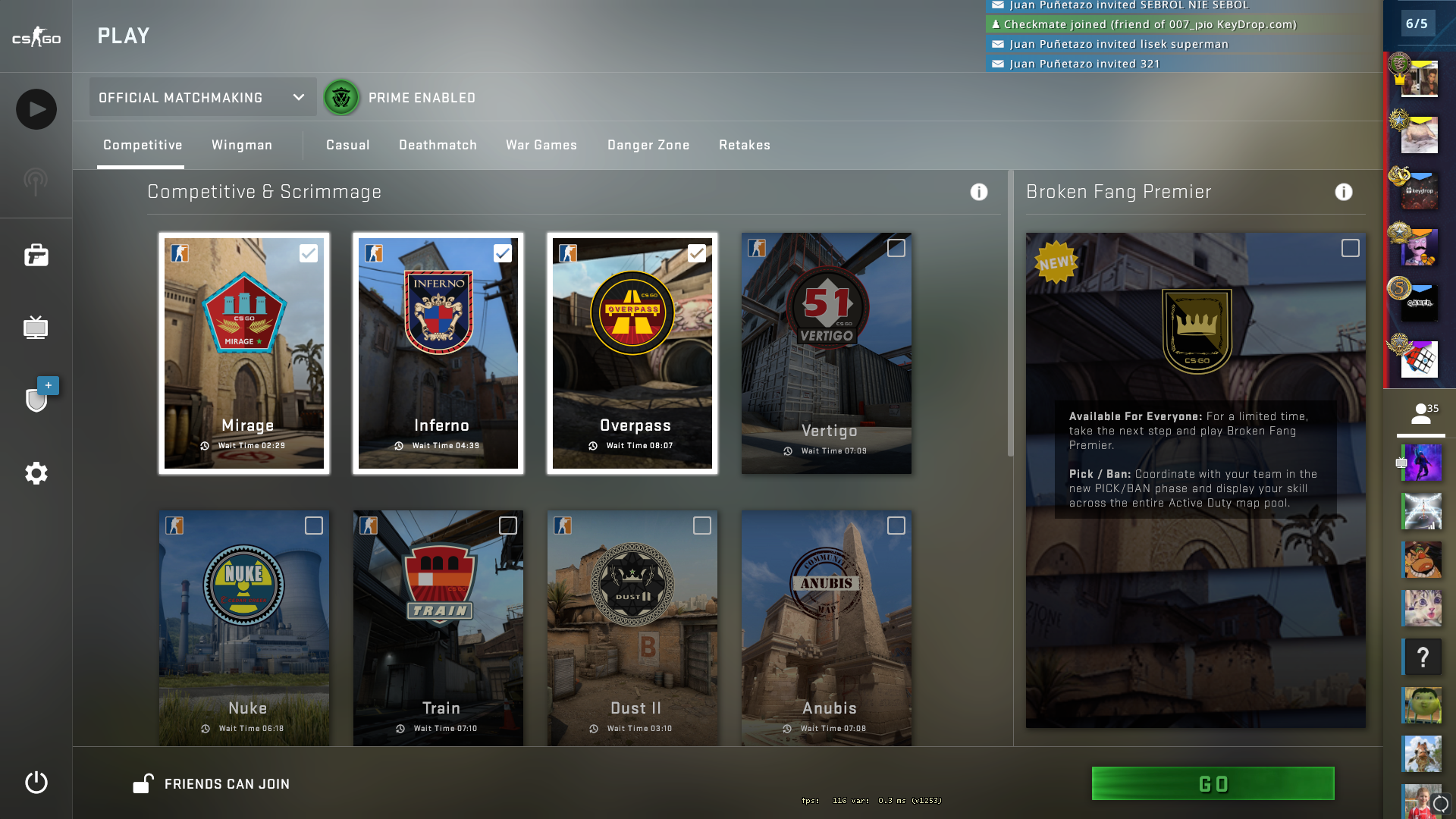
To start a match, you and your friends get into one lobby. You, the lobby leader select “Practice With Bots” and select a map from the “Competitive” gamemode. When everyone loads, you enter the following command:
changelevel lobby_mapveto
2.Customizing the Veto Map Pool
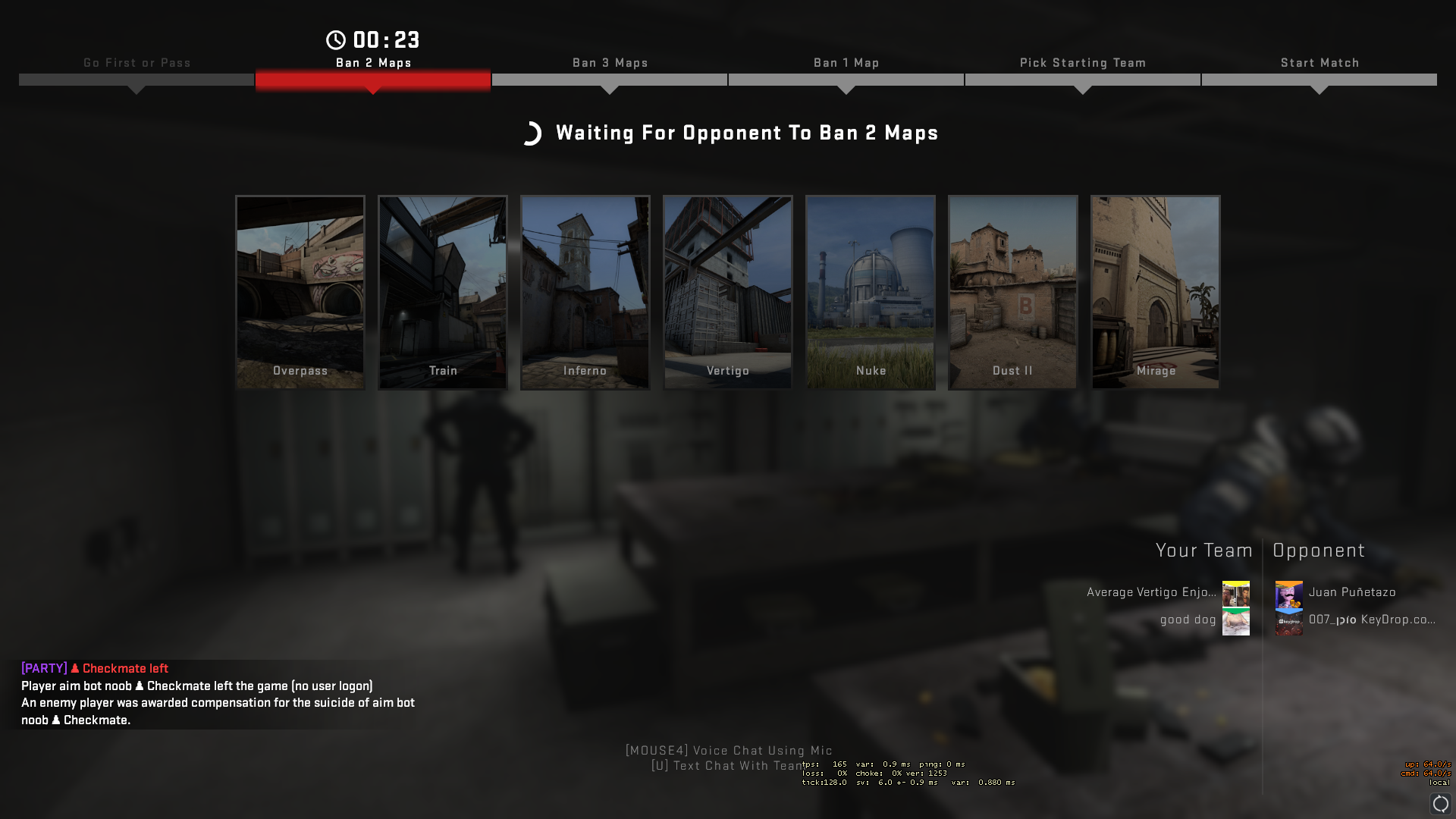
To customize the map pool in the veto, you enter the following command:
sv_mapvetopickvote_maps (your map),(your map),(your map),(your map),(your map),(your map),(your map)
You CANNOT change the number of maps!!! If you add more, they will not appear, if you add less, the game will select a blank map. It always has to be 7!
Unfortunately, I haven’t found a way to add workshop maps, so this means, that you can only add maps from the default map folder. Here are all the maps available:
ar_baggage
ar_dizzy
ar_lunacy
ar_monastery
ar_shoots
coop_autumn
coop_fall
coop_kasbah
cs_agency
cs_apollo
cs_assault
cs_italy
cs_militia
cs_office
de_ancient
de_anubis
de_bank
de_cache
de_canals
de_cbble
de_dust2
de_elysion
de_engage
de_guard
de_inferno
de_lake
de_mirage
de_nuke
de_overpass
de_safehouse
de_shortnuke
de_stmarc
de_sugarcane
de_train
de_vertigo
training1
3.Adjusting the Time on Each Veto Phase
The command used to change the time looks like this: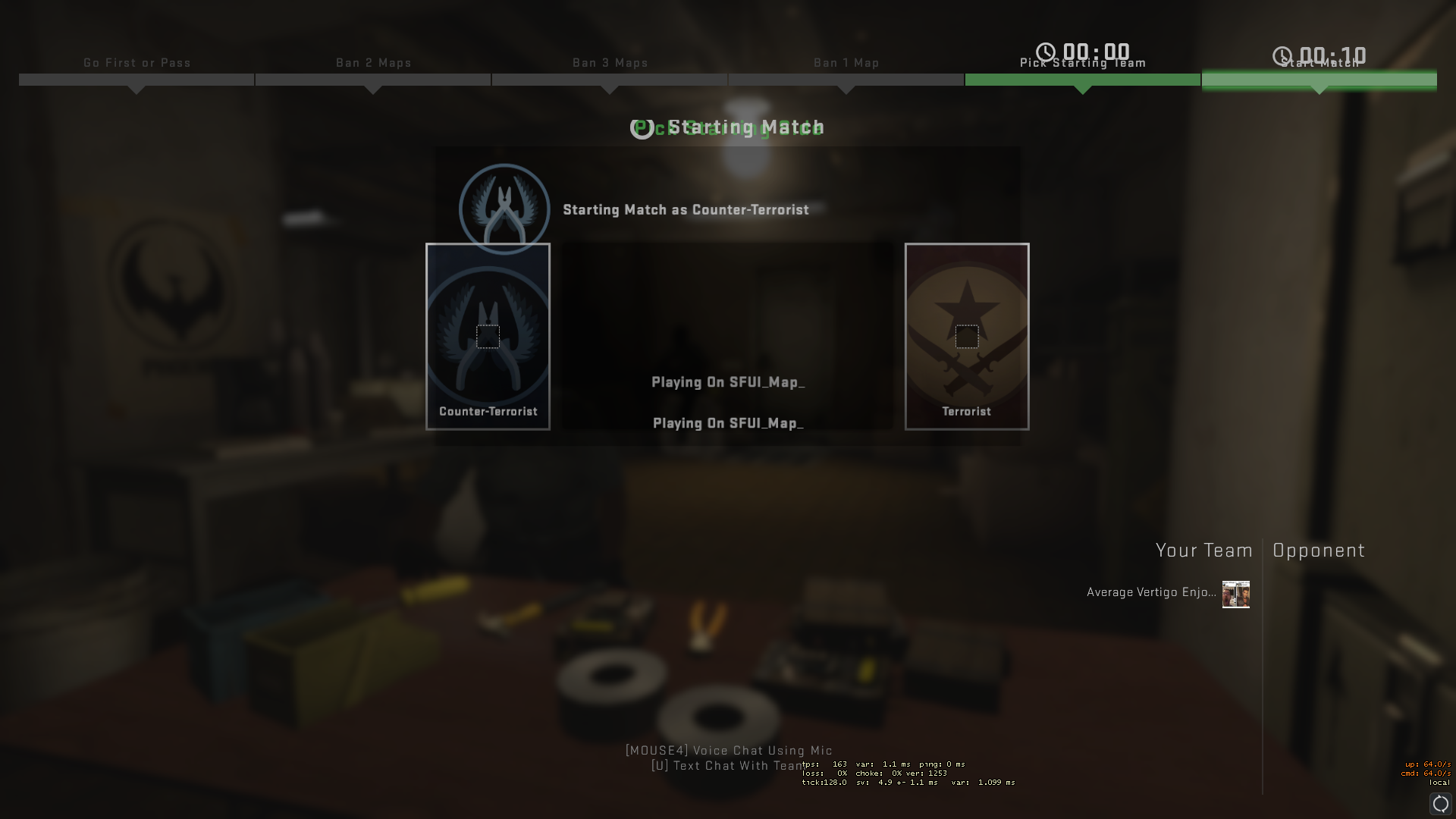
sv_mapvetopickvote_phase_duration [(the sequence number of phase):(number in seconds)][(the sequence number of phase):(number in seconds)][(the sequence number of phase):(number in seconds)]
(everything in normal parenthesises is instructions)
The default are these values:
sv_mapvetopickvote_phase_duration [1:12][2:25][5:12][6:11]
I’m not really sure why the default value doesn’t specify phase number 3 and 4. You can change the values 3 and 4 as well. If you change the values, I recommend adding 1 second, because the timer will automatically subtract one second
4.Scoreboard and Game Type

When the map loads, for some reason the match starts in casual mode. You can change this with a command:
game_mode 1; game_type 0; mp_restartgame 1
Unfortunately, I haven’t found a way to bring the Premiere scoreboard to the game, but if you find one, you can add me and I will happily add it to the guide:).
5.All the Commands in One Place
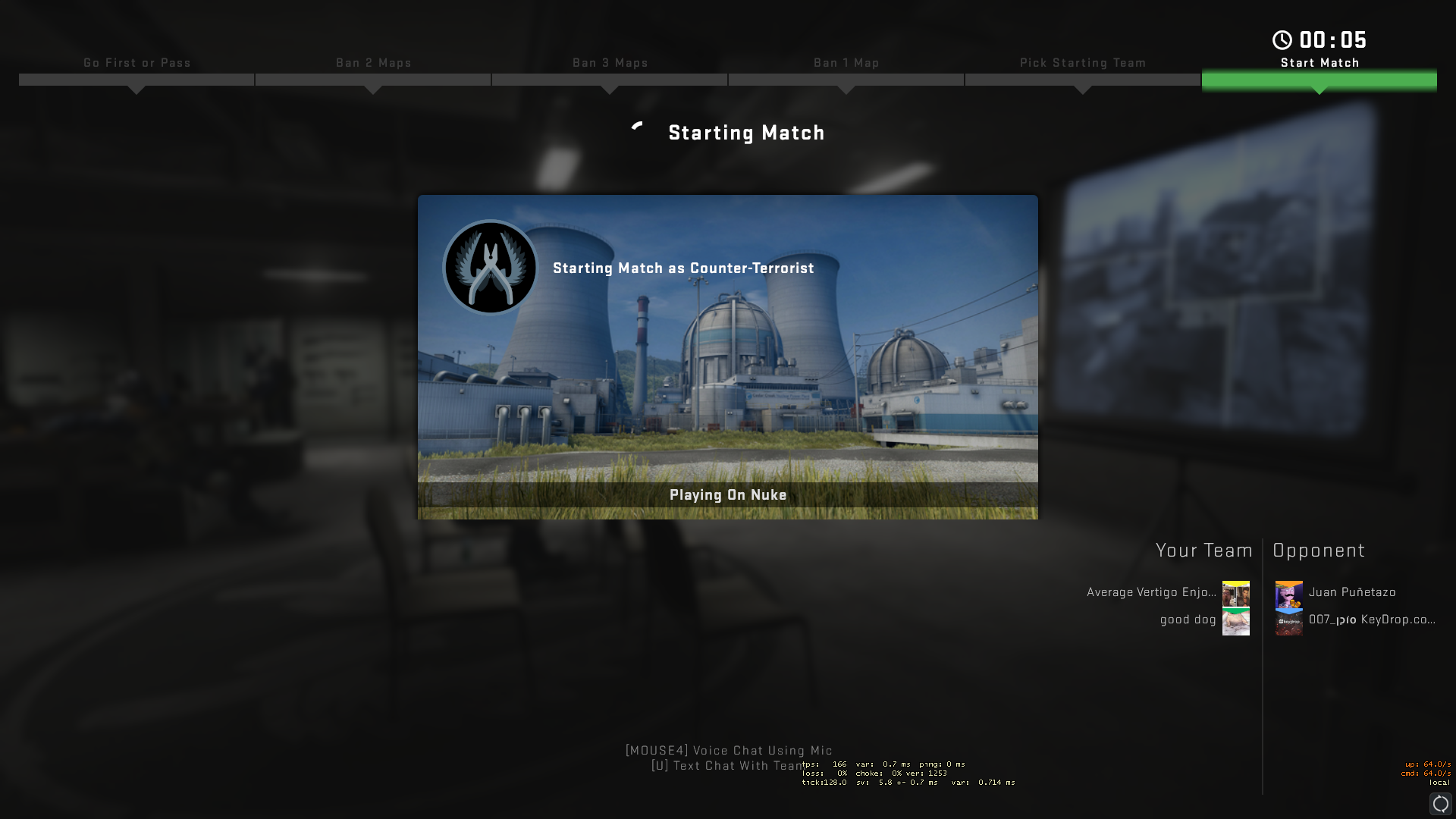
Change the map to Broken Fang Premier:
changelevel lobby_mapveto
Change Map Pool:
sv_mapvetopickvote_maps (your map),(your map),(your map),(your map),(your map),(your map),(your map)
Change Time of Each Phase:
sv_mapvetopickvote_phase_duration [(the sequence number of phase):(number in seconds)][(the sequence number of phase):(number in seconds)][(the sequence number of phase):(number in seconds)]
Change Game Mode to Competitive:
game_mode 1; game_type 0; mp_restartgame 1
6.Rate the Guide if You Liked it;)
If you liked my guide, you can rate it, write a comment or award it if you want!
This is all for Counter-Strike: Global Offensive CSGO How to Play Broken Fang Premier on a Custom Server hope you enjoy the post. If you believe we forget or we should update the post please let us know via comment, we will try our best to fix how fast is possible! Have a great day!
- Check All Counter-Strike: Global Offensive Posts List


Leave a Reply