
Here’s the solution for:
Getting a high ping for several minutes after pressing “ESC”.
Simply the ping spike caused by pausing the game.
Solution:
- Head to this file location:
C:\Windows\System32\drivers\etc
- Right click the hosts file then open it with Notepad++ – [notepad-plus-plus.org]
- Place this line here like shown(yes 2 gaps) “127.0.0.1 blog.counter-strike.net” – []
You can just copy the code from the 19th line then replace “local host” with the cs blog.
Then make sure to save!
- You will be faced with a save failed. Just press yes then press save again!
How to tell if the fix worked without having to enter a match?
Simply just try to open the website itself https://blog.counter-strike.net – [counter-strike.net]
You should face a “This site cannot be reached” and you’re completely done!
Or in game by checking whether the “News feed” is just blank without updates and such like shown
Hope you enjoy the post for Counter-Strike: Global Offensive How to Fix High ping, If you think we should update the post or something is wrong please let us know via comment and we will fix it how fast as possible! Thank you and have a great day!
- Check All Counter-Strike: Global Offensive Posts List


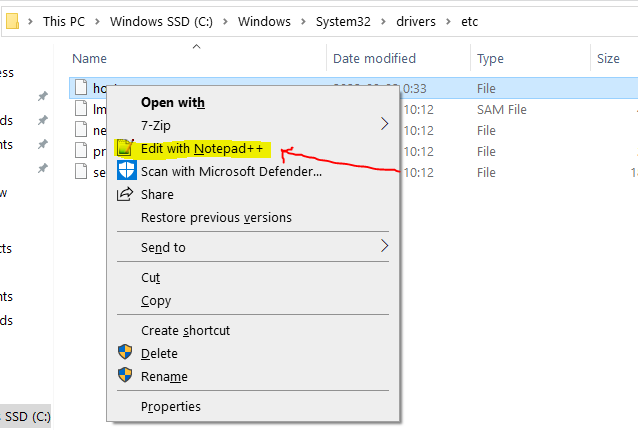
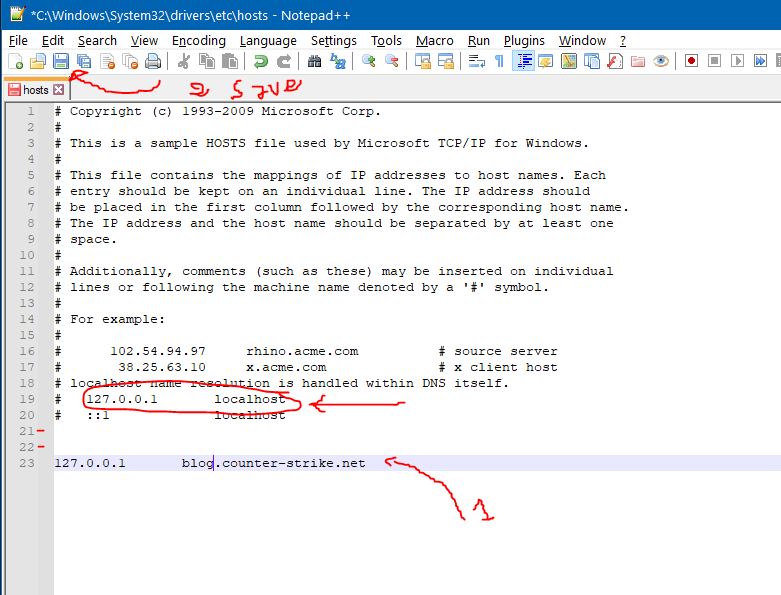
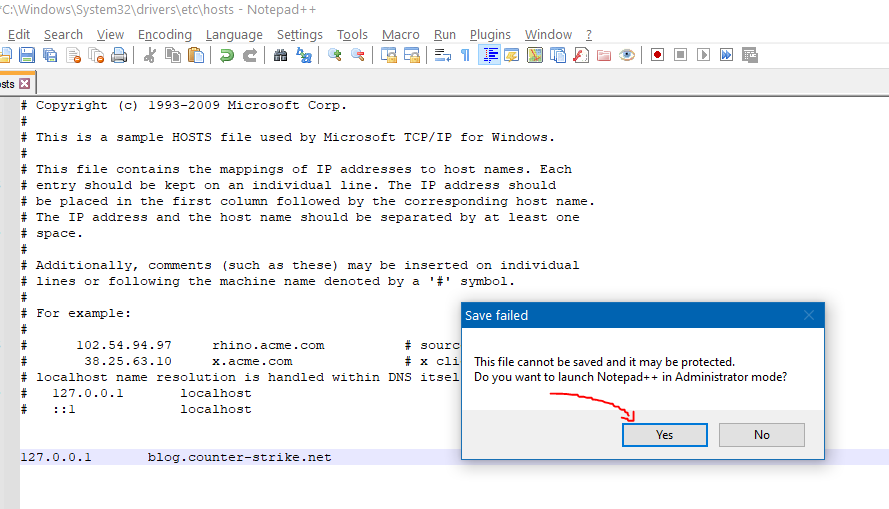
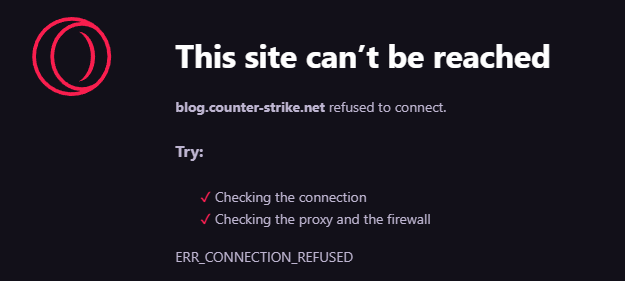

Leave a Reply