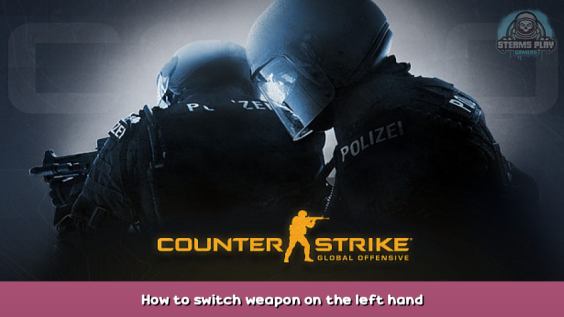
Step 1: First of all you need to open your console by clicking the button you bounded it too.
step 2: You wanna type in: bind “k” “cl_righthand 0” So when you click K you switch the weapon to your left hand.
step 3: Now what if you ever want to get it back in your right hand. Then just type this in.
MAKE SURE TO COPY THE TEXT DOWN UNDER THIS TEXT. NOT FROM TEXT ABOVE
bind “l” “cl_righthand 1”
bind “k” “cl_righthand 0”
Hope you enjoy the post for Counter-Strike: Global Offensive How to switch weapon on the left hand, If you think we should update the post or something is wrong please let us know via comment and we will fix it how fast as possible! Thank you and have a great day!
- Check All Counter-Strike: Global Offensive Posts List


Leave a Reply