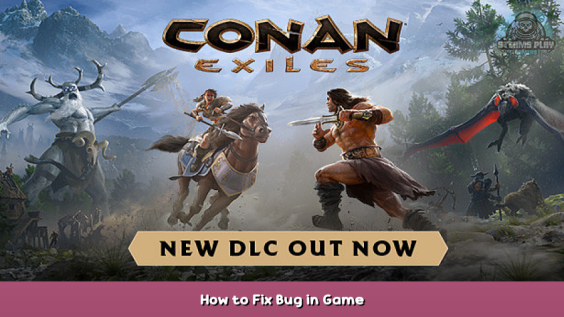
A simple way to fix a bug that bothers old processors..
ALT+TAB Freeze Fix :: Conan Exiles
==================================EN-US===================================
A simple way to fix a bug that bothers old processors..
Thanks to the community and devs involved in the solution, I’m summarizing here what is needed to fix the problem.
Locate your Engine.ini file, which should be found in your ConanExilesInstallPath>/ConanSandbox/Saved/Config/WindowsNoEditor/Engine.ini folder.
Example:
C:/Program Files (x86)/Steam/steamapps/common/ConanExiles/ConanSandbox/Saved/Config/WindowsNoEditor/Engine.ini
Edit it in notepad, and add the following to the end of the file:
[/script/engine.audiosettings]
bDisableMasterEQ=True
Well..
problem solved.
This is all for Conan Exiles How to Fix Bug in Game hope you enjoy the post. If you believe we forget or we should update the post please let us know via comment, we will try our best to fix how fast is possible! Have a great day!
- Check All Conan Exiles Posts List


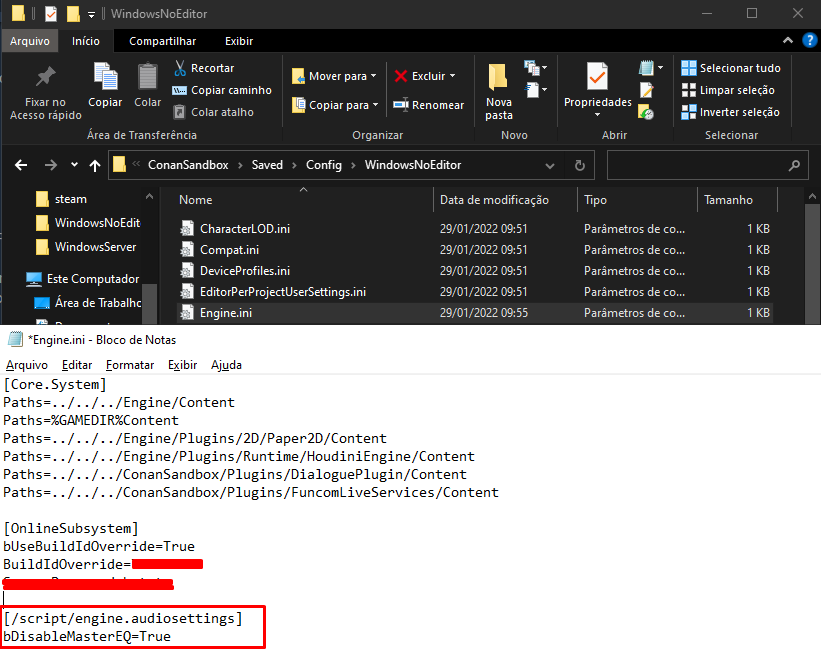
Leave a Reply