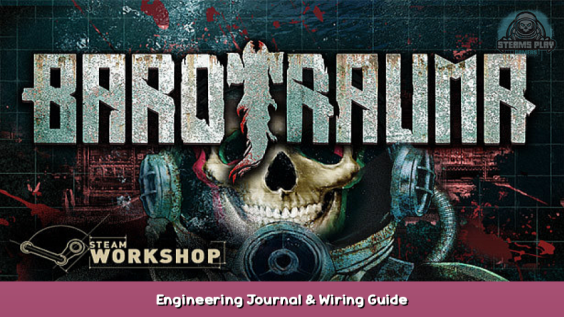
My personal Engineering Journal for Barotrauma.
It’s a Work a Progress but it will contain designs that will be useful for the campaign submarines as I discover or create new circuits.
I’ve noticed a lack of concentrated wiring content for new players so I’m working to consolidate the materials I’ve found across Reddit, YouTube and the steam community.
Bang Bang Controller (Reactor Automation)
Original Design by ThatGamingNerd
Components Required:
- 5x Wires
- 1x Greater Component { > }
- 1x Regex Component { R }
Placement:
{ REACTOR } { > }
{ REACTOR } { R }
Component Configuration:
{ > }
Output = 100
False Output = 0
Time = 0
{ R }
Output = 100
False = 0
Expression = ^[1-4]?.?.?.$
Wiring Configuration:
Step 01:
Temp Out { REACTOR }
to
Signal In 1 { R }
Step 02:
Power Valve Out { REACTOR }
to
Signal In 2 { > }
Step 03:
Signal In 1 { > }
to
Load Out { REACTOR }
Step 04:
Signal Out { > }
to
Set Turbine Input { REACTOR }
Step 05:
Signal Out { R }
to
Set Fission { REACTOR }
Notes
The REGEX component reads the temp of the reactor and controls Fission to prevent meltdown.
The Greater Than Component compares the power and load of the reactor to control the turbine.
When the components are correctly configured the sliders will bounce between 0 and 100.
You can alter the expression of the REGEX component [1-x] to be as high as 9. This is useful if you find your reactor needs to be hotter to better power your ship. Or, alternatively, could be an excellent way to sabotage the reactor as a traitor.
Motion Sensor Door
A common design, with my own settings
Components Required:
- 1x Wire
- 1x Motion Sensor { M }
- 1x Door { D }
Placement:
For Vertical Motion, put the sensor on the top of the door. { | }
For Horizontal Motion, put the sensor above the middle of the door { _ }
Component Configuration:
Vertical Design:
Target = Human
Ignore Dead = True
Range X = 30
Range Y = 50
Detect Offset X = 0 Y = -40
Output = 1
False Output = 0
Horizontal Design:
Target = Human
Ignore Dead = True
Range X = 50
Range Y = 100
Detect Offset X = -5 Y = -40
Output = 1
False Output = 0
Wiring Configuration:
Step 01:
State Out { M }
to
Set State { D }
Notes
In Barotrauma, all doors in Vanilla Subs appear to have a motion sensor included behind the door that is hooked up to a delay system that allows the door to close after 3 or 4 seconds without movement nearby.
You can use a wrench to remove the motion sensor and recover the wire leading to that system to instead hook up the motion sensor directly to the door.
This is useful to allow swift movement of humans around the sub.
Not sure if it protects against husks…
Also, restricted doors can be overridden with wiring.
Bibliography
ThatGamingNerd. 2021. Barotrauma – BEHOLD! The 2-Component Reactor Controller!. [online] Available at: <

>[Accessed 1 December 2021].
Hope you enjoy the post for Barotrauma Engineering Journal & Wiring Guide, If you think we should update the post or something is wrong please let us know via comment and we will fix it how fast as possible! Thank you and have a great day!
- Check All Barotrauma Posts List

Hey, great guide, was just considering doing something similar to consolidate all these ideas. Another important one is wiring up oxygen!