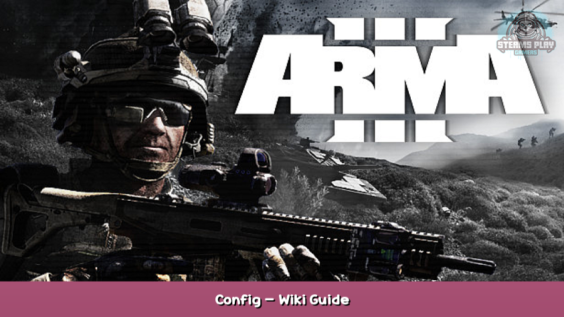
This is the current config for the S.O.G. Prairie Fire Radio Support module. It can be edited by the player to change the behavior of the module for their mission.
The config on the wiki and elsewhere online is outdated and will not work properly. I extracted this from the DLC’s config file on 7/20/22.
How to use
- Make a description.ext file in your mission directory.
- Copy the following config to that file and change values as desired.
- Save the mission and play.
Some basics:
With “availability” the numbers correspond to the following:
{ Always available, `radio_backpacks`, `radio_vehicles`, `player_types`, “vn_artillery” unit trait}
So making the setting “availability[] = {0, 1, 1, 0, 0};” would make it so that the radio support can only be used when a player has the proper backpack or is in a proper vehicle.
Changing “captive” from 1 to 0 will enable enemy AI to engage the support aircraft. By default they will see them as civilians.
Further information can be found here. – [sogpf.com]
Vn_artillery_settings
Steam won’t let me post the full thing here because it is too long.
You can get it here – [pastebin.com] instead.
Here we come to an end for Arma 3 Config – Wiki Guide hope you enjoy it. If you think we forget something to include or we should make an update to the post let us know via comment, and we will fix it asap! Thanks and have a great day!
- Check All Arma 3 Posts List

Leave a Reply