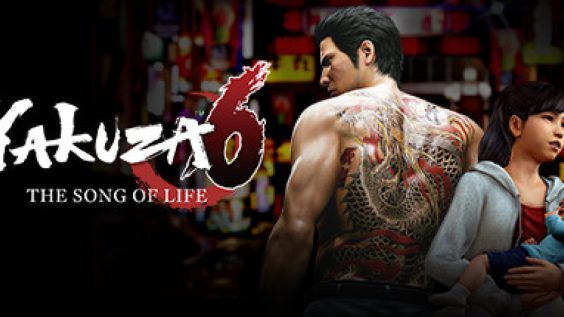
Hi, after doing a lot of research, looking to try to solve that horrible problem with stuttering that many of us have been suffering even with RTX cards… without having luck, finally I’ve found a solution that at least worked for me, messing with Nvidia Control Panel.
Comment if it worked for you.
Steps:
1. Disable the Vsync in the game.
2. Set the FPS cap to Unlimited.
3. Go to the NVidia Control Panel or whatever it is for AMD users.
4. Go to Manage 3D Settings
5. Program Settings (Yakuza 6)
6. Set your max frame rate to 60.
That’s what I did, also set the power limit to max performance(optional)
I’m playing at 1080p Ultra settings 100% render res with FXAA.
-Gtx 1060 6gb, Ryzen 5 3600X, 16gb Ram DDR4 3200Mhz.
*Edit: On my second test I’ve found that even 48fps during heavy combat feels way smoother, but i haven’t tested setting the max frame rate above 60 because my game can’t maintain for example 80fps or even 120fps like other people, but comment your experiences with higher frame rates with the limiter enabled, also post your pc specs to help more people to have a better idea of what kind of performance to expect.
*Edit 2: I’ve raised the max frame rate limit to 80fps and it felt way better than capping at 60fps.
Hope you enjoy the post for Yakuza 6: The Song of Life Game Stutter Issue How to Fix Guide, If you think we should update the post or something is wrong please let us know via comment and we will fix it how fast as possible! Thank you and have a great day!
- Check All Yakuza 6: The Song of Life Posts List

Leave a Reply