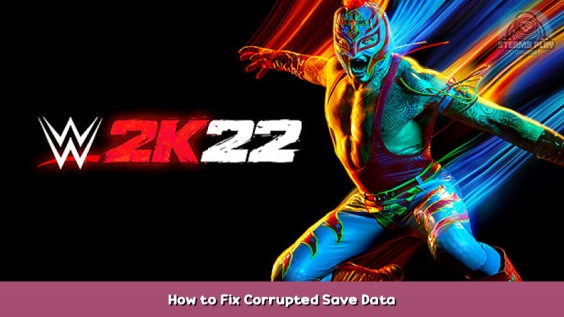
If you’re getting a Error about Corrupt save date then read here
Step 1: The Error
ATTENTION
The save data could not be loaded because it was corrupted or not found. When save data is corrupted, please re-access the game from the title screen and create new save data.
Step 2: The Solution
I have done this myself and I can confirm it’s literally deleting everything, that includes, MYgm, Myrise, (Not Myfaction because that data is not stored on your pc) and all the unlockables that you have.
I turned off the cloud saves, deleted them, VERIFIED my game files, I opened and deleted the STEAM SAVE files, launched the game. And the main menu prompted me to create a new save. I’m fixed.
How do you delete the cloud saves?
To do that first you have to turn off the cloud save for WWE 2K22 (You do this by right-clicking it in steam and going into properties and unticking Keep games saves in the steam cloud) then go into the save data for the game, delete everything, launch the game, then turn the cloud save back on, close the game and re-open it, if it says cloud save is out of date then make sure you click to use the save on hard drive and then you’ve reset your data and you can play without corrupted saves
If you still can’t find the save files try look in the
steam/steam/steamapps/compatdata/1255630/pfx/ in your directory
Personal Notes
I decided to make this guide because i noticed other people were struggling with it and I’ve had to do this 3 times myself, I have emailed 2K and it took them 1 month of communicating with me to tell me they didn’t understand the issue.
Feel free to comment or get in contact and i’ll try help you the best I can
Twitter: https://twitter.com/Inzre_ – [twitter.com]
Hope you enjoy the post for WWE 2K22 How to Fix Corrupted Save Data, If you think we should update the post or something is wrong please let us know via comment and we will fix it how fast as possible! Thank you and have a great day!
- Check All WWE 2K22 Posts List

Leave a Reply