
I found the private game server settings for you so you don’t have to stress.
How to find and edit Private Game server settings
As of 5/17/2022 , there is no built in server editing UI.
Took a little bit of testing but I figured out how to edit an existing Private Game’s server settings so you don’t have to.
- Navigate to Steam\steamapps\common\VRising\VRising_Server\VRisingServer_Data\StreamingAssets\Settings
- Edit the ServerGameSettings.json with Notepad, preferably Notepad ++.
- Make sure no one is in the server (including yourself) and save the edited ServerGameSettings.
- Enjoy your edited server settings.
Written by Rukio
Hope you enjoy the post for V Rising How to edit an existing Private Game multiplayer server settings, If you think we should update the post or something is wrong please let us know via comment and we will fix it how fast as possible! Thank you and have a great day!
Recommended for You:
- Check All V Rising Posts List

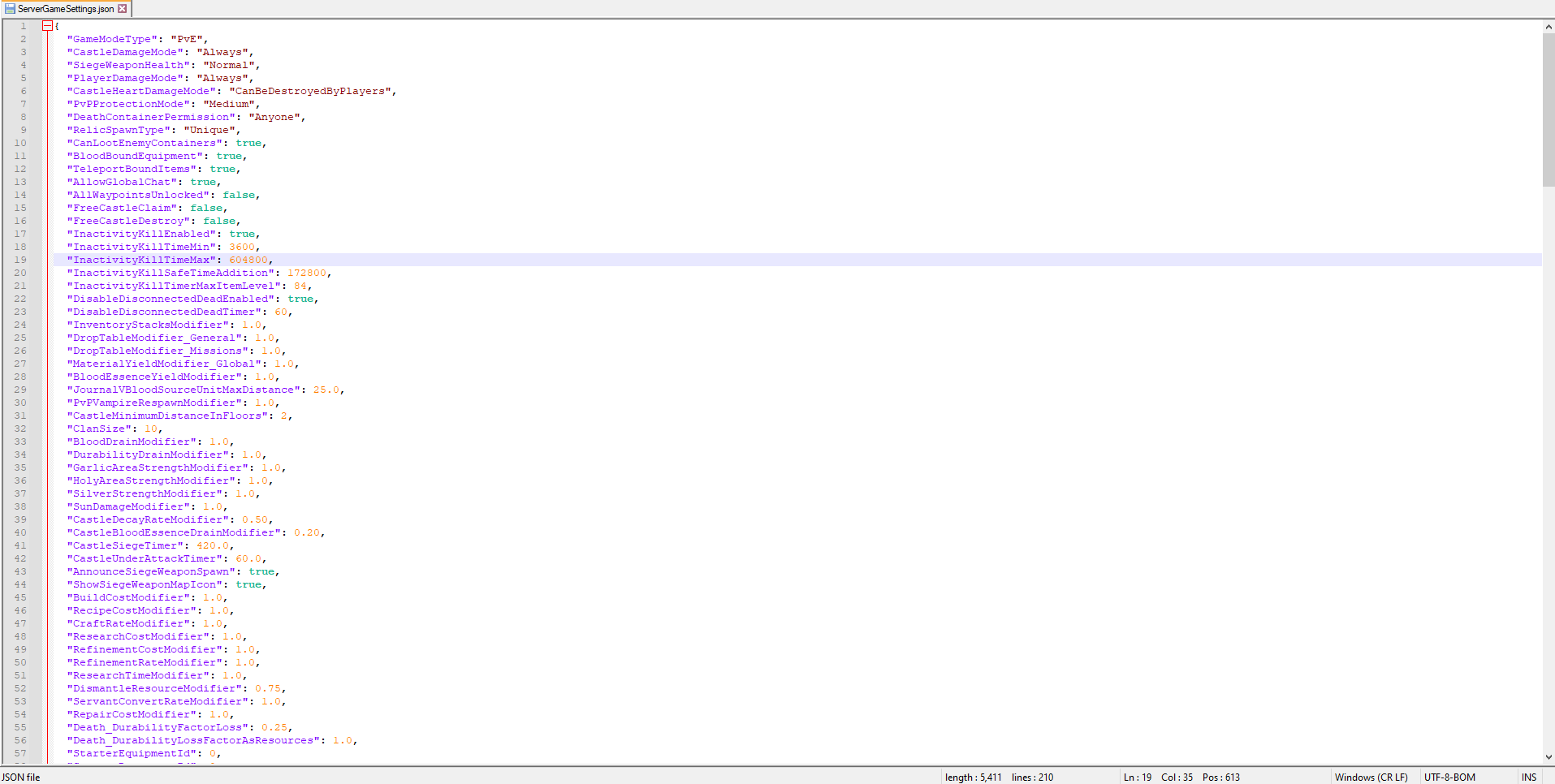
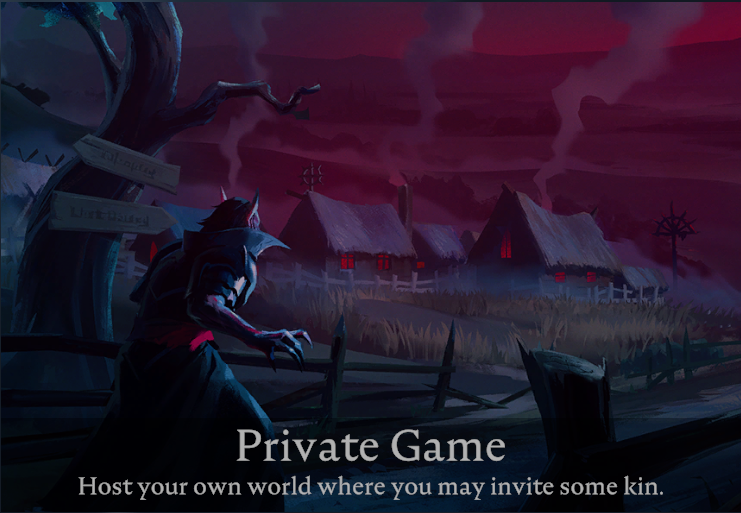
Leave a Reply