
First thing is… Finding your STEAM folder!
ENG.
Ah actually..
Your Steam Folder probably in Program Files (x86)…
If it’s not there, just search for it a litlle bit more in other direction, you lil muffin!
Second thing is.. Hmm…
ENG.
Oh! I think you need to find Undertale folder!…
well u need to… look in… uh… steamapps/common/Undertale
Yeah! Here you are, pretty easy, yeah?.. whew..
ENG.
You need to find at the end of Undertale folder a file that named “steam_api.dll”
Ok now.. Now.. slowly aim at that file and click on it with a RMB.. and just ĐɆⱠɆ₮Ɇ it. (DELETE).
OK. Good. Wow.. Chara will be really pleased with you for being such a good partner!
Well, uh.. So that’s it.. I suppose..
ENG.
I hope this guide helped you with solving your problem! Please, rate it and make sure that you make pretty screenshots of this sweet game!
here’s some of mine screenshots of this game..
Here we come to an end for Undertale How to take a screenshot hope you enjoy it. If you think we forget something to include or we should make an update to the post let us know via comment, and we will fix it asap! Thanks and have a great day!
- Check All Undertale Posts List


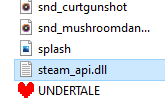
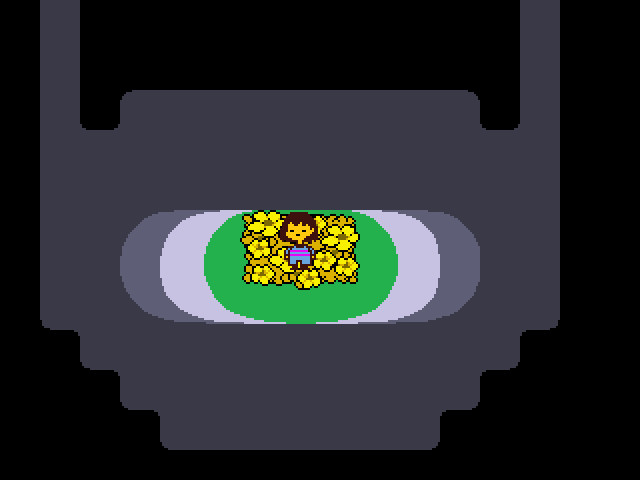
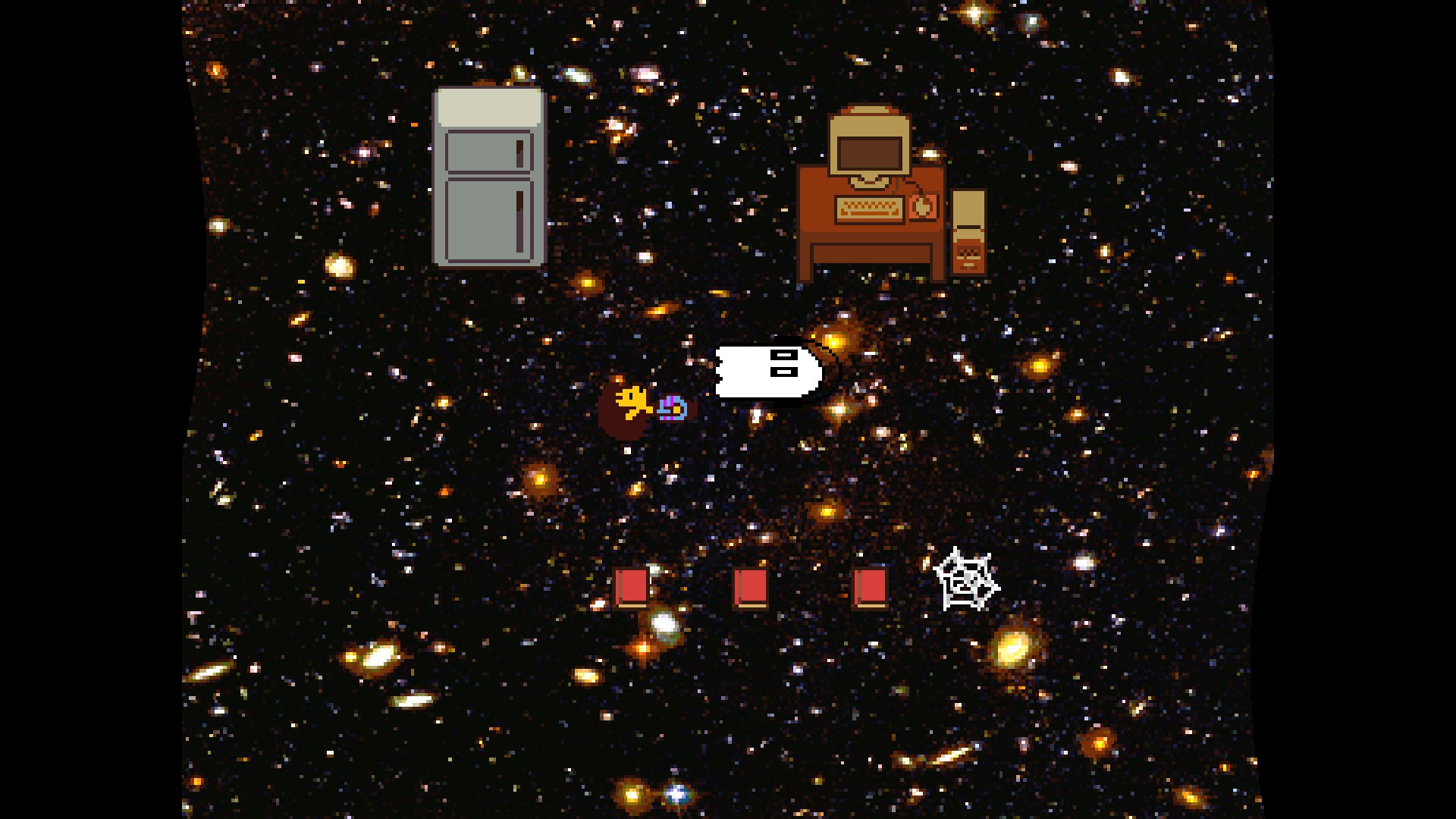


Leave a Reply