
find your saves
press win+r and type in %localappdata% 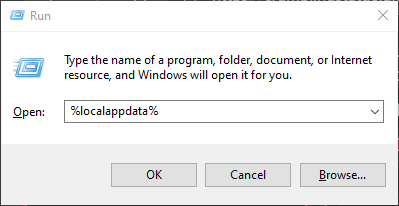
then find the undertale folder and open it. 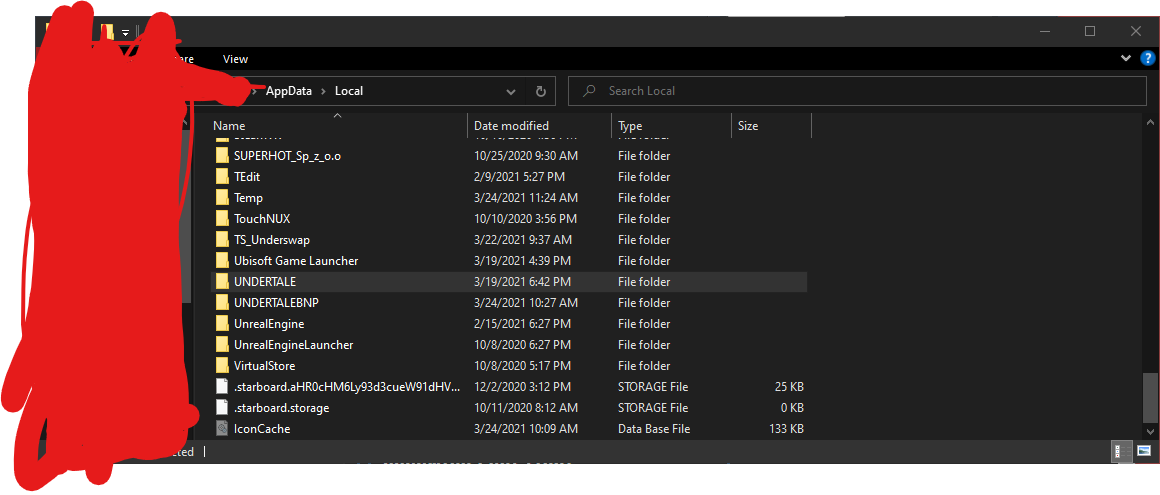
you will see your saves. 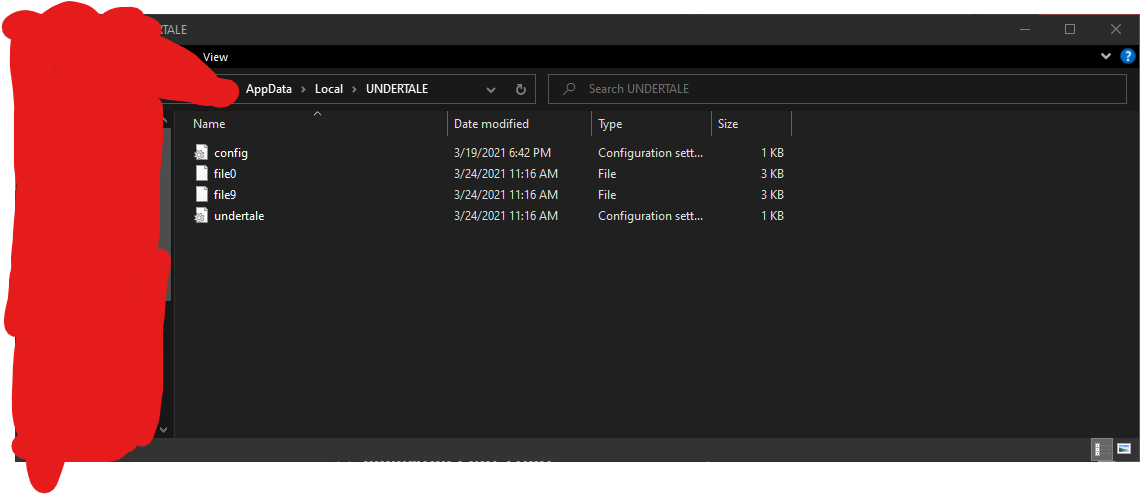
go to floweys time machine and load your files
go to https://crumblingstatue.github.io/FloweysTimeMachine/ and under undertale.ini click file.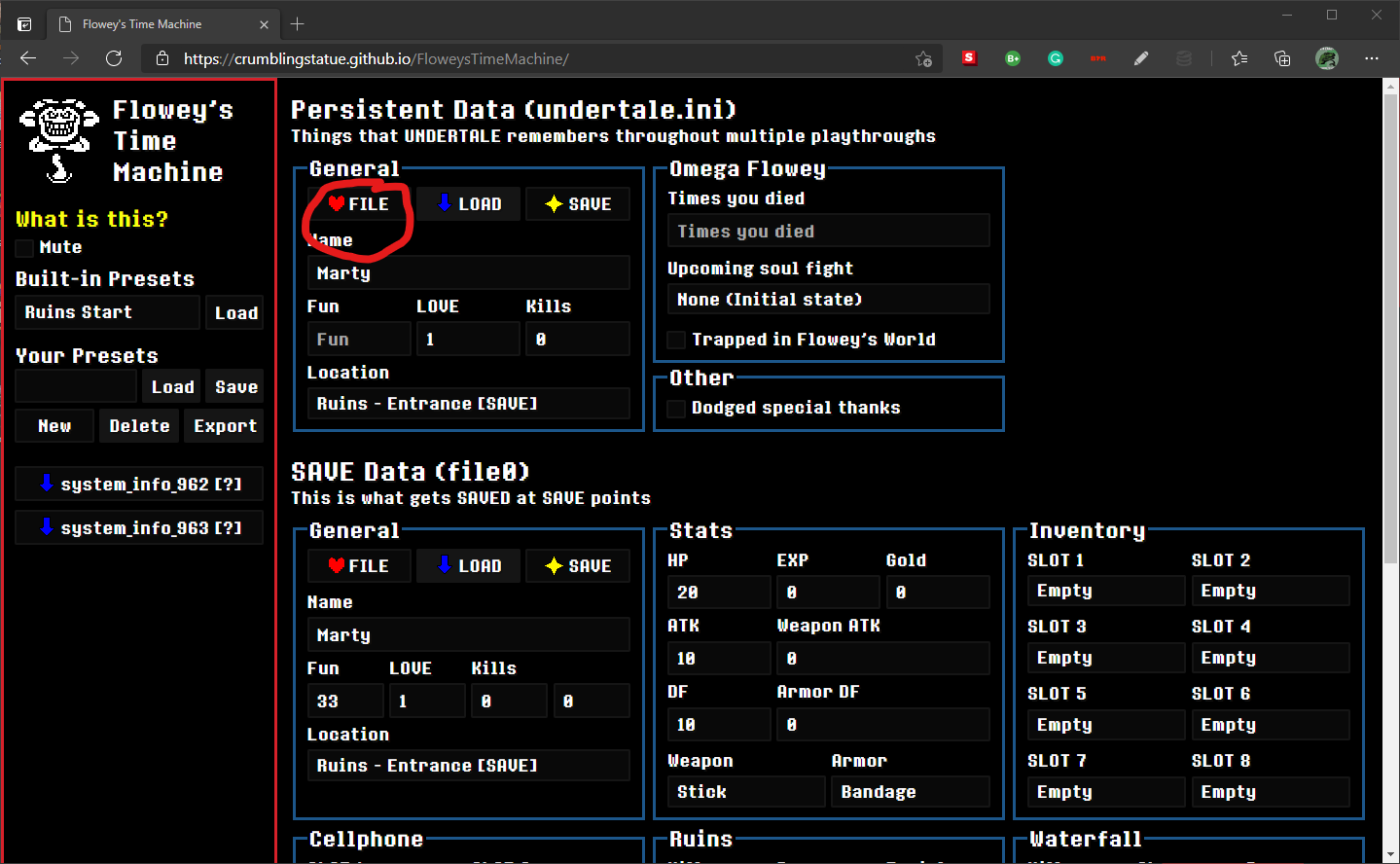
then load up you undertale.ini file 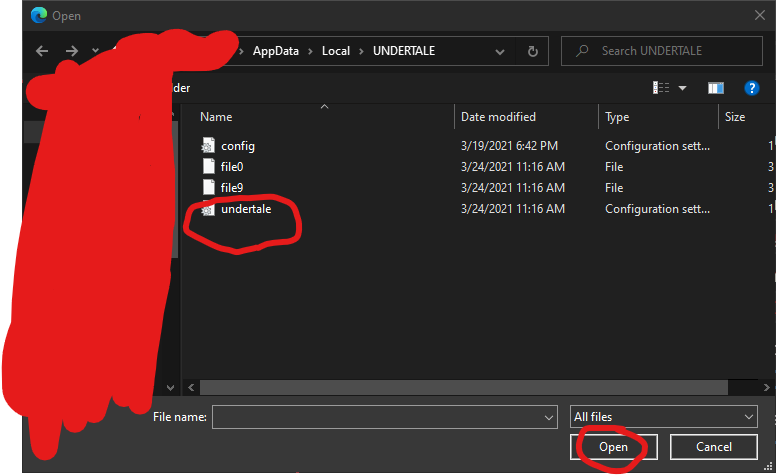
and press open. then you need to click load. 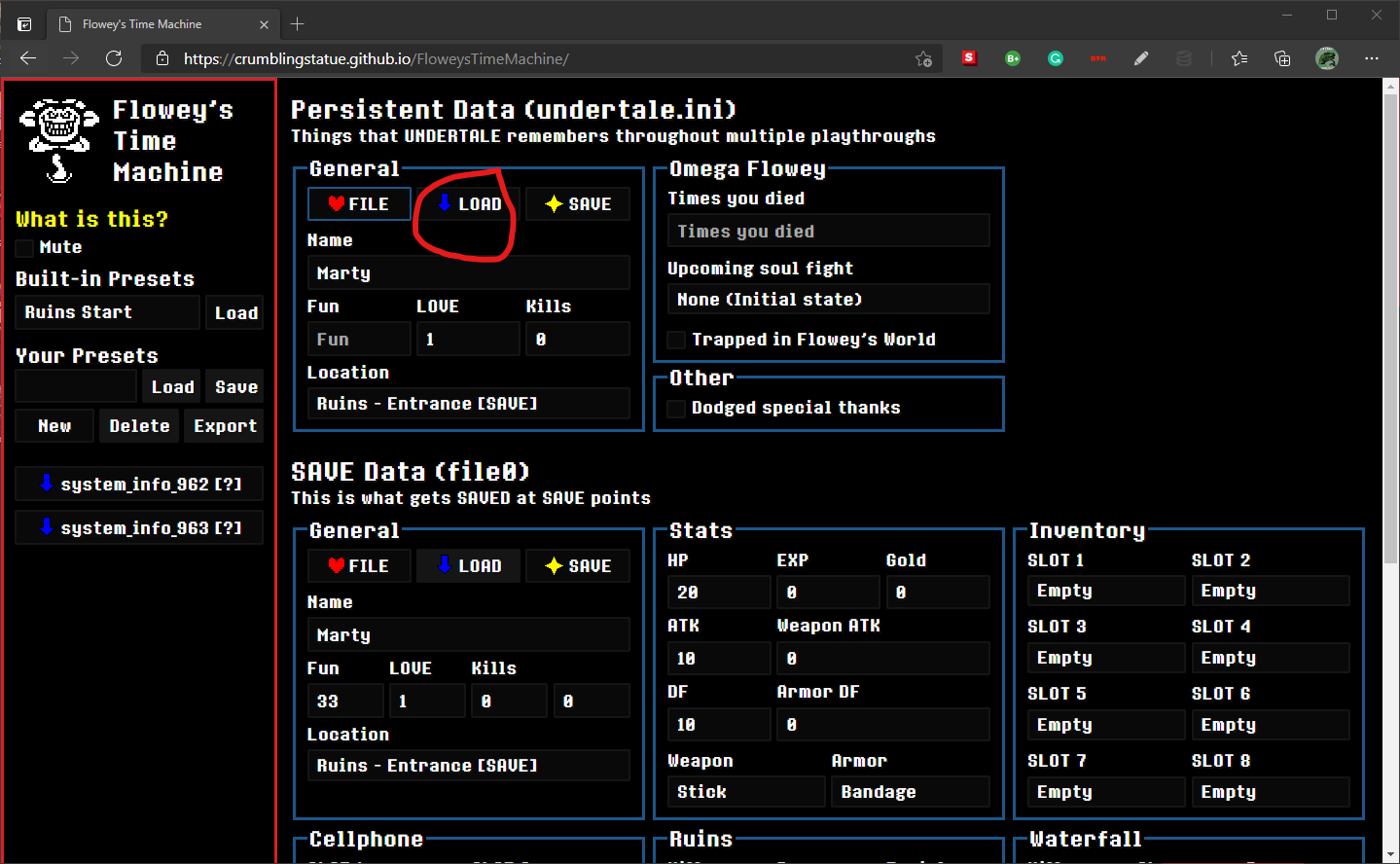
after that click file under file0 and do the same steps. 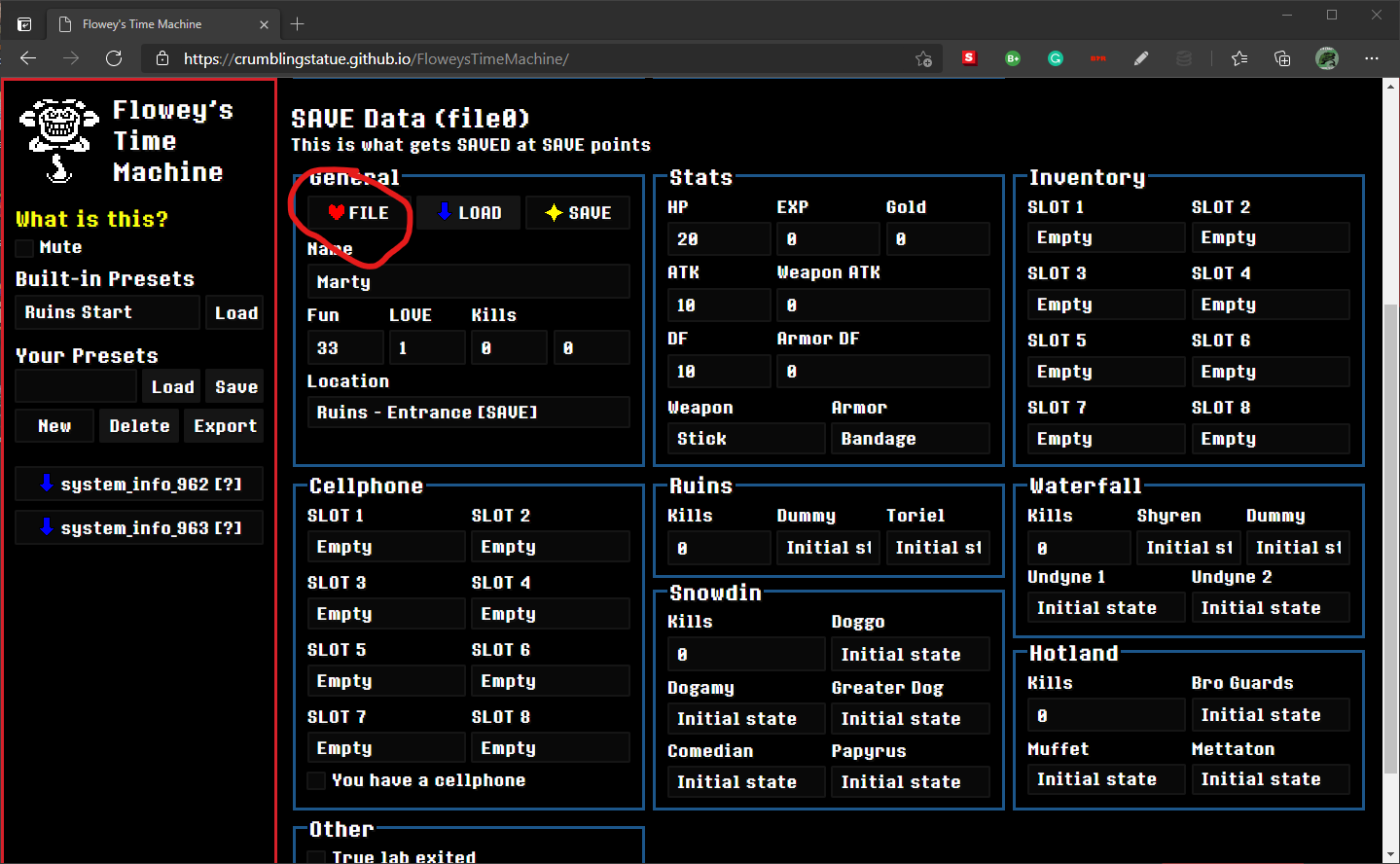
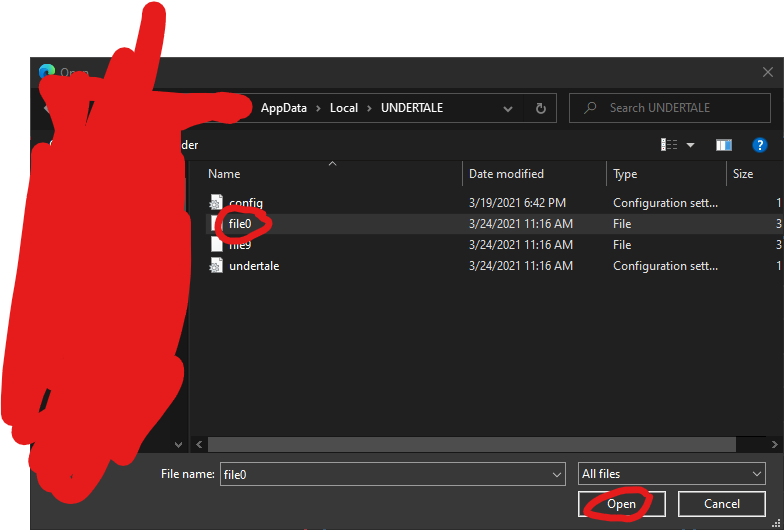
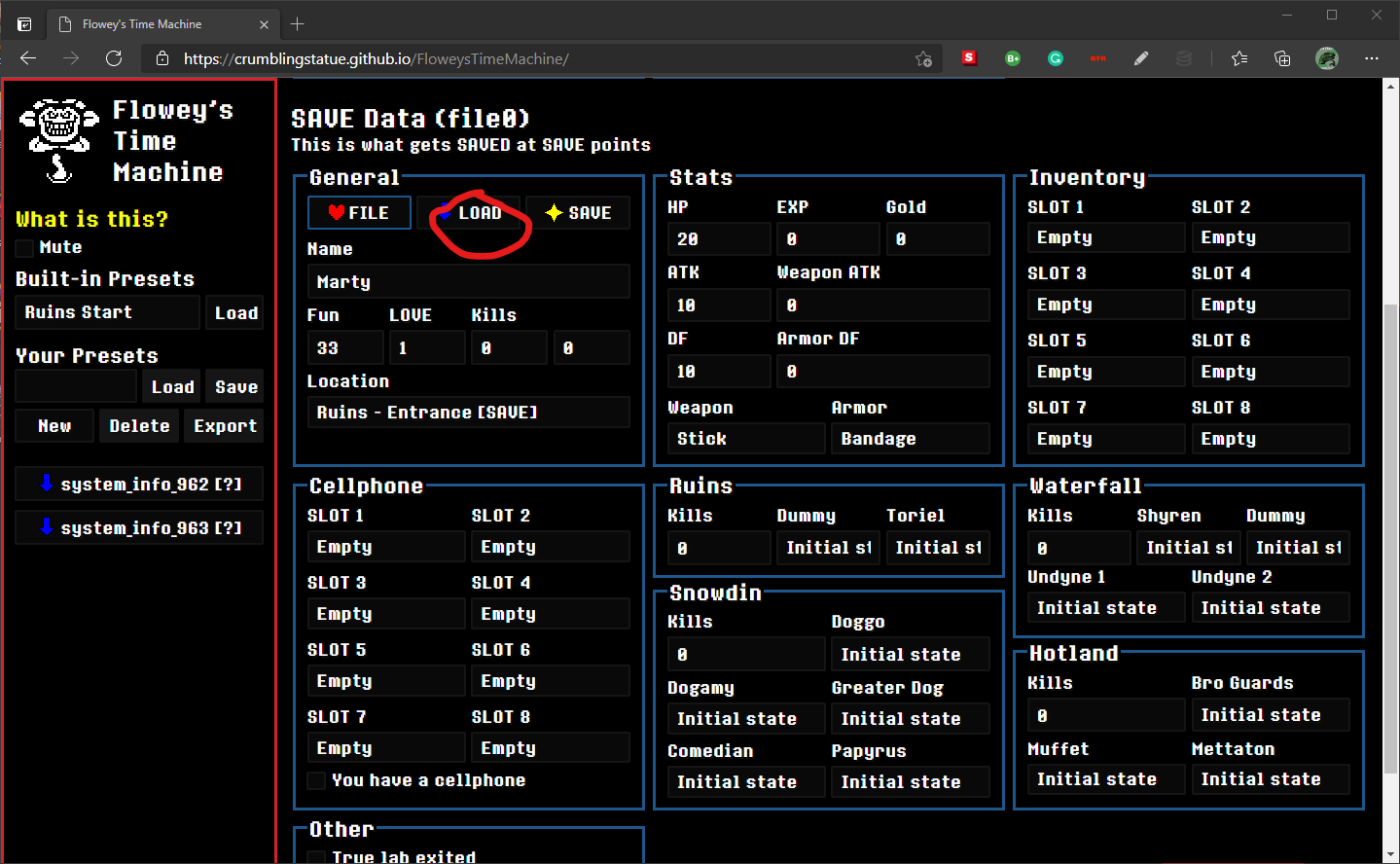
edit stuff up then download your new save and replace your old one
After you finished editing your save click the two save buttons and it will download the save. 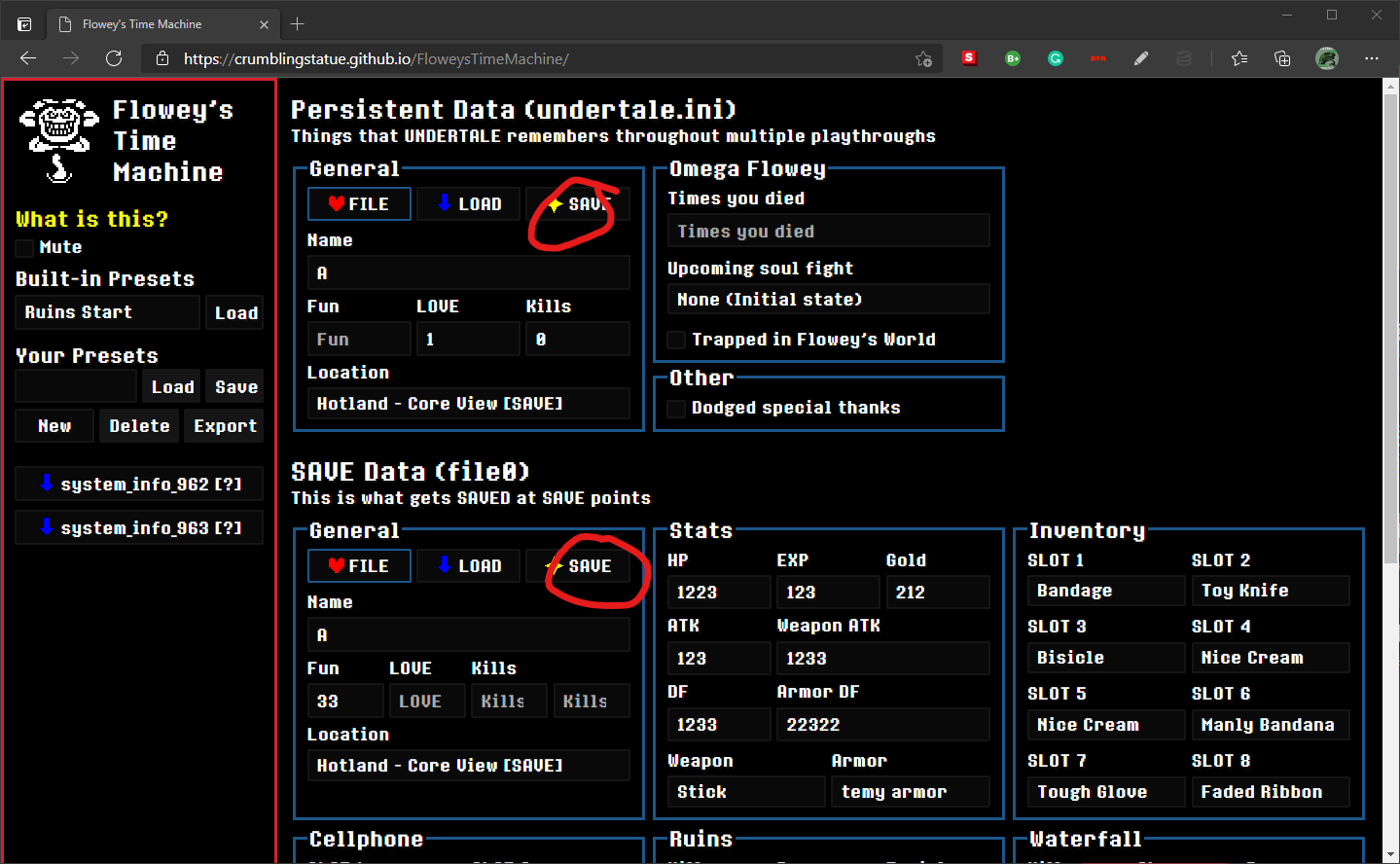
then you go back to your undertale saves folder and replace the files. 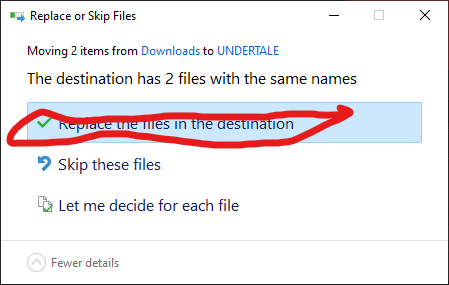
and thats it
that’s how you edit you save easily.
Credits to github.com – https://github.com/crumblingstatue for making Flowey’s Time Machine.
Also credits to undertale.com – https://twitter.com/tobyfox.
bonus: how to make the game think you did/did not do genocide
So if you click the system_information_92 or the system_information_93 button 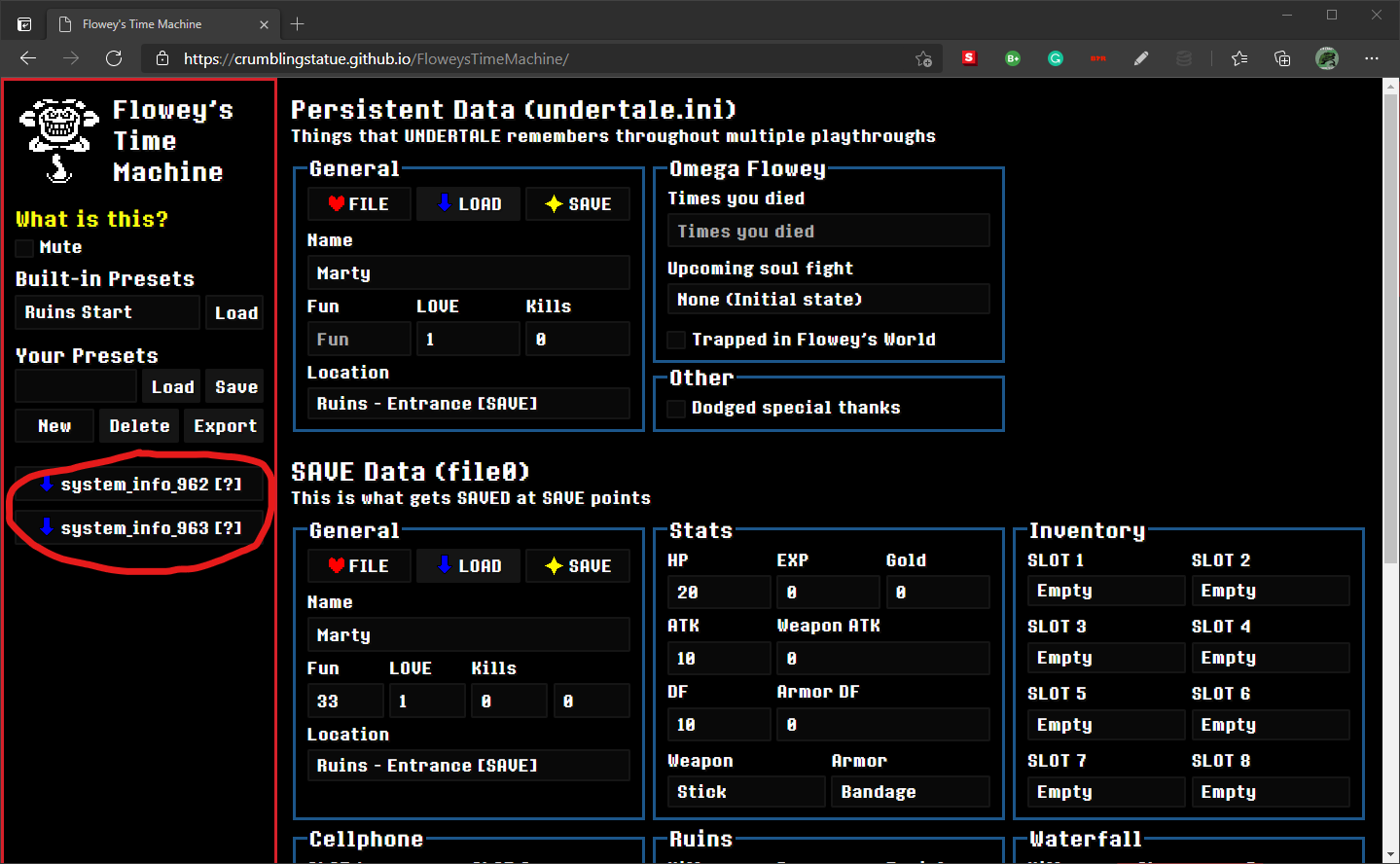
and and put it in your save folder then the game will think you did genocide. if you got the system_information_92 file the game will put you on a black screen. Wait like 15 or 10 mins and Chara will want your soul if you want the game back if you give her your soul you will get the game back but the game will change the file to system_information_93 and you can’t get true pacifist or true genocide anymore. if you get system_information_93 then that is basically the same as if you were to sell your soul to Chara . If you delete the file the game will let you get true pacifist and true genocide again.
Hope you enjoy the post for Undertale an easier way to save edit your game on Windows, If you think we should update the post or something is wrong please let us know via comment and we will fix it how fast as possible! Thank you and have a great day!
- Check All Undertale Posts List


Leave a Reply