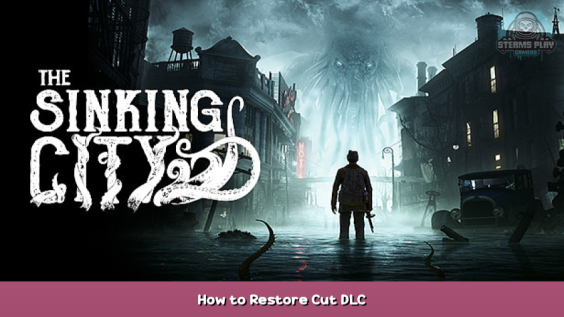
Restoring cut DLCs
Restoring cut DLCs
1)Install your steam version
2)Go here and download those files ht tps :// ww w. nexusmods. com/thesinkingcity /mods/7?tab=files
<<put em into your games folder The Sinking City – TSCGame – Content – Paks – (these 2 files)>>
exe file (don’t forget to rename it to be exactly like the one in the game’s folder) <<and put it into – The Sinking City – TSCGame – Binaries – Win64 – (this exe)>>
3)Done – play the game
OPTIONAL:You can download everything from here as well just folow the instructions,all credit for this goes to (Lowborn) htt ps:// ww w.nexu smods. com/th esinkingcity/ mods/6?tab=description
WARNING! Achievement mod is optional and can run some dlcs! ACHIEVEMENTS can be unlocked download this file and put it into your game folder AFTER all the steps ht ps://w ww.ne xusmo ds. co m/thesink ingcity /mods/6?tab=files
Hope you enjoy the post for The Sinking City How to Restore Cut DLC, If you think we should update the post or something is wrong please let us know via comment and we will fix it how fast as possible! Thank you and have a great day!

Leave a Reply