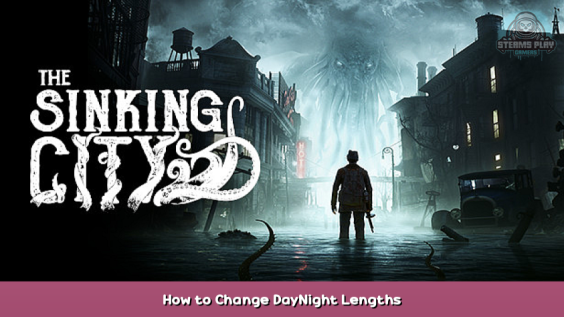
This will describe how to change the lengths of days and nights, and the chances of rain and fog.
Instructions.
Close the game completely. This change must not be done while the game is open.
Go to this directory:
%localappdata%\TSCGame\Saved\Config\WindowsNoEditor
Open the file called “GameSettings.ini”.
Add the part below in the file:
[/script/tscgame.daynightcyclesettings] Hours=12 Minutes=0 CycleDuration=1440 ShowClockHUD=False SunriseDuration=3 MorningDuration=3 DayDuration=7 EveningDuration=4 SunsetDuration=2 NightDuration=5 SunriseStartHour=4 TransitionDurationCoefficient=0.100000 +WeatherEffectSettings=(WeatherEffectBlueprint=/Game/Blueprints/Environment/DayNightCycle/Rain.Rain_C,TurnOnChance=0.500000,TurnOffChance=0.500000,bEnabled=False,SpawnedWeatherEffect=None) +WeatherEffectSettings=(WeatherEffectBlueprint=/Game/Blueprints/Environment/DayNightCycle/AdditionalVolumetricFog.AdditionalVolumetricFog_C,TurnOnChance=0.500000,TurnOffChance=0.700000,bEnabled=False,SpawnedWeatherEffect=None)
Those are the default values that are used by the game. Feel free to change them. The rain and fog have the “TurnOnChance” and “TurnOffChance” values. I don’t know whether the maximum value of the TurnOn and TurnOff chances of rain and fog is 100.0 or 1.0 (Some engines consider “1.0” as 100 percent). I haven’t tested, so try both “100.0” and “1.0” if you want rain or fog to last forever.
The rain and fog lines say “bEnabled=False”. That probably just means that the rain or fog will be off when the game is first started, but the “TurnOnChance” variable could still turn it on. Changing one of those parts to “bEnabled=True” will probably just cause the rain or fog to appear as soon as the game is started.
Change the “CycleDuration” and “TransitionDurationCoefficient” variables to decrease or increase the length of a total day.
I noticed that the times of day that say “Duration” equal 24. I mean these:
SunriseDuration=3 MorningDuration=3 DayDuration=7 EveningDuration=4 SunsetDuration=2 NightDuration=5
I don’t know whether those MUST always equal a total of 24. Maybe the engine could handle
different total amounts.
When you’re happy about your changes, save this text file.
To see an in-game clock to help you understand how long a day has become after your adjustments, change this line:
ShowClockHUD=False
to this:
ShowClockHUD=True
That will cause a clock to appear on your screen.
Very important reminder:
If you keep a variable’s value to the same number as the default value that the game uses, the line won’t appear in the text file when you open it again later, but that’s normal.
Here’s an example:
The default value of the “SunriseStartHour” variable is “4”. So, if you put “SunriseStartHour=4” in the text file, then close the text file and open it again later, you will notice that the “SunriseStartHour=4” line is NOT in the text file. But don’t worry. You could add the line again with a different value and it WILL accept your changes. So, if you change the line to “SunriseStartHour=5”, that line will stay in the text file forever. I don’t know why using the same values as the original designers intended causes a line to become erased from the text file, but it’s not a problem. Come back to this guide when you need to know the names of the variables again.
Here we come to an end for The Sinking City How to Change Day/Night Lengths hope you enjoy it. If you think we forget something to include or we should make an update to the post let us know via comment, and we will fix it asap! Thanks and have a great day!

Leave a Reply