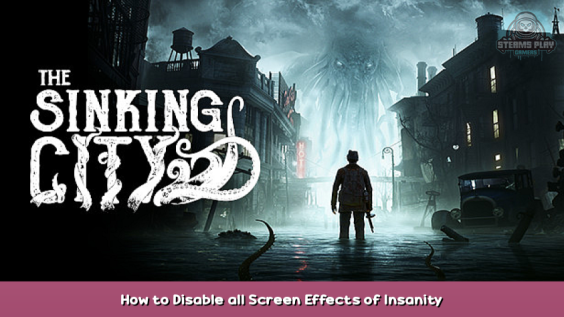
Some people have said they have felt sick while the main character’s insanity meter was low, because of the visual effects that affect the screen, especially the “fish-eye lens” effect. This guide will provide a method to disable those effects.
Instructions.
Close the game completely. This change must not be done while the game is open.
Go to this directory:
%localappdata%\TSCGame\Saved\Config\WindowsNoEditor
Open the file called “GameSettings.ini”.
Add the part below in the file:
[/script/tscgame.insanitymanagersettings] Stages=(Min=0.000000,Max=100.000000,Effects=(None),CurrentEffect=None)
Then, save the file.
Now, you can enjoy the game without the bothersome effects.
Hope you enjoy the post for The Sinking City How to Disable all Screen Effects of Insanity, If you think we should update the post or something is wrong please let us know via comment and we will fix it how fast as possible! Thank you and have a great day!

Leave a Reply