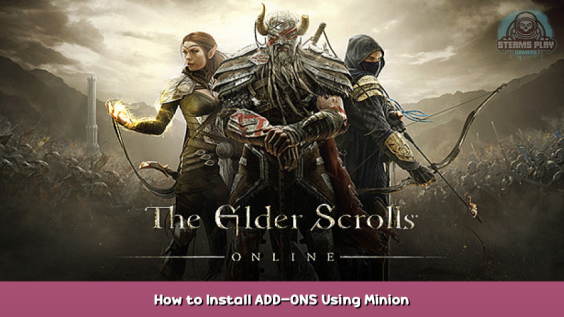
in this guide i will teach you how to download Minion and install any addons to your game and fix any common issues that comes with it,
IF YOU FIND THIS GUIDE HELPFUL, Please Leave a LIKE and Favourite It.. THANK YOU!!
Context / Disclaimers
always be careful when editing game files cuz it can break your game so.. always backup before going forward
Lib = Library
What are addons and are addons legal?
Add-ons are extremely helpful in-game. While some games have banned add-ons (or mods), others openly embrace the modder community. Elder Scrolls Online is one such game.
In ESO, installing and using addons is completely legal and allowed. Adding them to the game is very easy, as you will see below.
i also have provided links to download and if you don’t feel comfortable clicking on links i have mentioned Keywords to search it up by yourself.. 🙂
Now lets move on!!
Step 1 (Downloading & installing Minion)
To install minion you’ll have to download the setup file from the official site
CLICK HERE – [mmoui.com] or Search“Minion Mod Menu ESO” on google and you will find it.
Once you get to the official site, Click on the BIG GREEN DOWNLOAD button and itll download an .exe file into your Downloads Folder,
Double Click on the EXE and Install Minion on your PC
Click Next, Next and then Install and the Launcher will install it to your HDD
Step 2 (Configuring Minion to Detect ESO)
Now i assume that you have ESO downloaded and Minion installed, so lets get on with step 2 which is where we locate the ADD-ON folder of ESO in your DOCUMENTS so minion can download any add-ons it Directly to it without any issue.
Now go ahead and Launch Minion.exe and Click on this + icon on top left corner to add ESO to your Games List and Click on Elder Scrolls Online
once you click on Elder Scrolls Online, it’ll open a window for you to Locate Addons Folder, which will be located in your Documents;
\Documents\Elder Scrolls Online\live\AddOns
Step 3 (downloading ADD-ONs)
Once you have done everything correctly as written above, you can go ahead and install Add-ons to your ESO game
to install any Addons, you can Navigate to Find More tab and Search for your desired addonand download it.
after installing you can Load up the game and goto addons tab ingame and click on RELOAD UI button to load in any unloaded ADDONS
Troubleshooting any issues
if your installed addon is in RED TEXT, that means your installed addons needs a library file that is not already installed in your PC
to fix this… you can expand the installed addon and find the lib files which arent installed in red and search them on Minion and install them.
Personal Favourite Add-on’s
these are some addons i personally use my self and might help you are a new player just like me or a vet.
Addon Names
[1] Bandit’s User Interface by Hoft
[2] Map Pins by Hoft
[3] Perfect Pixel by KL1SK
[4] Quest Map V.2.98 by CaptainBlagBird, Sharlikran
REQUIRED LIBRARIES (you can download from Minion)
[1] LibChatMessage (this is outdated but requred for QuestMap addon)
[2] LibCustomMenu
[3] LibDebugLogger
[4] LibGPS
[5] LibMapPing
[6] LibMapPins 1.0 r34
[7] LibQuestData
Must Have ADD-ON’s
- AlphaGear2 by Mesota – Gear Manager
- Auto Category and Auto Category Revised – Inventory Manager
- Bandit User Interface by Hoft – Lets you Customise in-game UI ( health,stamina,magicka bars. maps and etc. )
- BeamMeUp by DeadSoon – This Addon will help you travel without spending gold, a wayshrine unlocker to be exact
- BugCatcher by Werewolf Finds Dragon – this addon will remove any errors from screen if any addons arent updated, and stop the addons cluttering your screen
- Code’s Combat Alerts by code65536 – this addon will show if any ENEMY NPC’s are trying to 1 shot you by showing a loading bar above your character
- Combat Metronome by Darianopolis – Global Cooldown timer visualizer ( you are capped to 1 skill usage per sec in a server so this will visualize it )
- Lazy Writ Crafter by DolgubonDaily Alchemy by Marify
Daily Provisioning by Marify
- Fancy Action Bars by Andy.s – this will show you both action brs/skill bars on your screen and the cool downs of the skills in the same screen.
- Action Duration Reminder by Cloudor – this will show you a cool duration timer for the skills making it easy for you to see if the skill it ready or not.
- Hodor Reflexes by Andy.s – MUST HAVE IF YOU DO RAIDS/TRIALS and a required addon by trial leaders to check the party members damage.(for this addon to to work at it full potential all the members in the party must have this installed for the party leader or anyone in the party to check a players damage dealing)
- Inventory Insight by Manavortex – account wide inventory item searching UI(if u have 5 characters and you in another character and wanna know about an item in your 4th character, you can use this UI to look it up)
- Item Set Collection Tracker by Zelenin – this addon will put a RED ‘x’ on an item if it isn’t in your ITEM SETS COLLECTION
- Set Tracker by Elephant – this addon will show all the items that you don’t have in red and the ones you have in green, better if you watch the video below to see it.
- Map Pins by Hoft – well, this addon will give a list of item that aren’t in you map and give to the option to show them, for example, if u turn on treasure in the item list and check your map, it’ll show all the chests which are hidden in your map
- OdySupportIcon by Odylon – puts role icons above your party members head, for example if you friend is a tank; he will have tank icon above him.
- Perfect Pixel by KLISK– better if u watch video to see what kinda addon this is, cuz this addon makes the game look way better than it is.
- Quest Map by Captain Blagbird – this addon will show all the side quests which are not visible by map default and put a yellow exclamation mark on the location
- Tamriel Trade Center by Cyxui – although its a good addon to have in game, it requires you to download and update the price sheets manually and run a client in BG. not recommended
What i do is simply search up TTC in google and search the item on their website.. which is way better in my opinion but its all comes up to personal preference - Writ Worthy by Ziggr – Master writ crafting automaton
If any of these addons arent working, THAT MEANS THE REQUIRED LIB FILES ARE MISSING, SO SCROLL UP TO SEE HOW TO INSTALL AND FIX ALL THESE ISSUES.
if you want a visualization of these add-ons and see how it is in-game, i have linked a YouTube video down below which you can check out to get a good feel of things.
https://youtu.be/q-7SSN3xoT0 – [youtu.be]
This is all for The Elder Scrolls Online How to Install ADD-ONS Using Minion hope you enjoy the post. If you believe we forget or we should update the post please let us know via comment, we will try our best to fix how fast is possible! Have a great day!
- Check All The Elder Scrolls Online Posts List



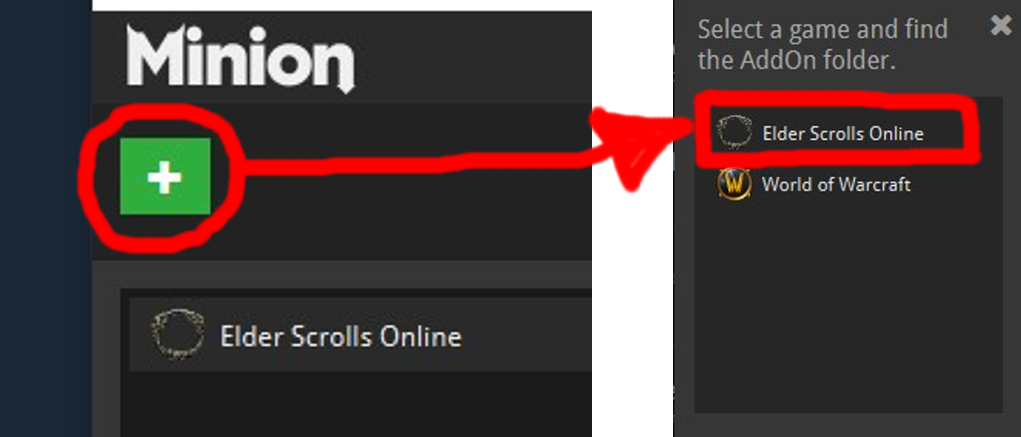
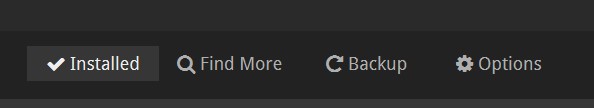
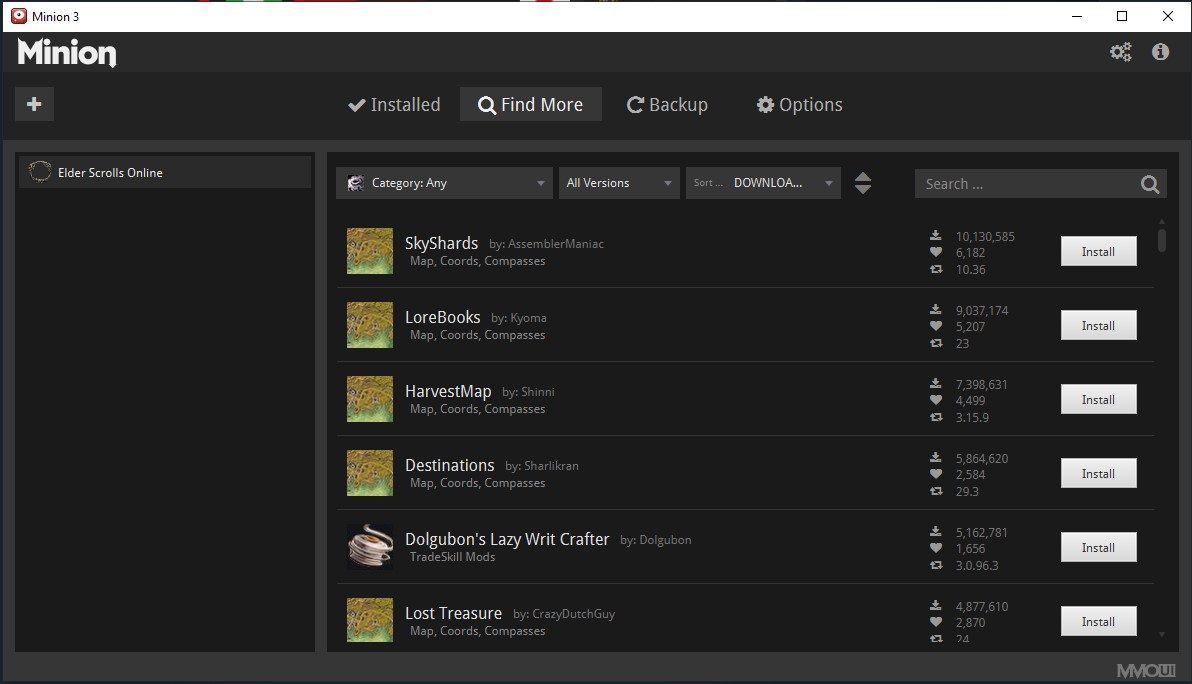
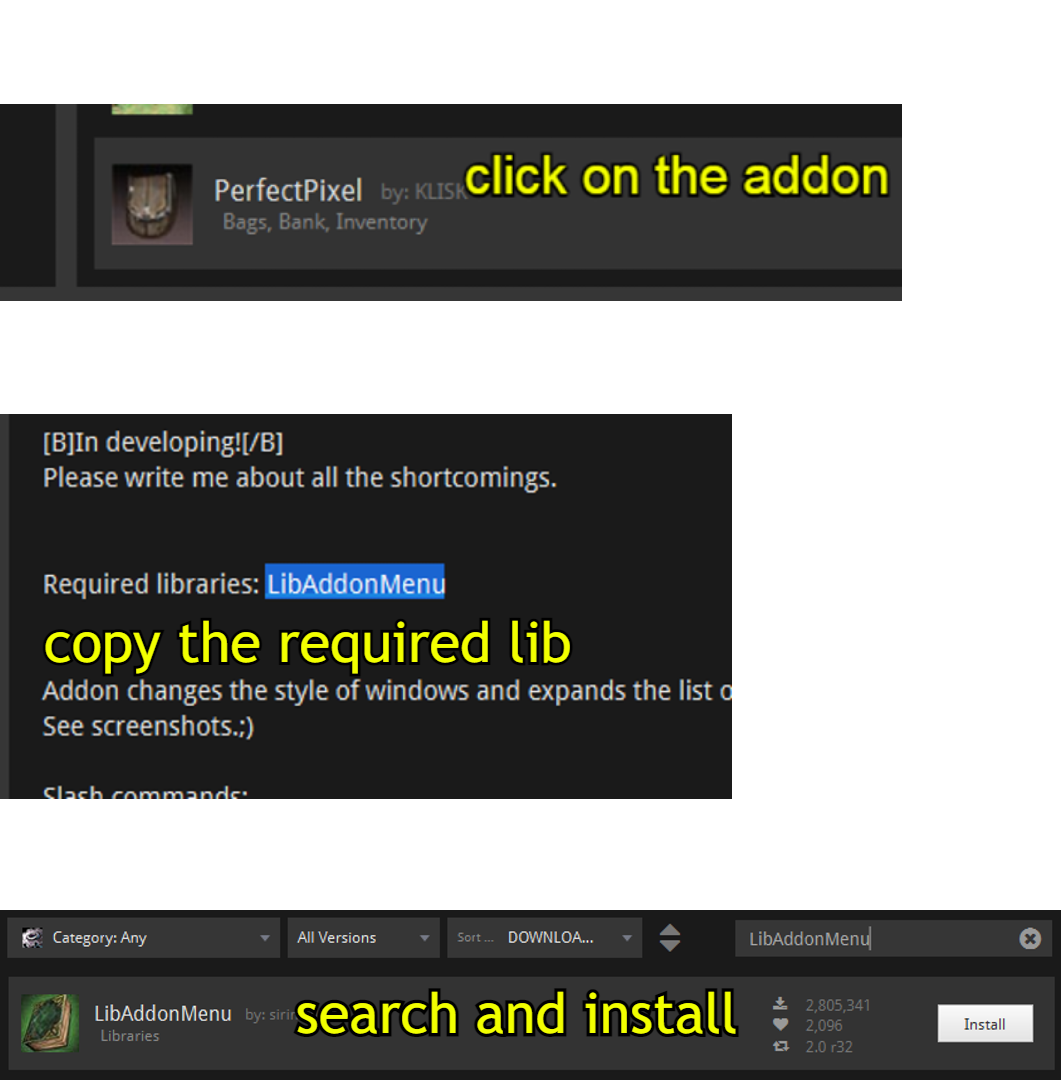
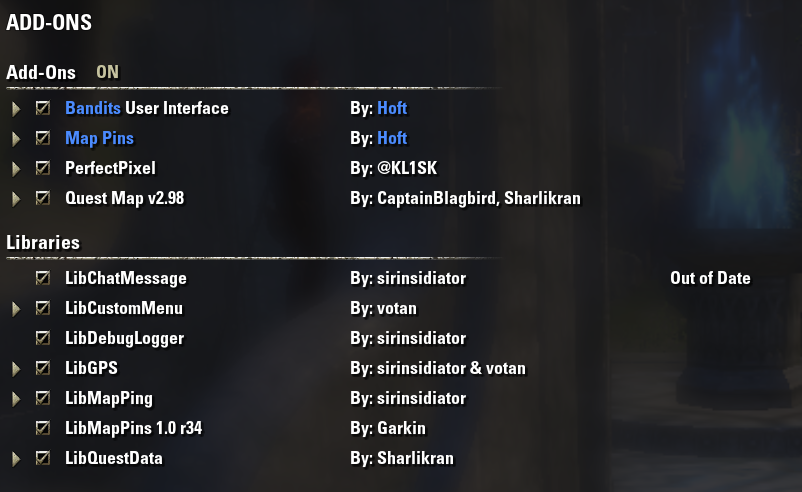
Leave a Reply