
Re-Logic made some typos, so all the hi-res/hi-def packs uploaded will not show up correctly when you click the filter. This guide explains how to fix that. Credit to SGKoishy for explaining to me how to do this: https://steamcommunity.com/id/SGKoishi – [steamcommunity.com] .
Download dnSpy-netframework
Fixing the “High Definition” tag requires modifying the game itself, so you need a special program for it. I used dnSpy-netframework & it worked, so i recomend you do too, here’s the link: https://github.com/dnSpy/dnSpy/releases – [github.com] . After you click the link, click the blue “dnSpy-netframework.zip”
Run dnSpy-netframework
Go to file explorer, click downloads, & click dnSpy-netframework. Next right click it, click extract all, click extract, & wait. Finally, to run dnSpy, double click dnSpy.exe.
Open Terraria in dnSpy
To open Terraria, go to library, right click terraria, click properties, click local files, & click browse. To open terraria in dnSpy, drag & drop terraria from file explorer to Assembly Explorer.
Open SupportedWorkshopTags
To open SupportedWorkshopTags, click on the magnifine glass on the top of the dnSpy window, search ptags, & double click the 1 that says .ctor on the left & Terraria.Social.Steam.SupportedWorkshopTags on the right.
IL Editing
To start editing IL instructions, right click & click Edit IL Instructions. After that, go to line 84 & replace “High Resolution” with “High Definition”. Finally, to save it, click OK & press Ctrl+Shift+S, & click OK again.
Adding the tag to your pack.
To add the tag to your pack, just update/publish your pack with the “High Resolution” tag enabled. After doing this the tags should look like this:
Hope you enjoy the post for Terraria How to Add (High Definition) Tag, If you think we should update the post or something is wrong please let us know via comment and we will fix it how fast as possible! Thank you and have a great day!
- Check All Terraria Posts List

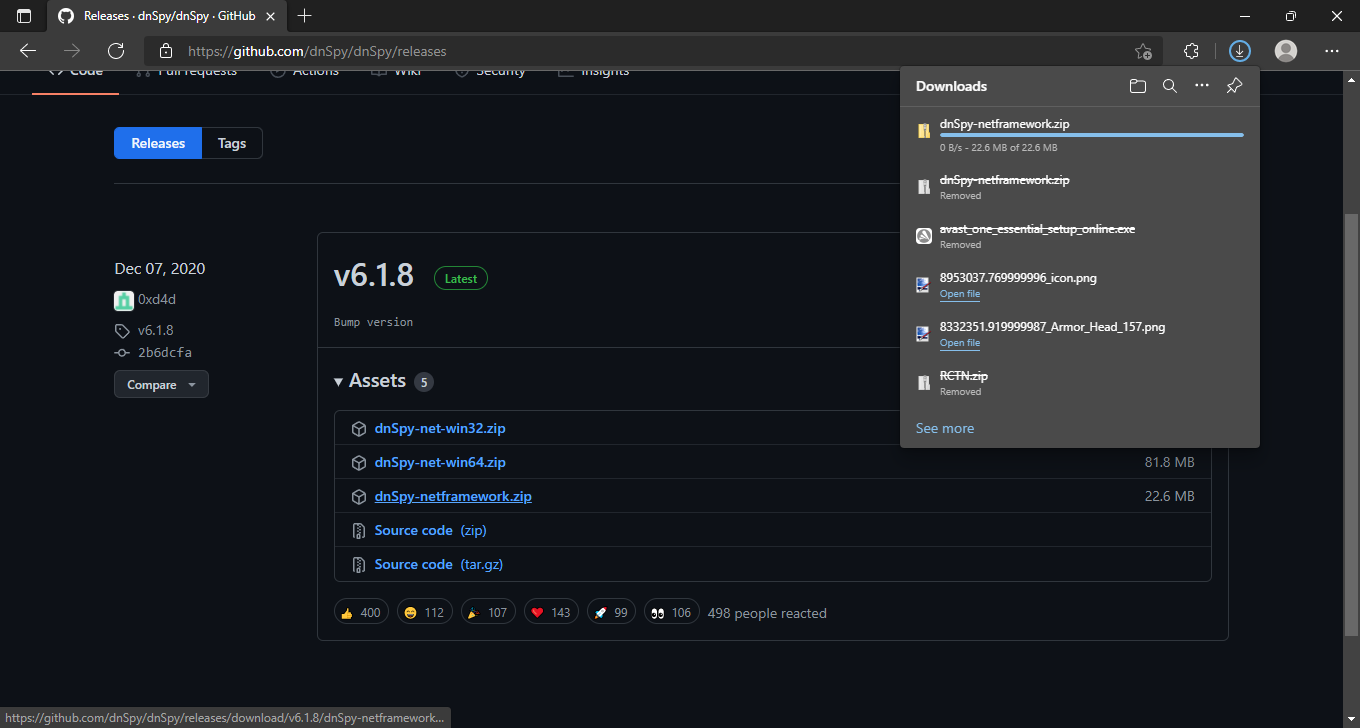
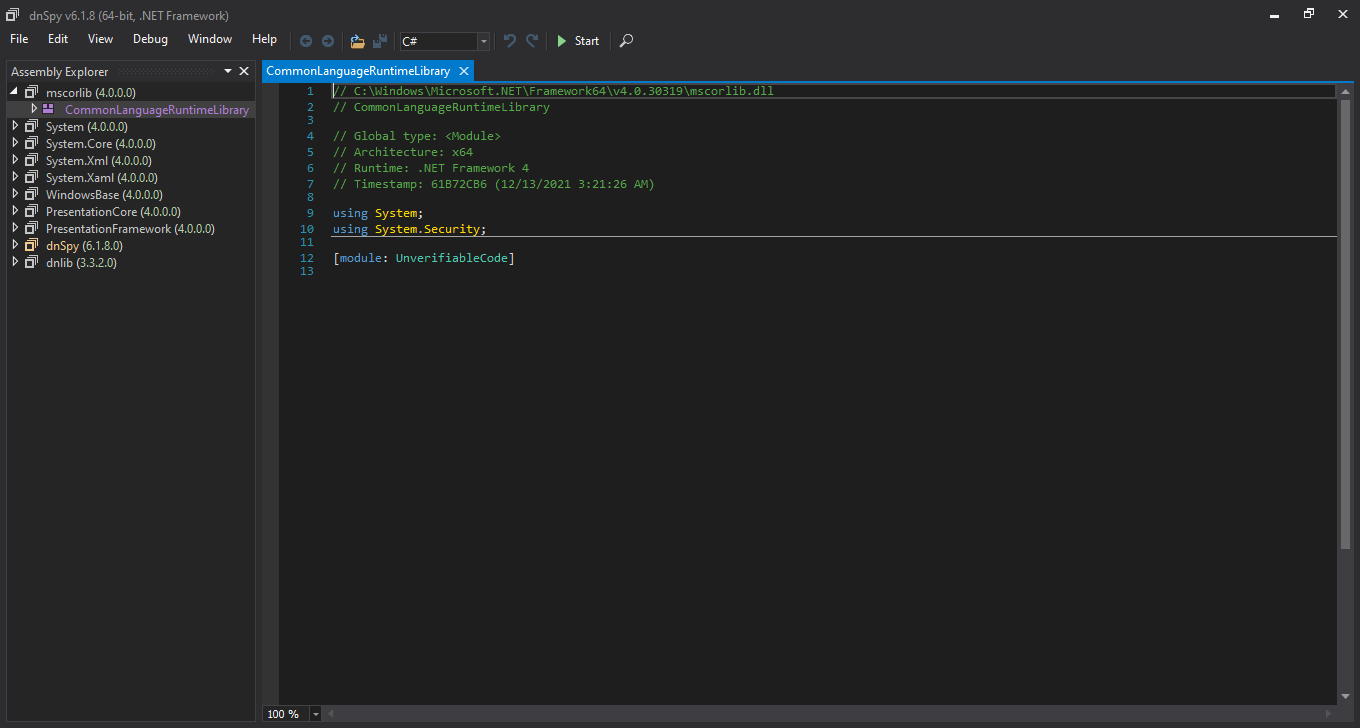
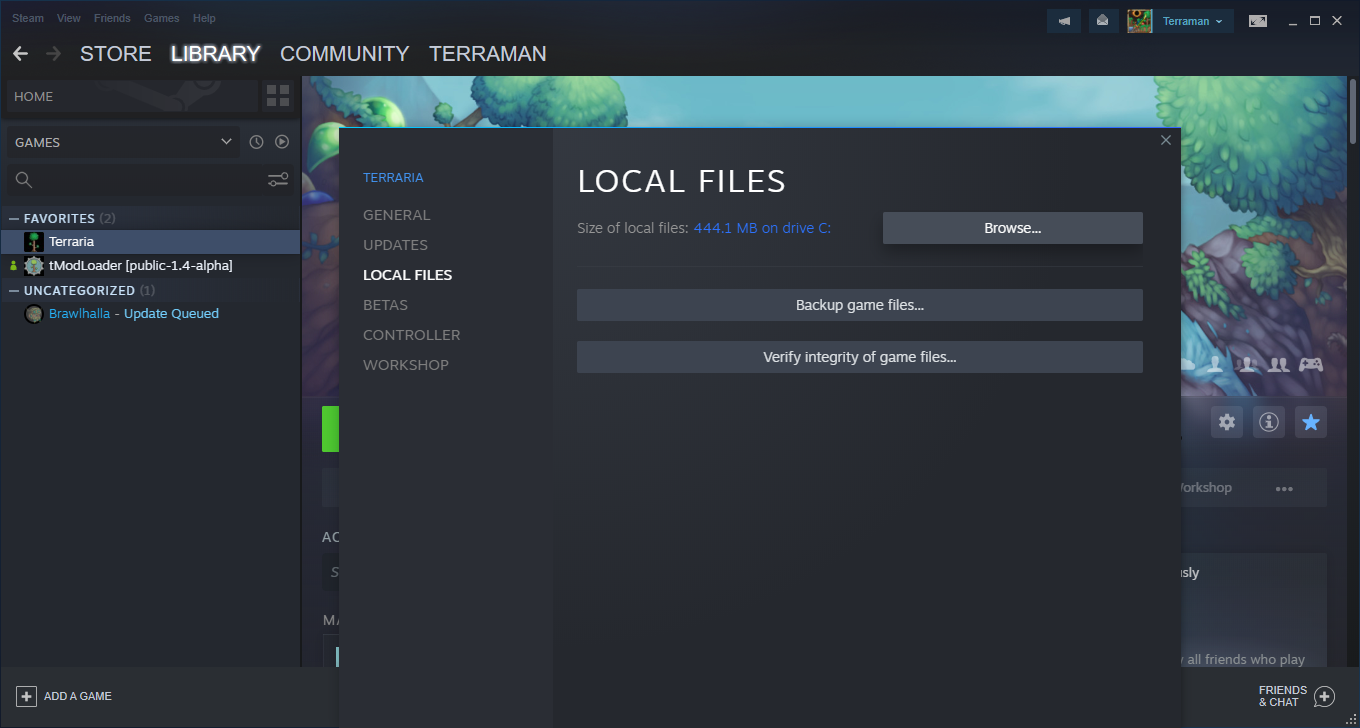
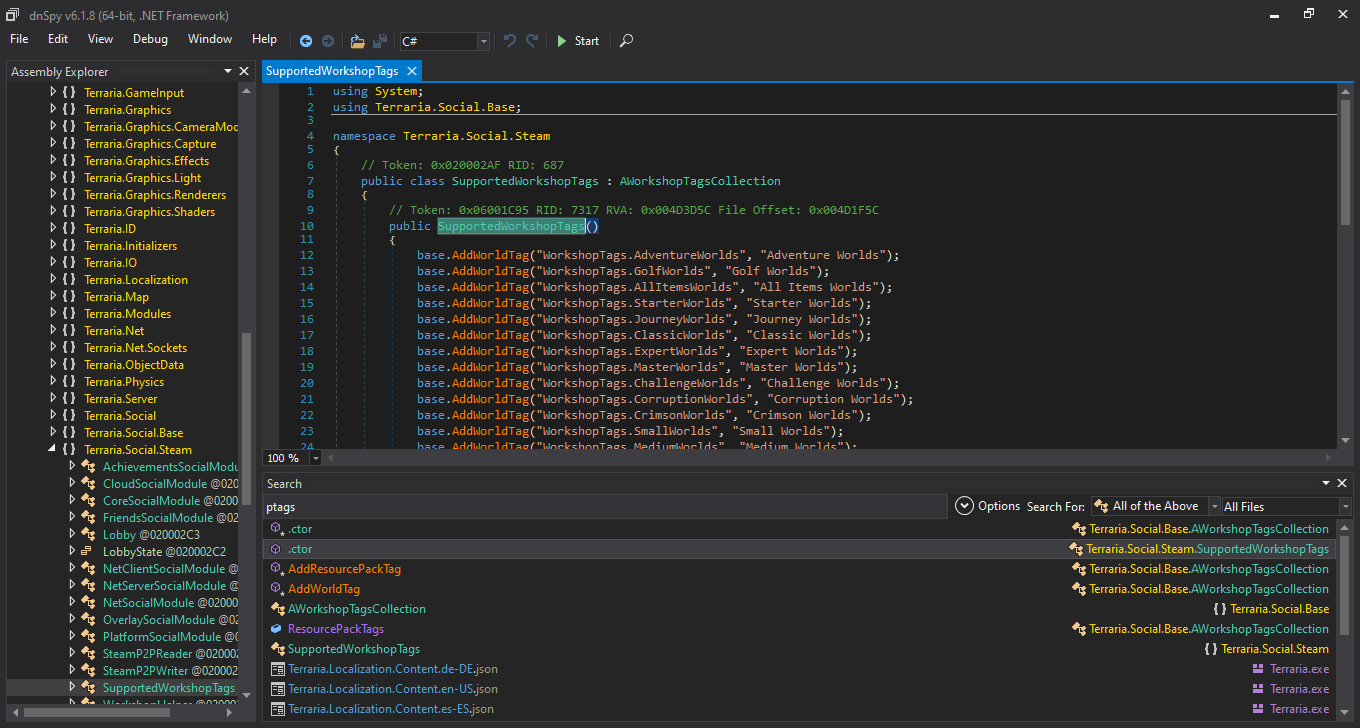
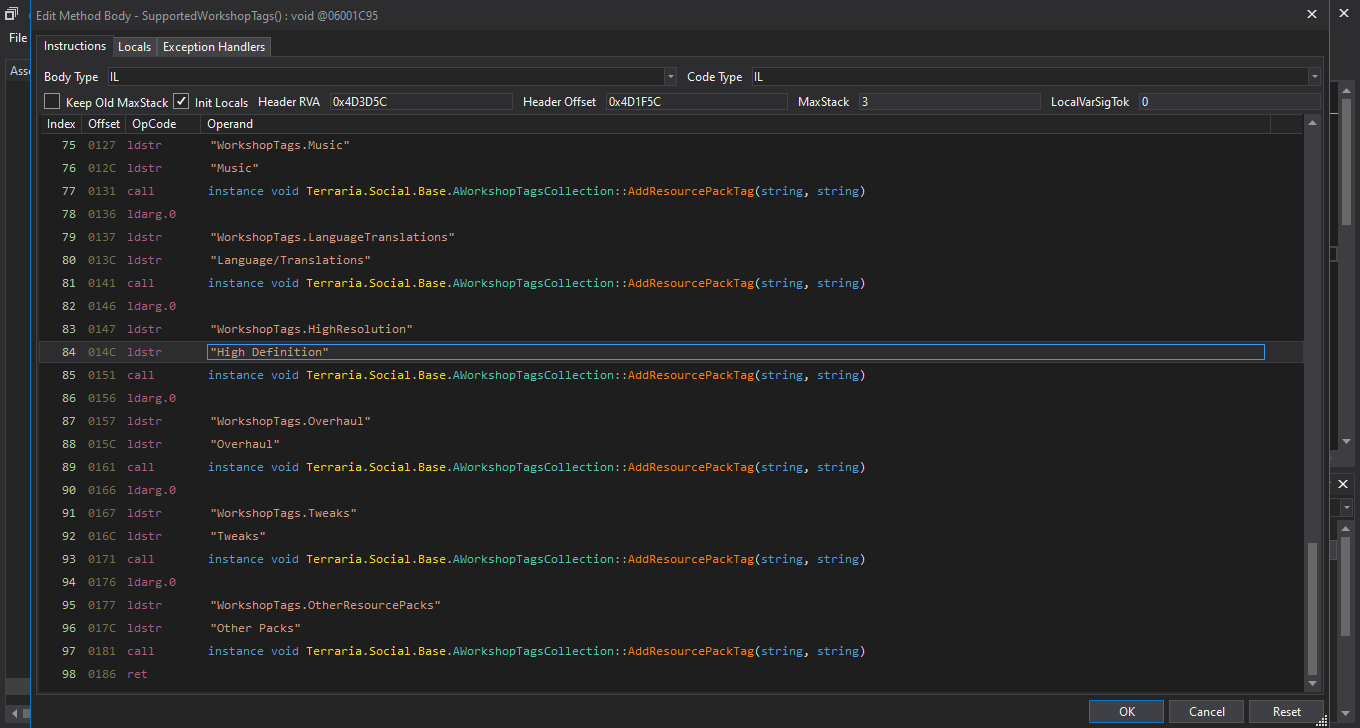
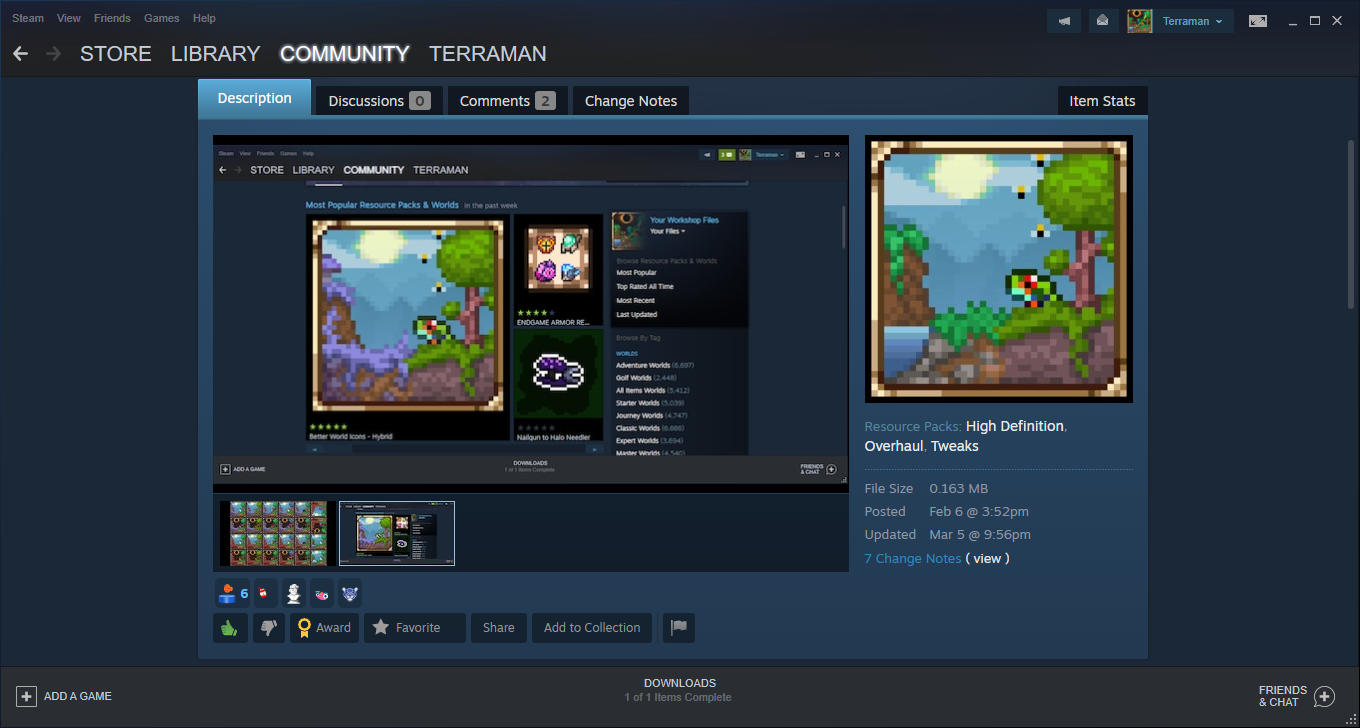
Leave a Reply