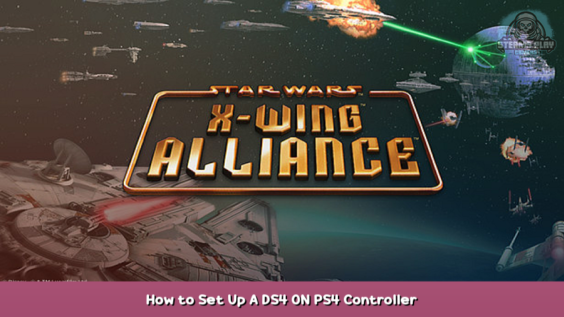
This guide will show how to set up a DS4 (PS4 – controller that can be used in STAR WARS: X-Wing Alliance using DS4Windows or HidHide.
Initial Computer Setup
You must first set up the DS4 or PS4 controller with your computer.
A One-Time Initial Pairing Is Required
If your computer supports Bluetooth, ensure that it is turned on.
Click to Start, then type "Bluetooth & Other Device Settings" and click on it.
The window will open. Click "+Add Bluetooth or Other Devices" to open a new window.
Hold the SHARE+PS buttons down for 5-6 seconds, until the light bar flashes a rapid blue.
Refresh the computer screen and click "Bluetooth". This will start scanning for your DS4(PS4 – controller).
Click on "Wireless Controller" when it appears in the list.
It will notify you that it has been paired to your computer. You can click "Done".
If the One-Time Initial Partnering Is Complete
- You should always be within easy reach of your computer.
- To connect via Bluetooth, press and hold the PS Button on your DS4 (PS4 – to turn on the controller).
Install and Set-up DS4Windows to your DS4 controller (PS4 – controller).
Next, install DS4 Windows.
Why do you require this?
STAR WARS ™, X-Wing Alliance, – [steampowered.com]
A windows game that uses Microsoft XInput (What Xbox controllers use) for) . SONY's DualShock 4 Controller can't send XInput so it needs a translator. DS4Windows is able to translate DS4(PS4 – input into XInput. So your DS4(PS4 – controller) will appear to Windows as an Xbox controller. Steam can recognize the DS4 controller (PS4 – controller), but it cannot identify the 1999
STAR WARS ™, X-Wing Alliance, – [steampowered.com]
Uses the Windows Game Controller settings. This will prevent you from being able to control your craft with Steam’s desktop configuration. (It may still be possible/discoverable in the future and this program won't be required, but for now it's required) .
Download DS4Windows
Visit www.
https://ds4-windows.com/ – [ds4-windows.com]
:
Click the Download link:
Extract DS4Windows
After it has been downloaded, navigate to your download folder
Save the zip file.
Extract the DS4Windows directory to (.
Run DS4Windows
Go to the folder and search for DS4Windows.exe. Double-click on this file:
This is where VigEmBus may be required – [ds4–windows.com]
These dependencies are also required. These are essential to make it function.
DS4Windows is now open:
Now, turn on your DS4 controller. You should see it connected.
Pay attention to column Ex. A locked key is an indication that you are able to skip the next step. If you see X (as seen below), this means that there is a double input issue that we must fix in the next step.
(Optional Install HidHide if DS4Windows indicates an "X".
This is a double-input problem that we need to fix.
Why do you require this?
To prevent Windows from seeing DualShock 4 Controllers, Windows needs to hide them. Windows will see that you have 2 controllers but you only wish to use one. This can lead to unexpected input issues.
Click start and type to see it. Setup USB game controllers Now load the item.
The DS4 (PS4 – controller connected to Windows & DS4Windows closed – you'll see:
You'll see:
This is a problem as we only need 1 controller.
Download HidHide driver
Visit:
https://ds4-windows.com/download/hidhide/ – [ds4-windows.com]
Scroll down to the download button
Install the HidHide Driver
Go to your downloads, and then double-click the installer.
After the installation is completed, reboot your computer.
Run HidHide driver
After your computer restarts, click on start and type HidHide Configuration Client. Click to open the program.
Once the program is open, go to Devices tab.
If you do not see any information on this tab you should contact us immediately. Make sure the DS4 controller is on.
Here is the hide
Sony Interactive Entertainment Wireless Controller Place a check next to it.
To close HidHide we can click the X button in the upper right hand corner. (This program does not need to be running continuously. It acts as a toggle to Windows. To toggle it back open the program, uncheck the checkbox, and then close the program).
We should only see one controller when we look at the Windows Game Controllers.
When we open DS4Windows again the Ex Column should have a key indicating that this is an exclusive input.
Final Notes
That's it, now your DS4(PS4 – should be found by
STAR WARS ™, X-Wing Alliance, – [steampowered.com]
You should be able, as you would expect, to control your craft with your DS4 (PS4 – controller). Use the force, so get out there!
Tips
DS4Windows must be running if the controller is to be used in this manner.
HidHide doesn't need to be running. You only need to run it to toggle/disable any settings if needed.
– DS4Windows is easily moved to your "C.Program Files". You can then right-click on the DS4Windows.exe file and add it to the Start Menu. To make a set of icons for your DS4 (PS4 – controller), you can combine it and HidHide in the start menu.

Hope you enjoy the post for STAR WARS™: X-Wing Alliance™ How to Set Up A DS4 ON PS4 Controller, If you think we should update the post or something is wrong please let us know via comment and we will fix it how fast as possible! Thank you and have a great day!

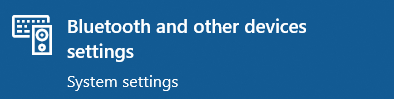




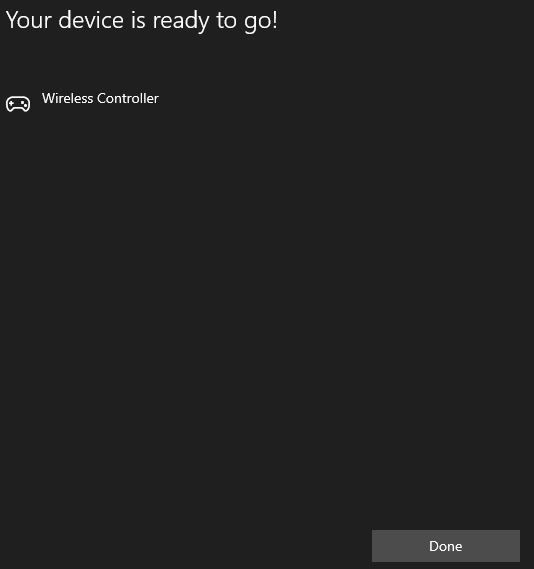

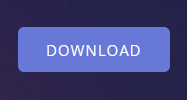



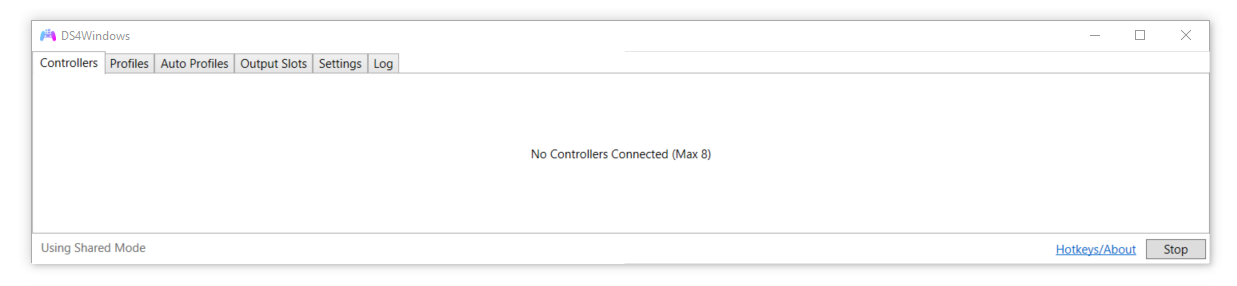




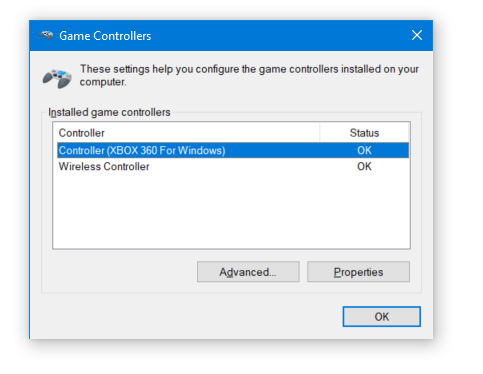

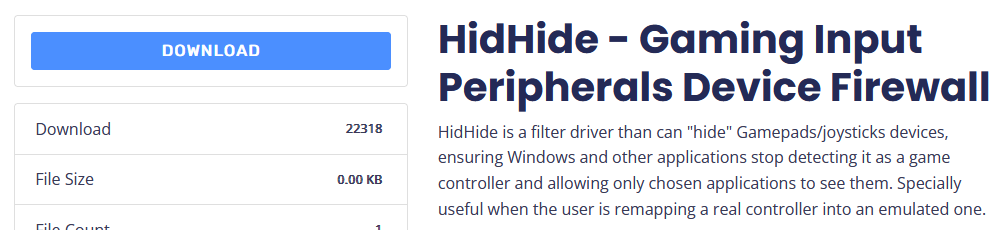





Leave a Reply