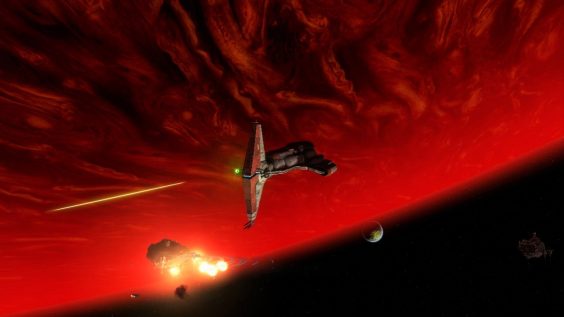
Making Your Own Infinite Unit Cap and/or 1C1S Submod
1. Download the mod which you wish to ruin and 1 credit 1 second core
2. Navigate to the Empire at War workshop folder C:\Program Files (x86)\Steam\steamapps\workshop\content\32470
3. Open the folder for the mod which you wish to ruin. The name of the folder will be the steam worshop ID. For example, thrawns revenge would be 1125571106
4. Open the folder Data\XML\Units folder, there may also be more folders with upgrades, heroes, or other units which you will also need to open depending on the mod.
5. Copy those files into another folder with the same file structure which will act as your content folder. By same structure, I mean use the same folder names and put files into a folder with identical names to the source mod.
6. Open every XML file containing units, heroes, upgrades, buildings, and other construables, and change the given variables using find and replace. (make sure that find and replace is set to Regular expression, and . matches newline is unchecked)
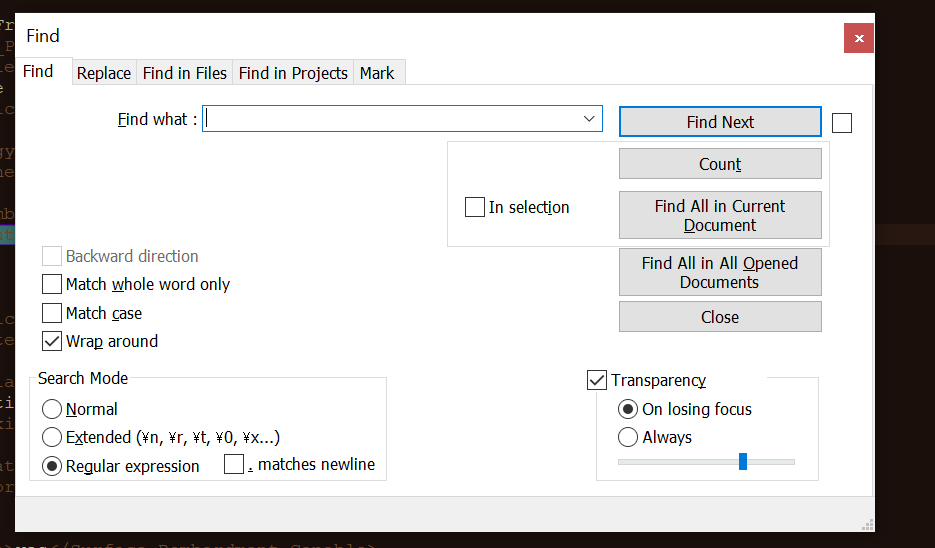
1C1S Variables
- Find: <Tactical_Build_Time_Seconds>.*</Tactical_Build_Time_Seconds>
- Replace: <Tactical_Build_Time_Seconds>1</Tactical_Build_Time_Seconds>
- Find: <Tactical_Build_Cost_Multiplayer>.*</Tactical_Build_Cost_Multiplayer>
- Replace: <Tactical_Build_Cost_Multiplayer>1</Tactical_Build_Cost_Multiplayer>
- Find: <Build_Cost_Credits>.*</Build_Cost_Credits>
- Replace: <Build_Cost_Credits>1</Build_Cost_Credits>
- Find: <Build_Time_Seconds>.*</Build_Time_Seconds>
- Replace: <Build_Time_Seconds>1</Build_Time_Seconds>
Infinite Unit Cap Variables
- Find: <Population_Value>.*</Population_Value>
- Replace: <Population_Value>0</Population_Value>
Tips
If it isn’t working, go to your steamapps/workshop/content/32470 folder and check to see if the file for your mod is the same as the one you uploaded, as it may not immediately update. You can also try checking you file structure to make sure it matches that of the original mod. Then, check your json file and make sure that it is formatted correctly, by comparing it that of a working mod.
Links
Notepad++
https://notepad-plus-plus.org/
EAW Workshop Uploader
https://www.petroglyphgames.com/eawmodtool/
This is all for STAR WARS™ Empire at War: Gold Pack Making Your Own Infinite Unit Cap and 1C1S Submods hope you enjoy the post. If you believe we forget or we should update the post please let us know via comment, we will try our best to fix how fast is possible! Have a great day!

Leave a Reply