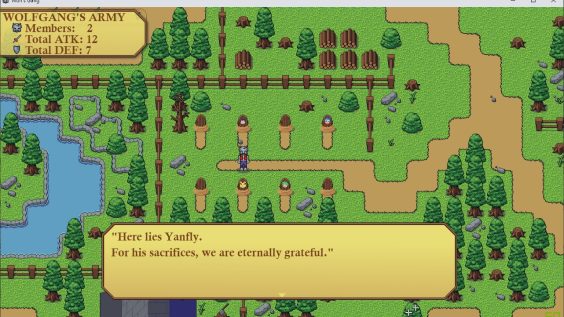
This will allow you to access the Steam Community Hub and take screenshots.
Adding the Steam Overlay for Non Steam Developers.
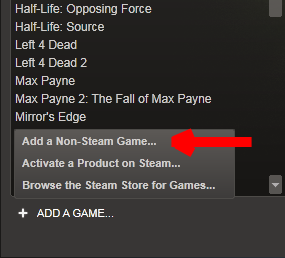
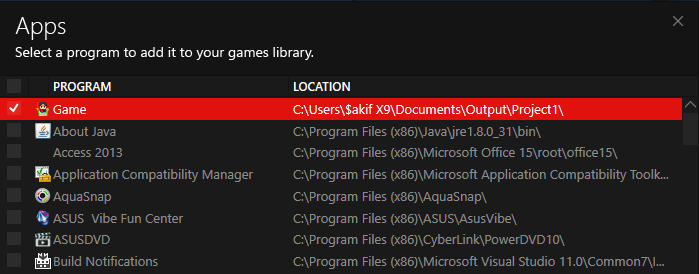
Then you right click your game and select properties.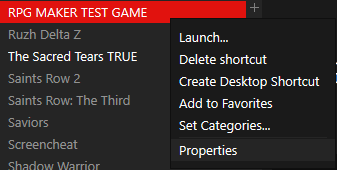
And add in –in-process-gpu as shown in the images below.
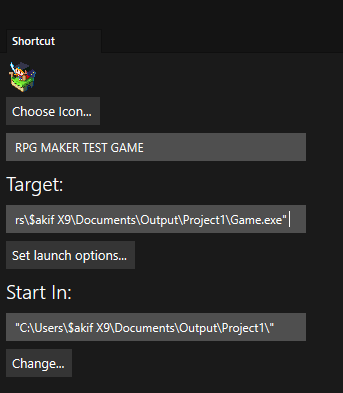
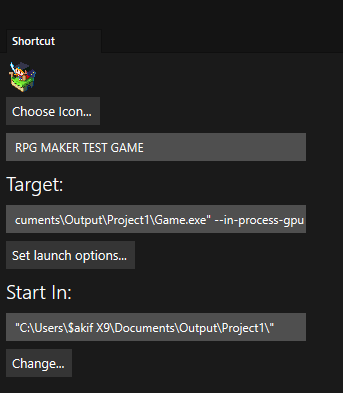
There you have it, Steam Overlay working and screenshots as well!
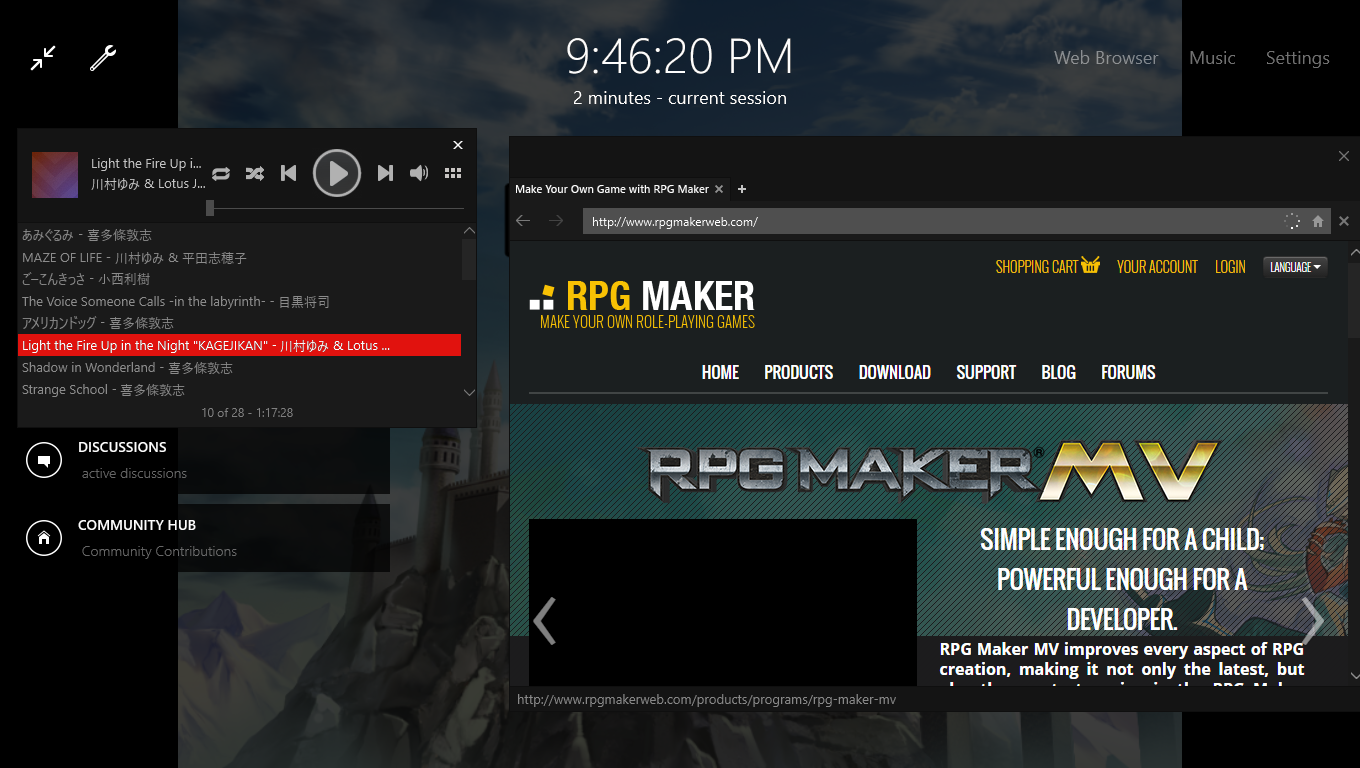
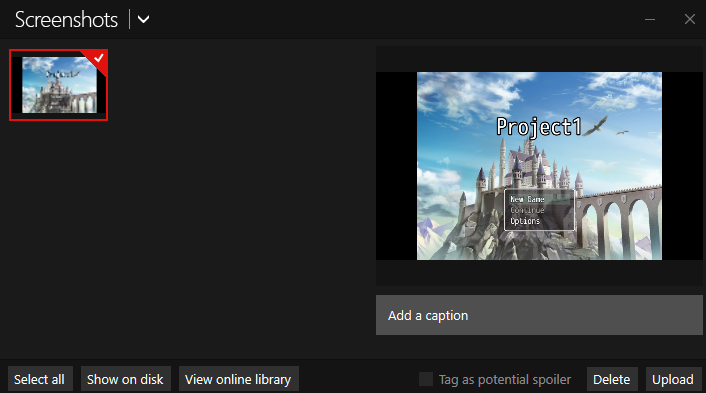
Adding the Steam Overlay for Steam Developers.
Login in to your Steamworks Page at https://partner.steamgames.com/ then head over to All Applications
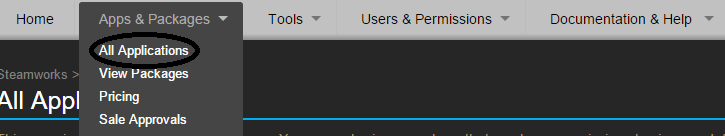
Now head over to App Admin
Then hover over Installation the hit Configuration.
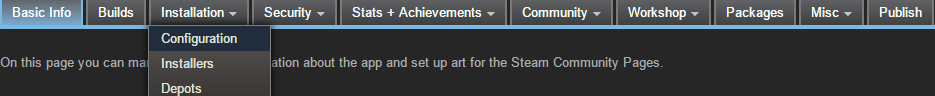
Scroll down to Launch Options then press edit and add in –in-process-gpu to Arguments, then hit update and you’re done!
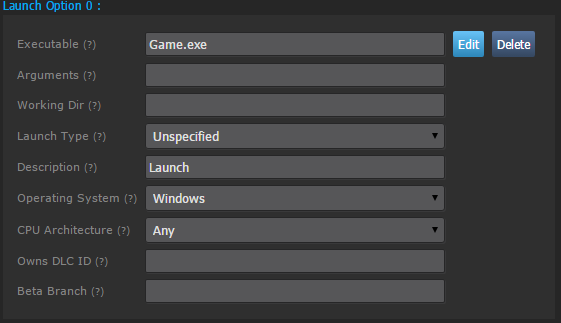
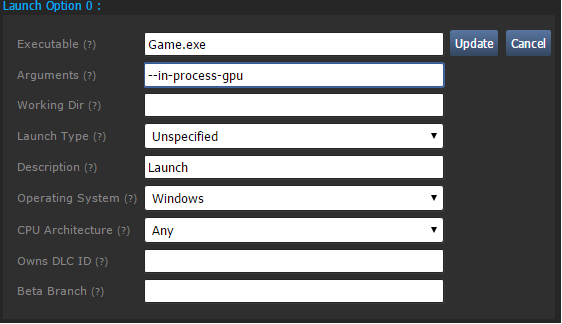
Hope you enjoy the post for RPG Maker MZ How to make the Steam Overlay work with games and take screenshots., If you think we should update the post or something is wrong please let us know via comment and we will fix it how fast as possible! Thank you and have a great day!
- Check All RPG Maker MZ Posts List

Leave a Reply