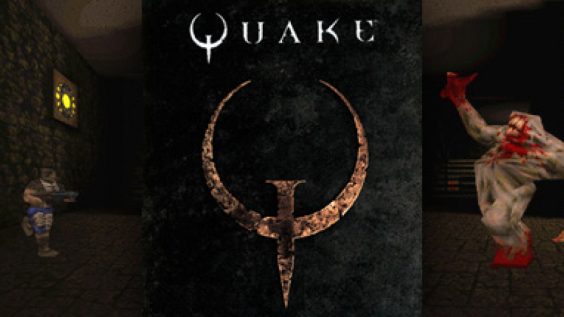
Simple and straightforward guide
How to
Navigate into your game folder
It should be the place where you got steam folder then \steamapps\common\Quake\rerelease
In there there is a folder called movies
Remove it and enjoy the game loading without any intros or annoying warnings.
How to basic
This is easier to digest version of things above
Right click on your game in steam library
And click Properties
Then click on LOCAL FILES tab and next BROWSE button
After that it is just a matter of opening RERELEASE folder and removing the movies folder from it
That is all folks, enjoy your game!
Here we come to an end for Quake How to Skip Intro Guide hope you enjoy it. If you think we forget something to include or we should make an update to the post let us know via comment, and we will fix it asap! Thanks and have a great day!
- Check All Quake Posts List


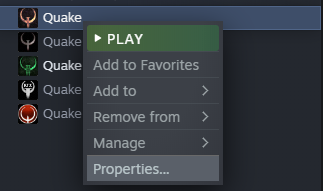
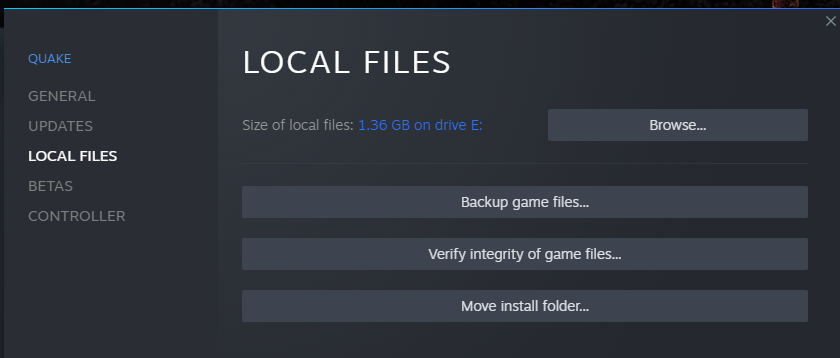
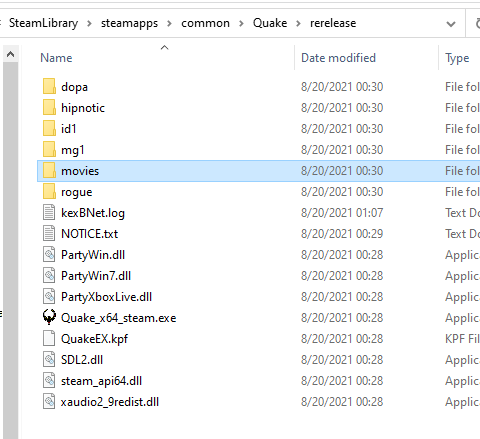
Leave a Reply