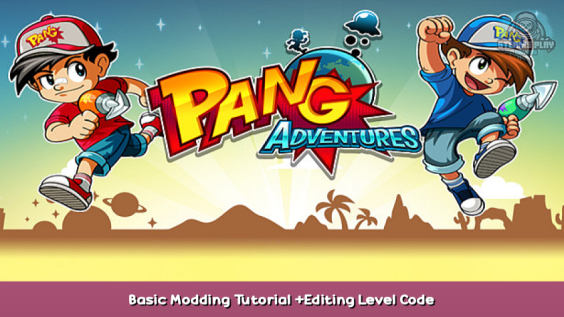
The game is written in XML, which means modding the level data is super easy.
Locate Game Files
As always, this can be easily done by simply right-clicking the game from your Steam library > Manage > Browse local files.
Alternatively, you can find it somewhere similar to:
C:\Program Files (x86)\Steam\steamapps\common\Pang Adventures
Fixing Errors
Make sure to save an original copy of the game files so you can have the option to undo if you end up making a mistake that makes it so the game won’t run properly.
Alternatively, you can also right-click the game > Properties… > LOCAL FILES > Verify integrity of game files… to revert any mal-changes.
Editing Level Code
Continue navigating through the files to resources > Id
From here you’ll notice the files are neatly organized by worlds i.e. W1_DeathValley.
Inside each of these folders the levels are broken down by a world header (world_levels.lua), and the individual levels. Now, I’m not going to go into depth about XML files or how to read and manipulate them. Although, it is possible to create your own custom levels by understanding the “<ELEMENT” arrangements within the file.
All you need to concern yourself with is taking fastest and easiest level to complete without making mistakes, and making it every level in the game so that all perfect marks can still be accounted for. In my opinion, that would be the very first level in the game, or bb_01.xml.
That file is going to be copied to replace every other level file. Each LUA file is also going to need some slight modifications in order for this to work properly. Luckily, that file type is just as easy to read and manipulate in a text editor such as Notepad as the XML files are.
You can use a handful of tools to help you out with bulk renaming files and such so you don’t have to rename them all individually. The process can be sped up with the know-how, but I’ve already gone ahead and done all the work for you Here. – [google.com]
All you need to worry about from here is to download, unzip, and copy the contents over the original game files in the destination mentioned earlier.
Play Again
It will be very repetitive and boring, but I have trust in your efforts of patience to play through the game once more to unlock the final remaining achievement you’ve been so desperately wanting to earn.
If you have any questions or concerns, feel free to let me know in the comments section below. And, thanks for checking out my guide instead of resorting to SAM.
Hope you enjoy the post for Pang Adventures Basic Modding Tutorial +Editing Level Code, If you think we should update the post or something is wrong please let us know via comment and we will fix it how fast as possible! Thank you and have a great day!

Leave a Reply