
Getting Started
So when you go ahead and load into the game, at first glance everything might seem OK. But you’ll notice something doesn’t look quite right with the main menu graphic. Metro’s main menu progresses with you through the story, changing themes and areas depending on what level you’re currently in.
But for me in particular, this reset to near the beginning part of the game that I did not remember leaving off in.
WARNING:
PLEASEmake a backup of your save game folder, if you delete it there may be no way to recover them, and possibly not from the steam cloud if you managed to do that.
Save Location!
The game’s save location is within the “Saved Games” folder of your Windows 10 User account. This location is the same for both editions of the game.
This can be entered several ways
Input this into the Windows Search Bar:
Windows Run Program console (WIN + R):
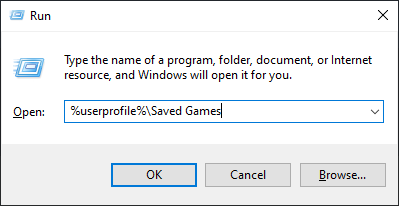
Path Directory Bar in Windows Explorer:
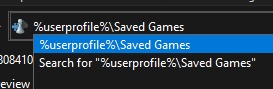
Now we need to go to your save folder
The save folder is titled “metro exodus” exactly like that, lower-cased and may have a file named “steam_autocloud.vdf” then it will have a folder (or folders!) with a bunch of numbers. These numbers are your 64-bit SteamID. If you have more than one folder, because say you share a PC and log out constantly for whatever reason, then one easy way to retrieve your SteamID is with steamdb.info – https://steamdb.info/calculator
One you have your SteamID, go into the folder.
Making The Corrections
When you go into the folder you should see a bunch of files like this (you may have more or less):
The .player files are your actual inventory and specific character details and events etc. for the specific level. This can be things such as green stuff you already picked up, bodies you already looted, enemies already defeated etc.
The ones we really care about are the save files themselves! These files store your actual game world information and timeline. There are different endings in Metro Exodus and, as such, if you want to preserve your own play-through’s specific ending this is the crucial part.
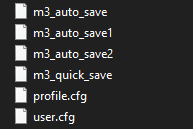
Now Metro Exodus Enhanced Edition reads and saves it’s files slightly different. The only thing you need to do is add “_rx” to it, like this:
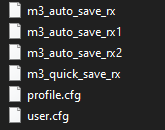
Make sure to change them all!
As a precaution, change every save file you see here. You may have more saves than me, so it’d be important to save as much as you can especially if you have different slots!
Finish
And now you made it to the end. Everything here is a simple process and while I was under the impression that the transition would be seamless, almost like a plug-an-play, it wasn’t for me. Maybe it will be fixed, but in the mean time this is how you can do it yourself!
Also just as a disclaimer, by following this guide I am in no way accountable if you delete your save files or damage your system in any means. Always copy the folder before editing it and make sure you’re in the right one!
Any comments are welcome 🙂
Hope you enjoy the post for Metro Exodus Enhanced Edition Loading Your Game Saves Manually, If you think we should update the post or something is wrong please let us know via comment and we will fix it how fast as possible! Thank you and have a great day!

For whoever is reading through this, it actually worked for me. Flawlessly, I might add. I made a backup just in case, changed the filenames as mentioned, and voila, I’m playing the enhanced edition right where I left it in the original edition.
Thank you so much for making this simple guide!
(I’m a real person btw, but I’m not adding a name and email just for a comment on a random article I found while searching how to fix this problem.)