
Step1. Nvidia control panel
Open your Nvidia control panel and go to Manage 3D Settings.
Then click on the tab Program Settings.
Click the drop down box that says 1. select a program to customise:
Find Metro Exodus Enhanced Edition.
Alternatively, find the game EXE. in the steamapps folder where the game is installed.
Once added there is a setting at the top that says Image Sharpening
Now this bit is preference, but i use 0.75 sharpening as a sweet spot and ignore film grain on 0.00
I’m playing at 1440p with DLSS on quality and it looks like it did in vanilla Metro Exodus
DO NOT USE THE NVIDIA FILTERS
To my knowledge there is a bug with the 3000 series cards that take a performance hit when using any filter.
This way you get the benefit of image sharpening but also no performance impact.
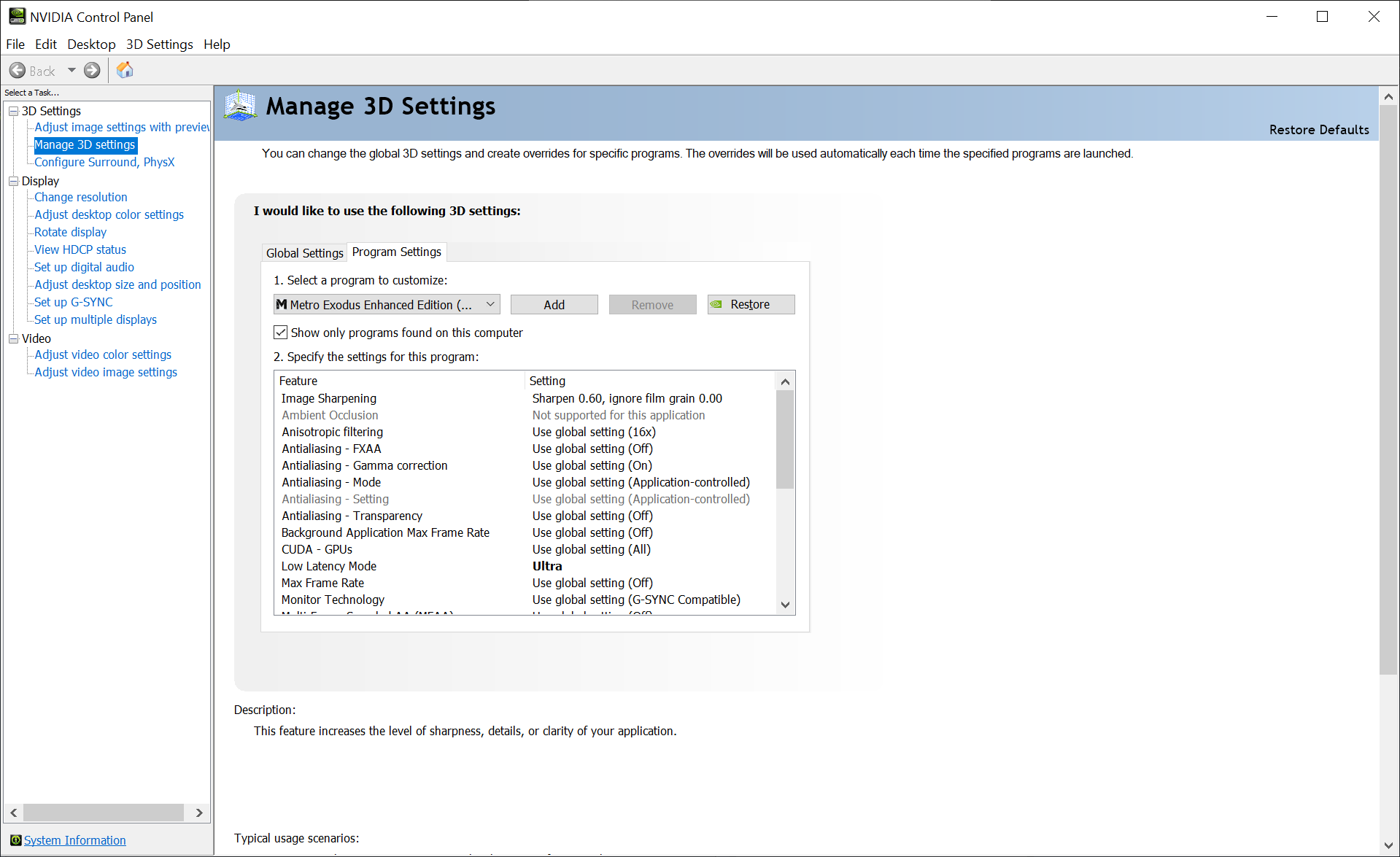
Hope you enjoy the post for Metro Exodus Enhanced Edition Blurry image fix (Nvidia only), If you think we should update the post or something is wrong please let us know via comment and we will fix it how fast as possible! Thank you and have a great day!
- Check All Metro Exodus Enhanced Edition Posts List


Leave a Reply