
Capturing your Window
For some unknown reason, OBS cannot recognise the Logistical window natively. For those who are used to using OBS to capture games, even the most obscure games generally have no problem being captured by either Game or Window capture.
Logistical however is a special beast.
First, setup a Window Capture and select the Logistical window. You will be greeted with a black screen.
Next go into the properties of the Window Capture and change the Capture Method – it is on Automatic by default, but needs to manually be adjusted to Windows Graphics Capture (Windows 10 1903 and up).
You may also need to tick or untick ‘client area’ depending upon your specific circumstances. For me, this is how my settings look:
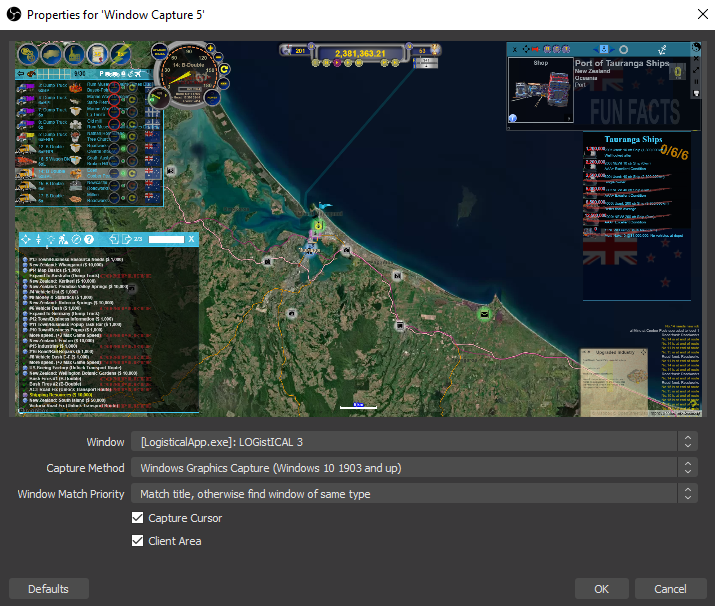
I created this guide because over the years I’ve seen several people go into the Logistical Discord and not receive an answer to this question, and after some trial and error I finally sorted it out for my own stream.
Here we come to an end for LOGistICAL: Earth How to Stream Logistical with OBS hope you enjoy it. If you think we forget something to include or we should make an update to the post let us know via comment, and we will fix it asap! Thanks and have a great day!

Leave a Reply