
Preparation
Find the sound files
In the Steam Library view:
- Right click NERTS! Online
- Click Properties…
- In the left pane, click LOCAL FILES
- Click the Browse… button
- In Explorer, navigate to Content> sounds> fx
Backup the sound effects
If you ever want to switch back to the original sounds, or mess something up, it’s nice to backup the originals so you don’t have to re-verify the game and overwrite all the changes you’ve made.
Just copy all the files into a new folder, or a zip archive.
Get Audacity
Audacity is a terrific audio editor that we’ll use to edit and encode the sound files. You can get it for free at https://www.audacityteam.org
Download and install it. OGG support is build-in, so we won’t need to download any extra codec packs.
Creating a custom sound effect
Importing an existing sound
It’s best to drag an existing sound effect into Audacity, and work with it from there. This way, it defaults to the same settings the original sound effects use. If the sample rate isn’t 48000Hz, NERTS! will crash when the sound effect plays.
Drag in or open one of the original sound effects in Audacity. It should look like this:
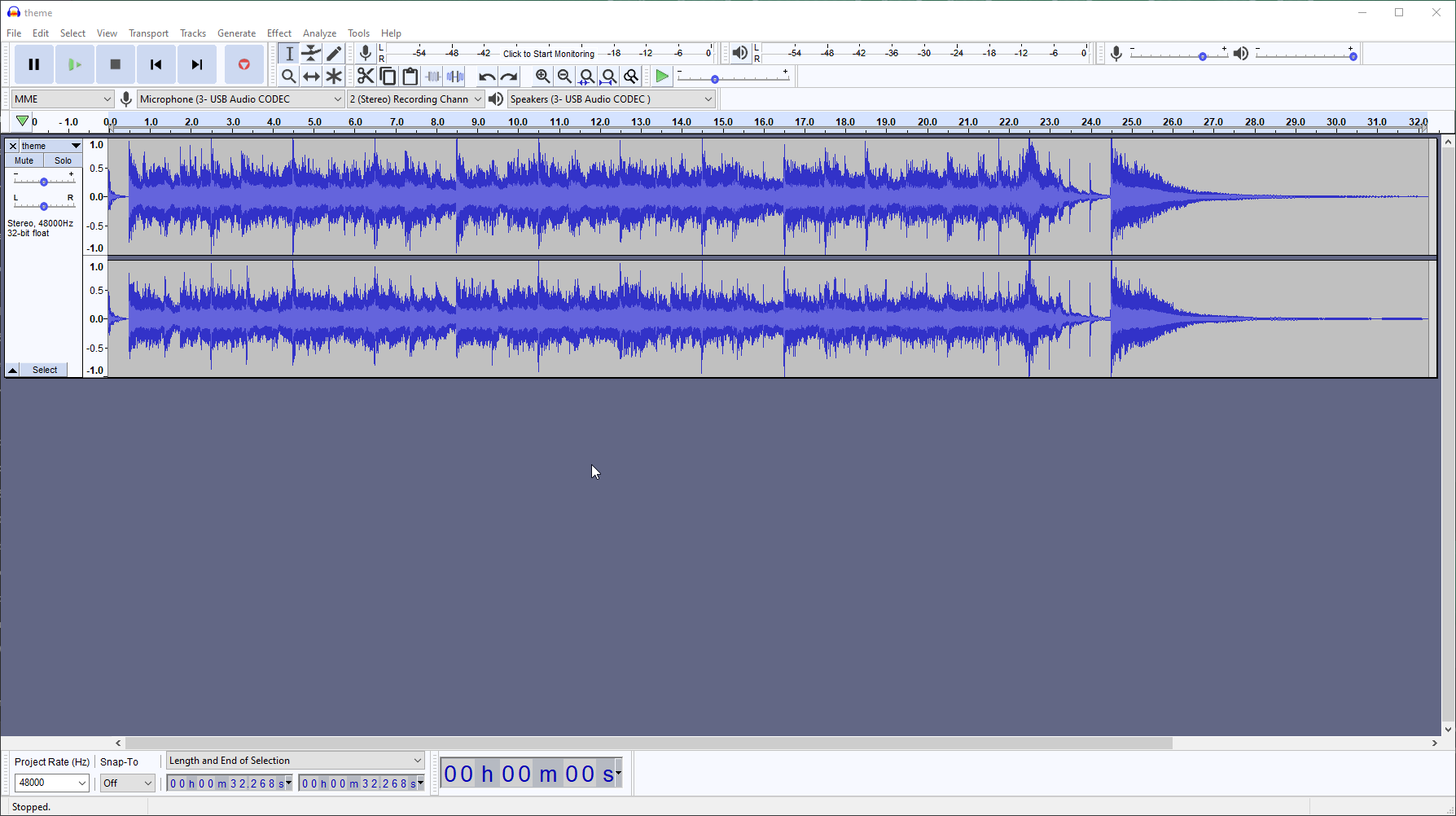
Edit the sound
Perform any edits you desire on the sound effect. Audacity is very flexible, so you can add your own sounds, add effects to the original, or anything else you desire.
I’m going to make a silent intro song (theme.ogg), as it may drive you mad after enough listens. A quick summary of what I used is:
- Generate>Rhythm track… to count in the beginning of the game
- Effect> Amplify… to make the clicks a bit louder
- Generate> Silence… to remove the music, but keep the length the same
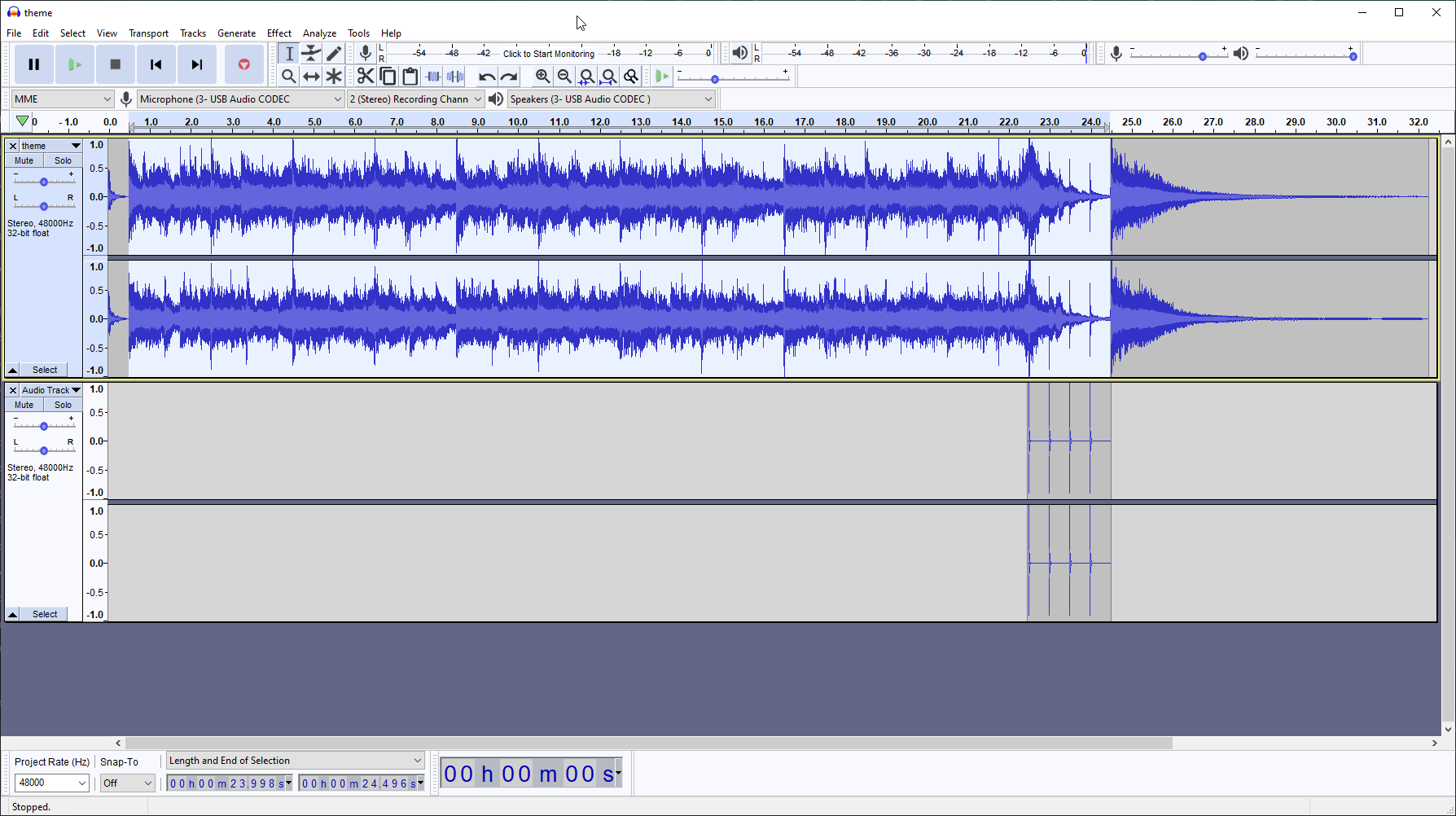
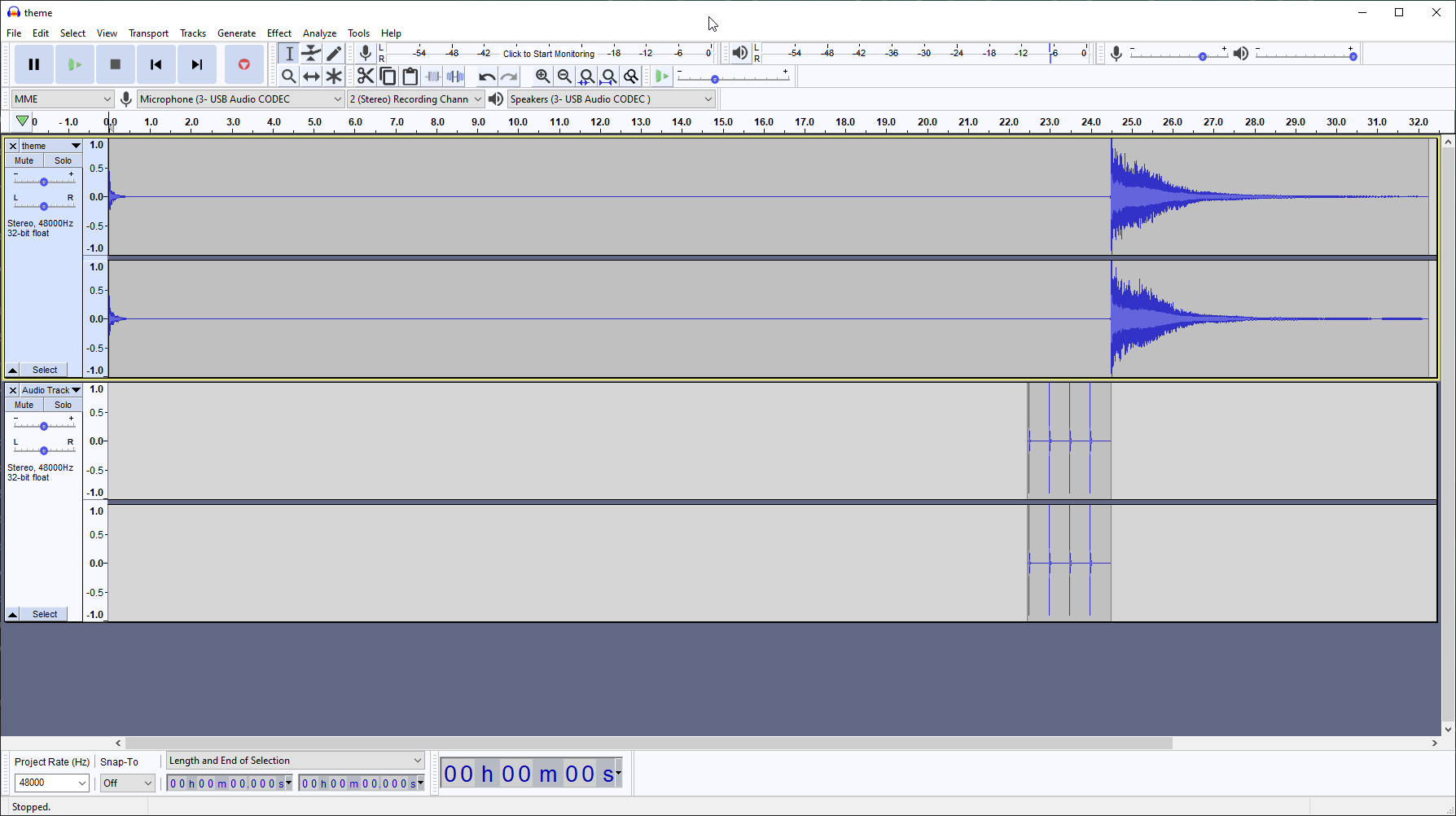
Export the file
Exporting the new modified file is pretty simple.
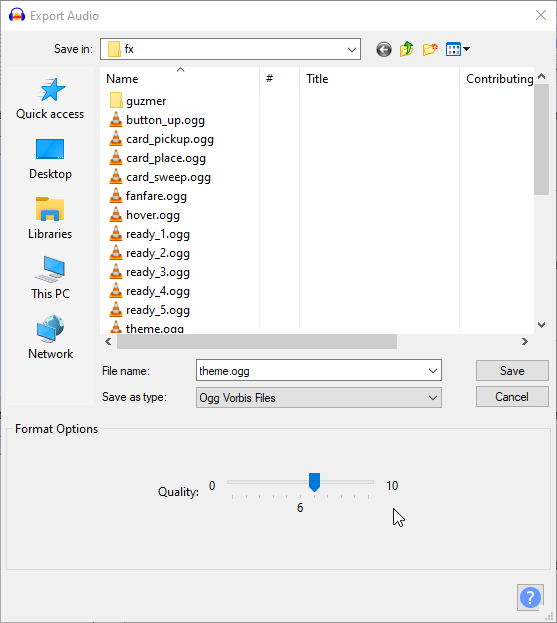
- Go to File> Export > Export as OGG
- Save over the original file (we already backed them up earlier)
- Set the quality to 5 or 6, it seems to match the original sound effects best
- If asked, mixdown to stereo
- Don’t worry about the metadata, I usually just clear it
You should be ready to boot up the game and test it out!
Troubleshooting
If your game crashes when playing one of the edited sound effects, here are some things to try.
Check the logs
The game actually stores crash logs. You can find them at:
C:\Users\<your user>\Documents\My Games\NERTS! Online\<a long number>\crash
Open one of the .zicrash files in Notepad. The 5th line should have the error message, such as
OGG: Unsupported sample rate: 44100
In this case, the sound effect was encoded with the wrong sample rate. See below for the supported sound encoding settings.
Supported encoding settings
- Sample rate must be 48000Hz
- Stereo and mono seem to both work. More than 2 channels may not however.
- Quality doesn’t seem to matter. The game seems to use a value between 5 and 6 if you want to match it.
Here we come to an end for NERTS! Online Custom music and sounds mod hope you enjoy it. If you think we forget something to include or we should make an update to the post let us know via comment, and we will fix it asap! Thanks and have a great day!
- Check All NERTS! Online Posts List


Leave a Reply