
Brief introduction
As of today, 31.07.2021, in the current game version, only Sevastopol strategic heavy cruiser (actually a heavily armed tanker with powerful sensor suit) can be used as a flagship of your small fleet. While powerful and useful, you may for several reasons desire to go for something else when choosing your new flagship.
Where do I find files I need to modify?
The game saves ship designs in your steam game folder. You can find it manually in “\steamapps\common\Highfleet” in your steam folder or just rightclick with mouse on the Highfleet game in your steam library and then choosing “Manage” and “Browse local files”
All the designs created in the Shipworks editor are stored in the Ships folder.
Information regarding your design is being stored in files with .seria file extension where the name of your design is the file name. So if you design something called “Kirov”, the file will be named Kirov.seria.
Also a .png image file with be generated with same name, which we in this case will ignore.
Modifying seria files
Warning:
I strongly advise you to take a copy of Sevastopol seria file (original designs can be found in Objects>Design folder) and work on that, since Sevastopol seria file contains few differences to ordinary ship design files and as of today I am not sure of what ramifications will be of leaving these different lines out
Following are steps for modifying seria file of the ship design you want as your flagship:
- You need to open seria file of the ship you want as your flag ship in a text editor like Notepad or Notepad++ (notepad comes free with every Windows iteration since 90s).
- Scroll down to “m_classname=Creature”
- Under it enter following line: “m_flagship=true”
You are done!
Next time you start up your game and start a new campaign you will see your design with a star on it, indicating it can serve as a flagship.
Here we come to an end for HighFleet How to Edit Ship Design Files Tutorial Guide hope you enjoy it. If you think we forget something to include or we should make an update to the post let us know via comment, and we will fix it asap! Thanks and have a great day!
- Check All HighFleet Posts List

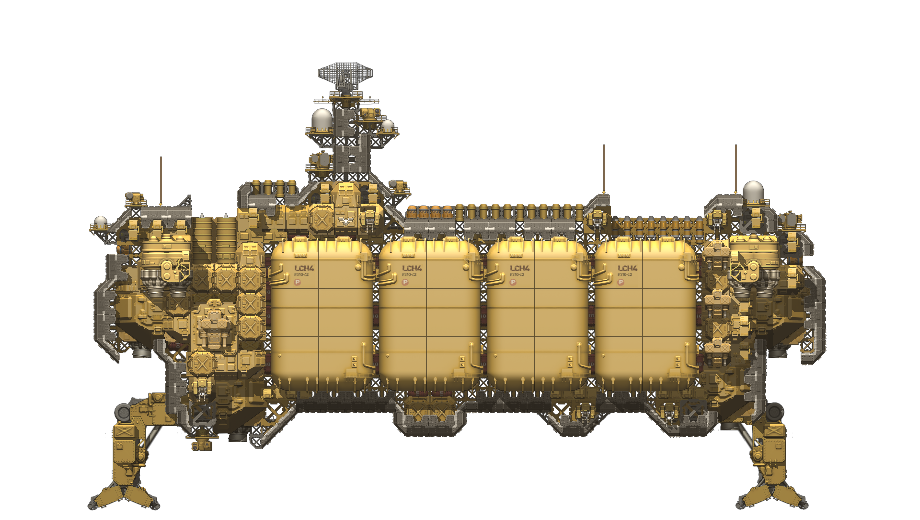
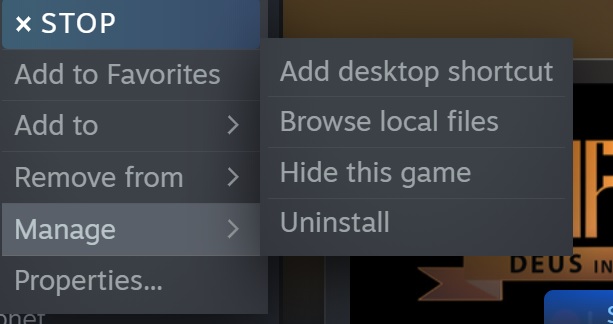
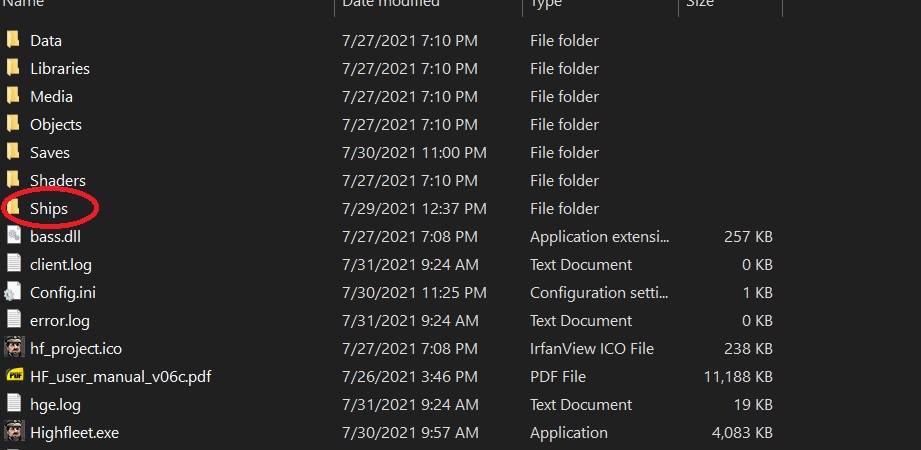
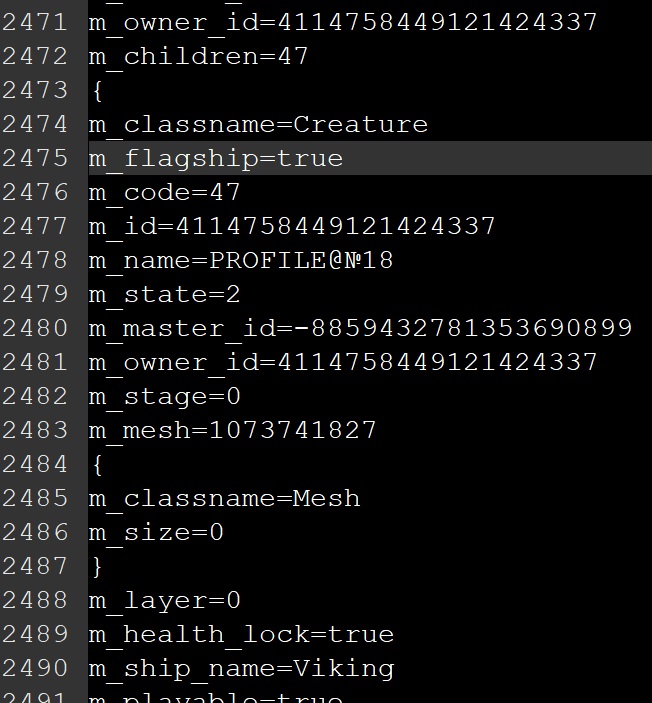

Leave a Reply