
Constant intro crashing?
1. Go to your game’s directory here (example): C:\Program Files (x86)\Steam\steamapps\common\Halo The Master Chief Collection\MCC\Content\Movies
2. Rename or delete the files “FMS_logo_microsoft_7_1_.bk2” and “FMS_logo_343_7_1_”
A simple rename would be to add a period at the end of both of file names here. So it could be “.FMS_logo_microsoft_7_1_.bk2” and “.FMS_logo_343_7_1_” Either way the game will skip those intros for ya
This helps with crashes and gets you in the game quicker. Those intros are just for show and kinda get boring, credits to 343 to creating such an awesome franchise however
Hope you appreciate and rate it if it helps you. Award with Steam points if you can spare em
Helping finding your directory
If you’re having trouble trying to locate your directories, go to your games library, and just right-click -> manage -> Browser local files.
That should make it easier on you to align yourself to your directories and also find the specific directory the intros are under.
Hope this helps yall!
Hope you enjoy the post for Halo: The Master Chief Collection Fixing crashes on Intro / Launch / 343 Industries part, If you think we should update the post or something is wrong please let us know via comment and we will fix it how fast as possible! Thank you and have a great day!
- Check All Halo: The Master Chief Collection Posts List

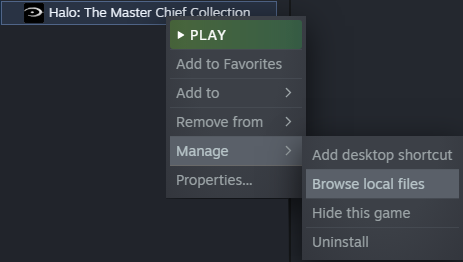
Leave a Reply