
TL;DR: Simply delete the “videos” folder from your Halo infinite installation folder.
INSTRUCTIONS
Yet Another Guide…
I’ve came across multiple different guides that worked before the Season 2 update but somehow I would always end up with either:
- CTD at startup
- Stuck during loading (“Game not responding”)
By tinkering around with the files and using the various methods described in other guides that involved either replacing/deleting video files I couldn’t get anything to work, until I thought…
“What if I just delete the whole folder?”
…and that’s what I did, and it just worked! ¯\_(ツ)_/¯
QUICK GUIDE
Step #1 – Go to Halo Infinite’s installation folder
Simply go to your Halo Infinite Installation folder:
...\Steam\steamapps\common\Halo Infinite
Which you can access through “Browse local files” by right-clicking on Halo Infinite in your library:
Step #2 (Optional) – Backup
Backup the whole “videos” folder somewhere else, just in case…
Step #3 – Delete & Profit!
Nothing else to do really, enjoy!
TL;DR
Simply delete the “videos” folder from your Halo infinite installation folder.
Hope you enjoy the post for Halo Infinite How to Skip Startup/Loading Intro in Season 2, If you think we should update the post or something is wrong please let us know via comment and we will fix it how fast as possible! Thank you and have a great day!
- Check All Halo Infinite Posts List

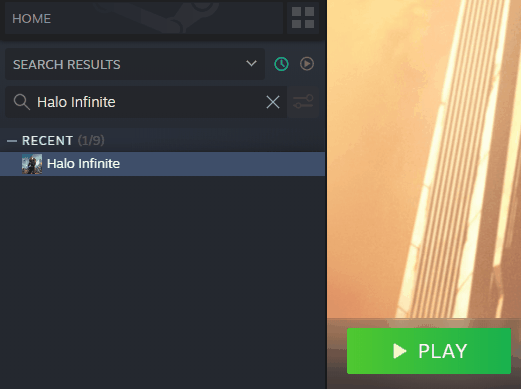
Leave a Reply