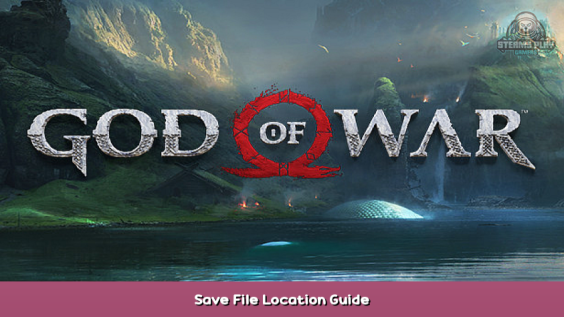
In case anyone has trouble finding their God of War save files
Preface
All right folks, I know this barely qualifies as a guide, and the save location is already clearly communicated in the pinned help topic – [steamcommunity.com] . Yet, some players might still have difficulties to find their steam save games, so another clue in the guides section could be helpful. I keep this as short and clear as possible.
Step by step instructions =)
%HomePath%\Saved Games\God of War
- Copy the above text
- Win+E
- Ctrl+L
- Ctrl+V
Closing remarks
Et voilà, your game.sav is in a folder with your steam ID. Needless to say that you should not tamper with the save file. But it is good practice to back up your local game save data from time to time. And since I saw a couple of steam discussion topics related to lost game progression, I decided to write down this “guide” quickly.
Anything else to say here? The guide icon is GPL licensed content from wikemedia. Never steal any art without checking for permissions 😀
Have fun everyone
Hope you enjoy the post for God of War Save File Location Guide, If you think we should update the post or something is wrong please let us know via comment and we will fix it how fast as possible! Thank you and have a great day!
- Check All God of War Posts List

Leave a Reply