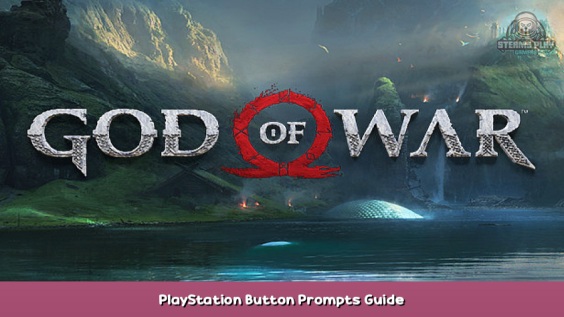
Shows PS icons in the game! For gamers who use DS4/5 controllers instead of Xbox ones.
How to get PlayStation prompts
For some reason my God of War game not shows PS buttons. I’m playing with a DualSense controller. So this guide is for everyone who have same issue or don’t want to use Xbox buttons.
Disable Steam Input in God Of War game Properties.
Download DS4Windows from Github.
Connect a PS4/PS5 controller.
1.Go to EditTab
2.Choice OtherTab
3.On the Virtual Controller Settings choice DualShock 4 from dropdown (Default will be Xbox 360 Controller)
4.Save profile for controller
Now should work fine
Now GoW should support DS input (PS4//PS5 controller) and show proper PlayStation prompts,vibration etc.
Screenshots:
Video:

This is all for God of War PlayStation Button Prompts Guide hope you enjoy the post. If you believe we forget or we should update the post please let us know via comment, we will try our best to fix how fast is possible! Have a great day!
- Check All God of War Posts List


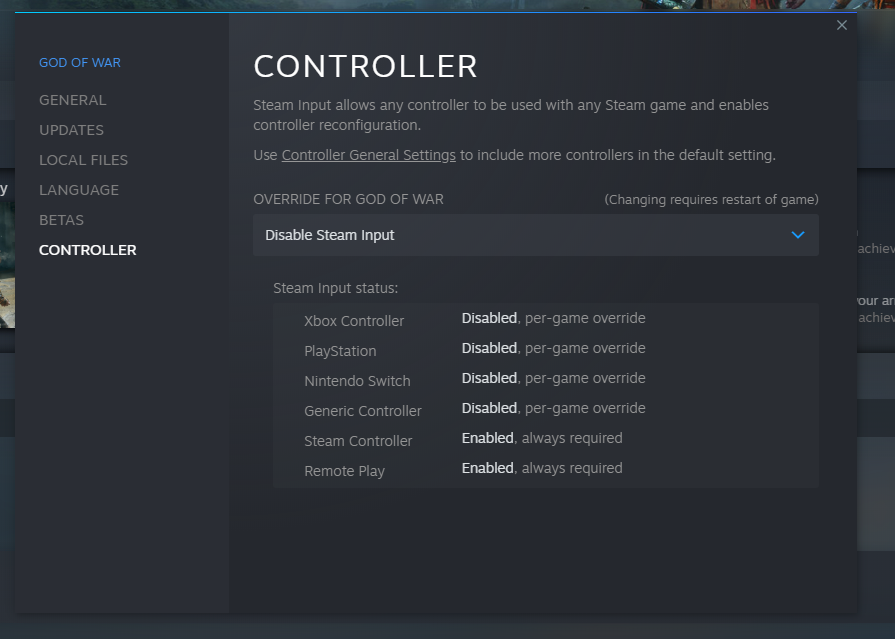
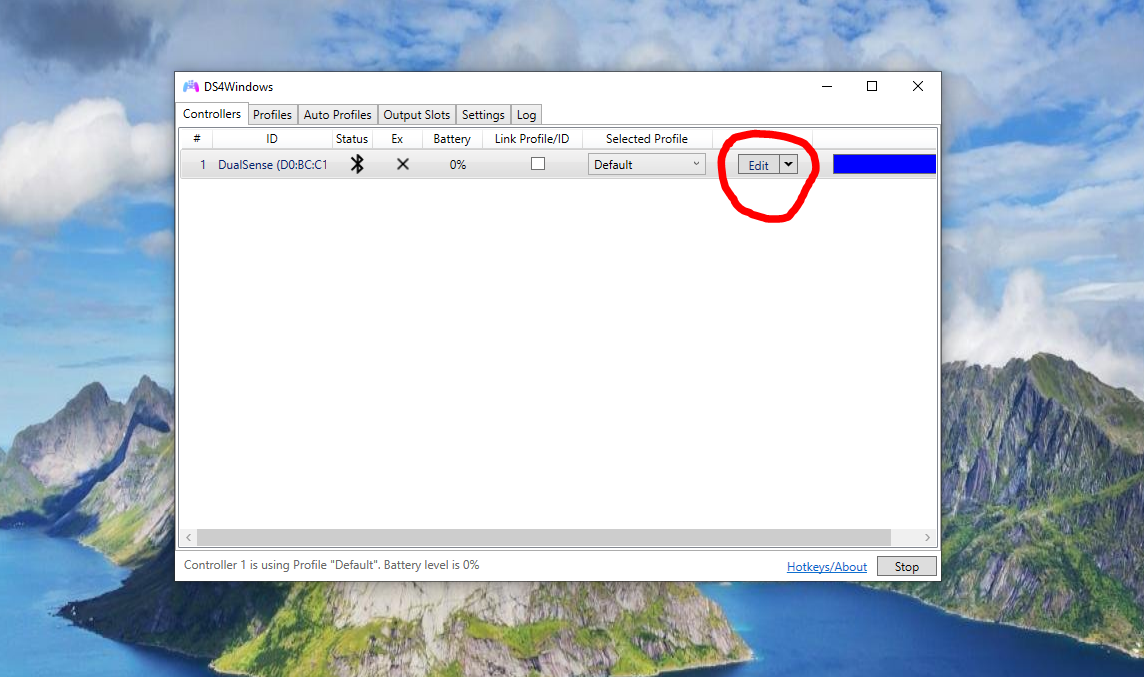
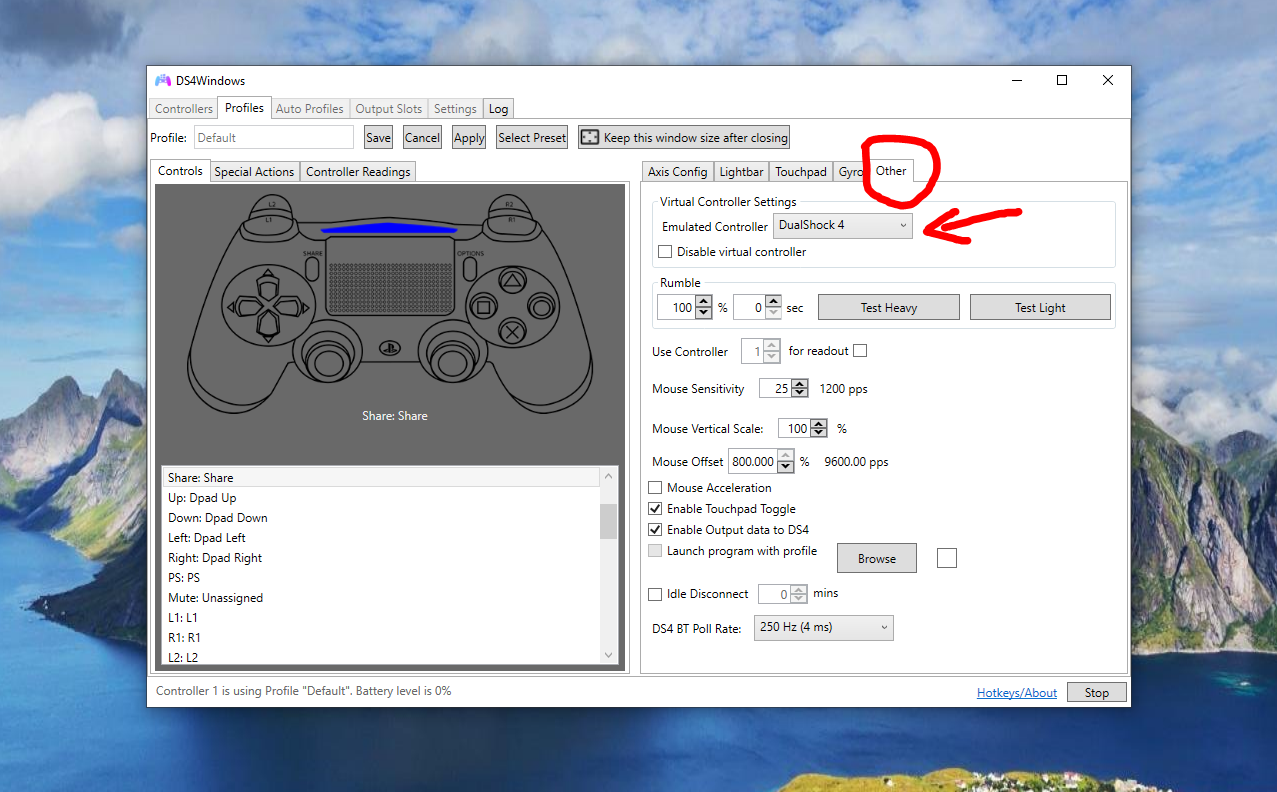
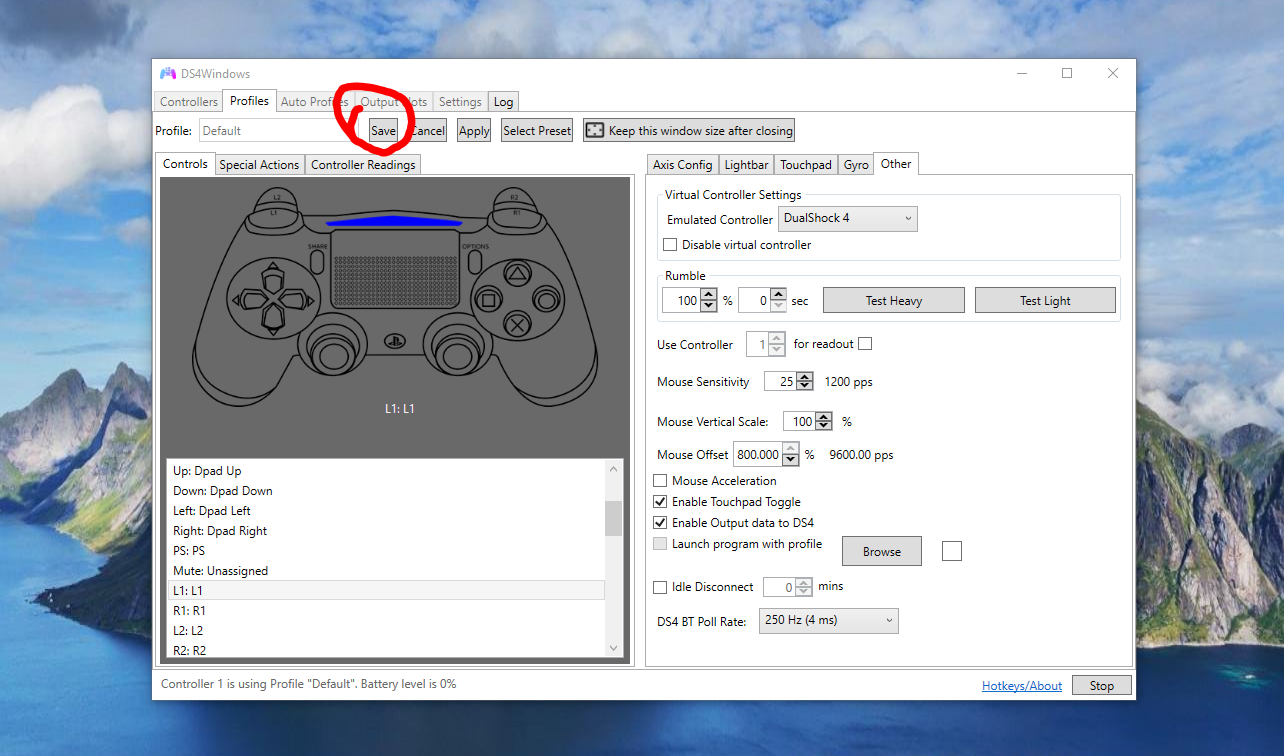
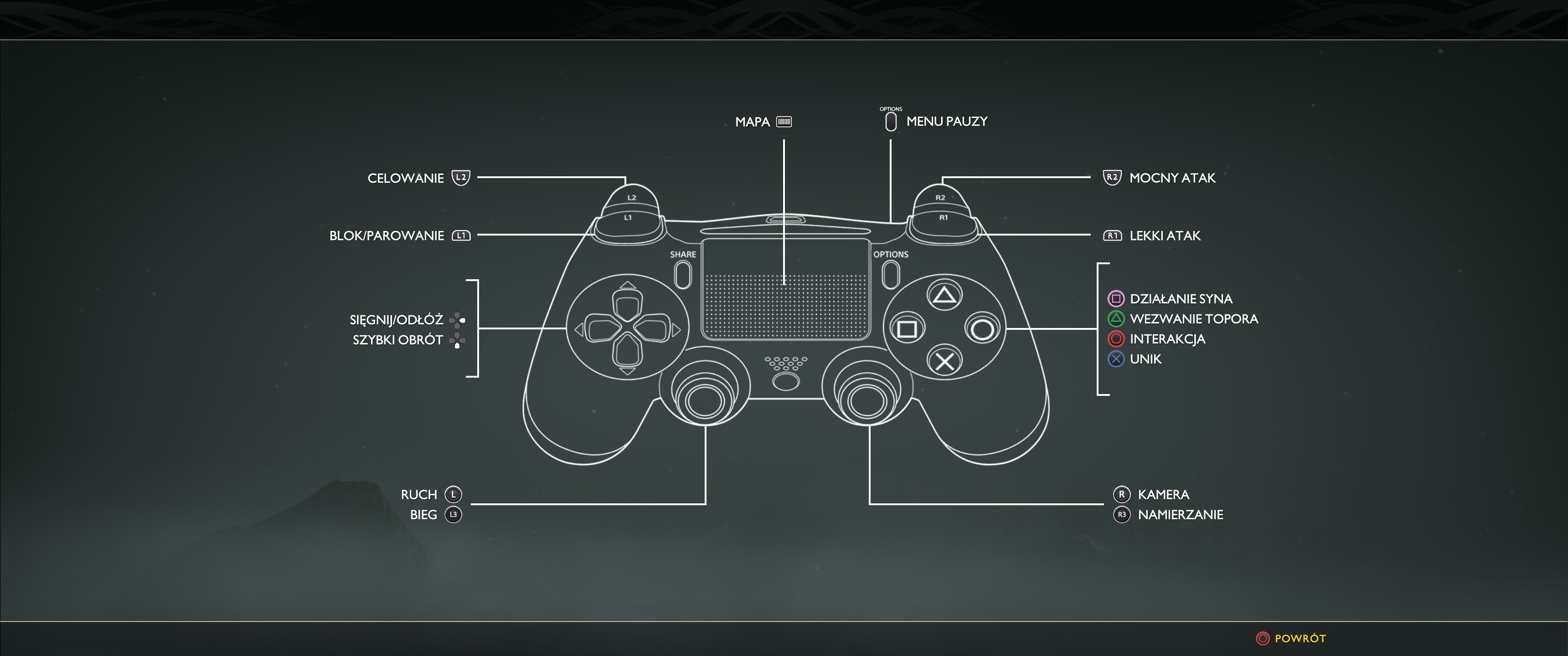
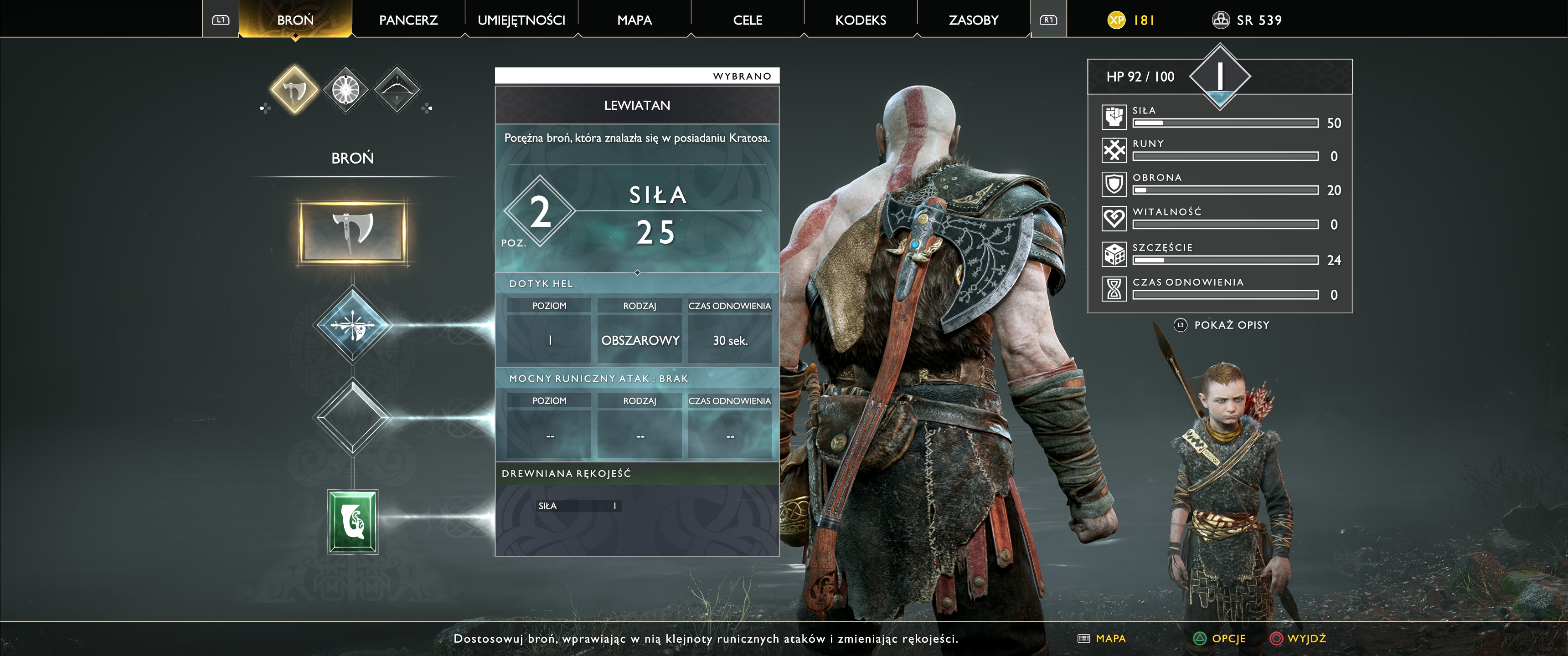
Leave a Reply