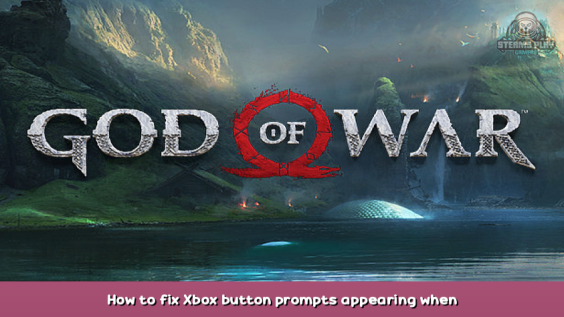
A guide on how to fix the issue of xbox button prompts appearing when using a dualsense (ps5) controller while also using the controller wirelessly
Connecting your controller with a usb cable
Simply connecting your controller with a usb cable and disabling steam input should fix the issue and show the correct prompts
the problem is that you can’t use the controller wirelessly but don’t worry my next fix should fix that aswell
Using Ds4Windows
to make it so you have playstation button prompts while using your Dualsense controller wirelesly is download a program called Ds4windows https://github.com/Ryochan7/DS4Windows/releases – [github.com]
After downloading the program and making sure your controller is connected to it go into edit like in this image
then from there go to other and make sure the emulated controller is a dualshock 4 controller and not an xbox 360 controller apply the changes and save
make sure steam input is disabled and go in game!
doing this fixed my issues hopefully it did for you aswell!
Hope you enjoy the post for God of War How to fix Xbox button prompts appearing when using a dualsense controller, If you think we should update the post or something is wrong please let us know via comment and we will fix it how fast as possible! Thank you and have a great day!
- Check All God of War Posts List


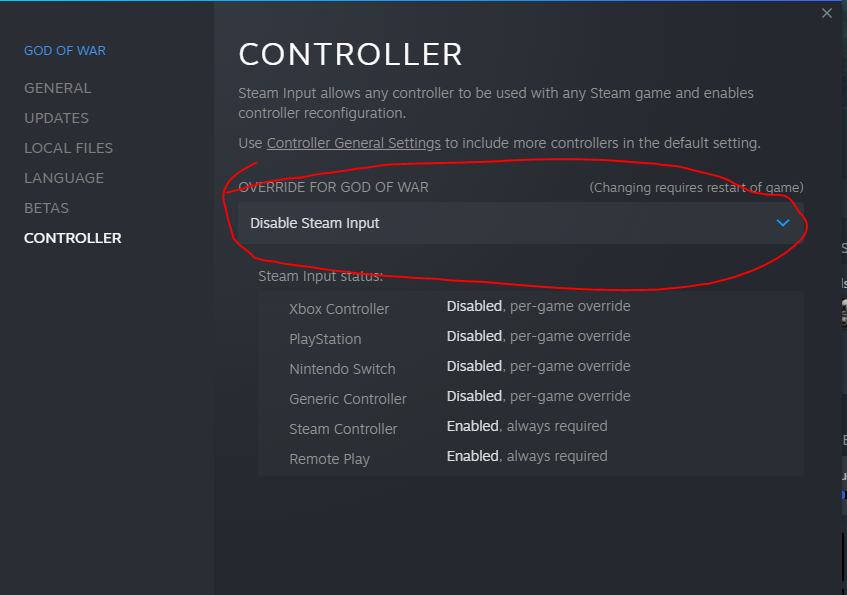
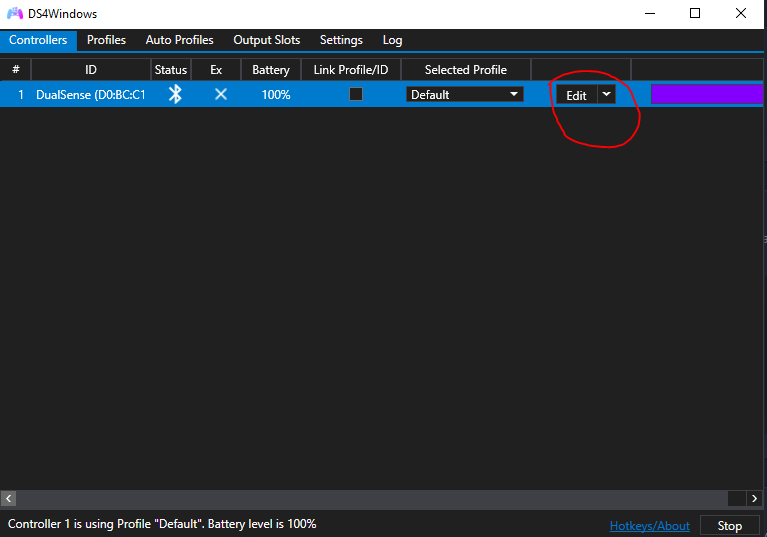
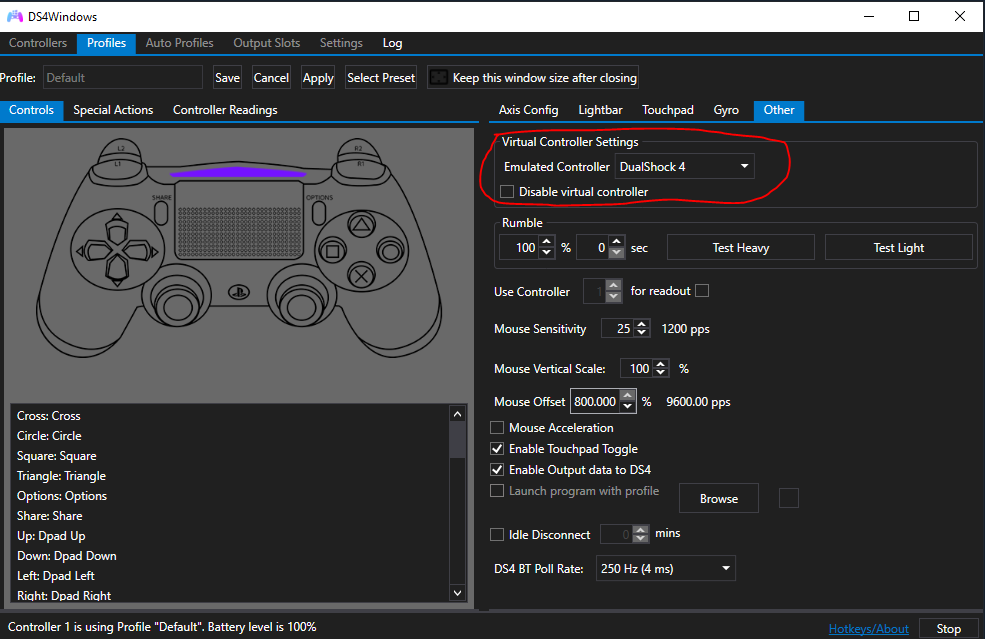
Leave a Reply