


Before you start…
– You will need the audio file you want to use for your Garry’s Mod main menu music.
– If you don’t have one yet you can grab the YouTube URL and paste it into MP3 converters.
– Your audio file must be an MP3 or WAV file or else Garry’s Mod wont recognise it.
– Maximum size of audio file is 61,000 KB or 61 MB, or else it will bug out.
– I Also recommend Audacity to convert your audio file to MP3 or WAV even lowering the audio size.
Let’s start by adding the audio file to Garry’s Mod.
First, you will have to browse your Garry’s Mod directory folder. So right-click on Your Garry’s Mod in the steam library click Manage then Browse local files.
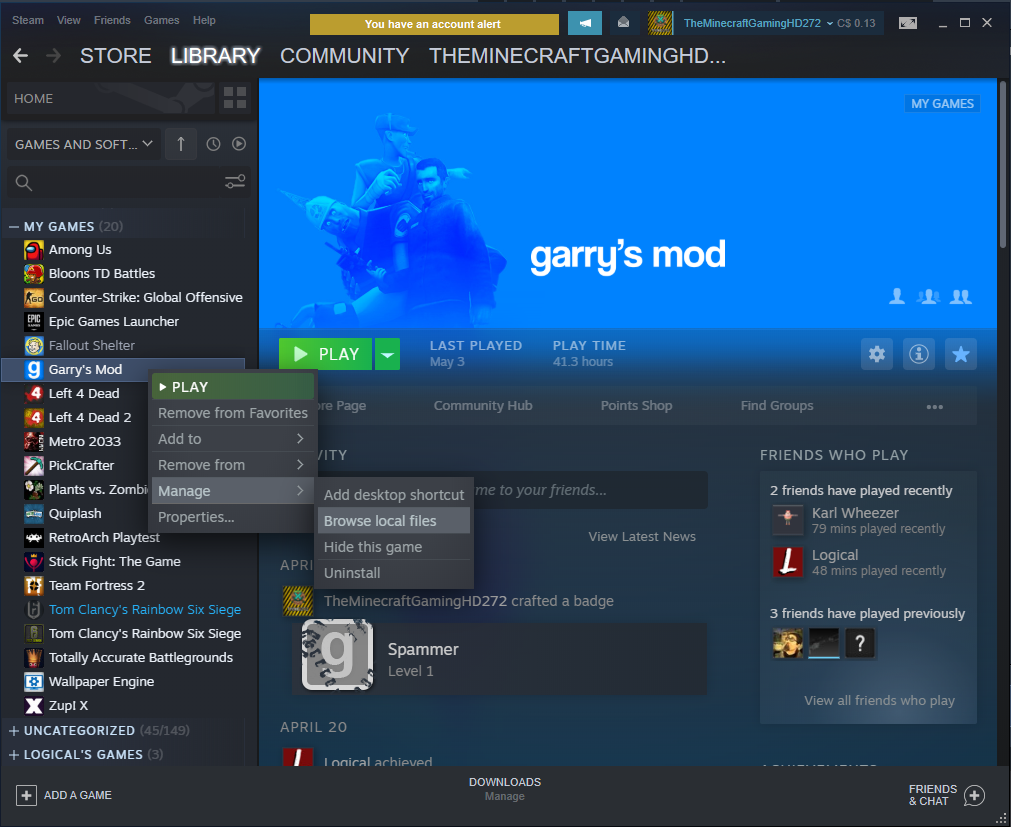
in case you’re having trouble.
Now you have done that you should see the garrysmod folder click it. Then you will need to create a folder named sound if there’s one already then just open it.
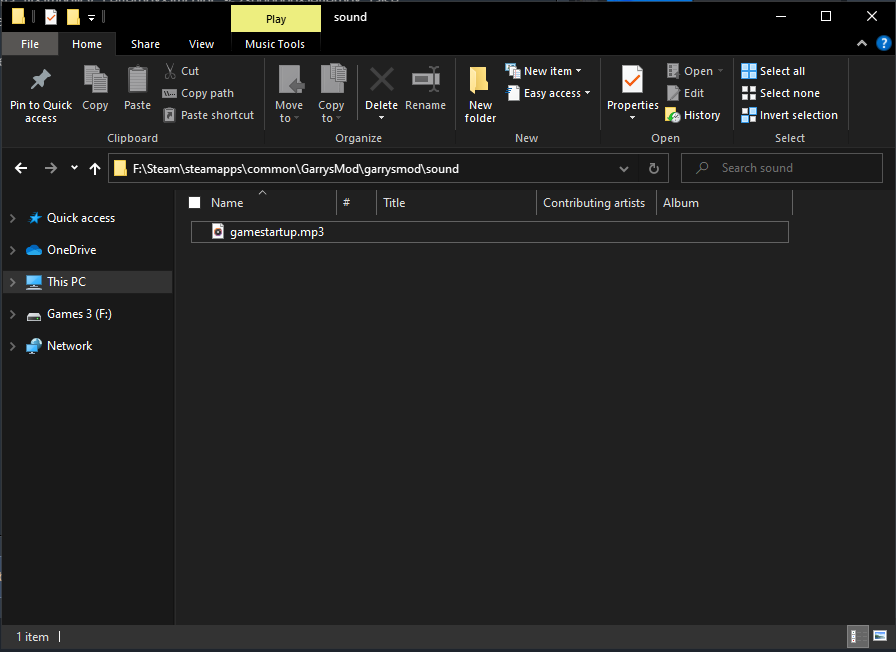
Now copy and paste your audio file into the sound folder. Now rename it to gamestartup do not remove the .MP3 OR .WAV beside your audio file or it will corrupt.
Modifying Garry’s Mod on Steam Launch Options.
This is required or Garry’s Mod won’t recognize it.
So right-click on Garry’s Mod in your Steam library like What you have done earlier then click Properties. Now you will be able to see this.
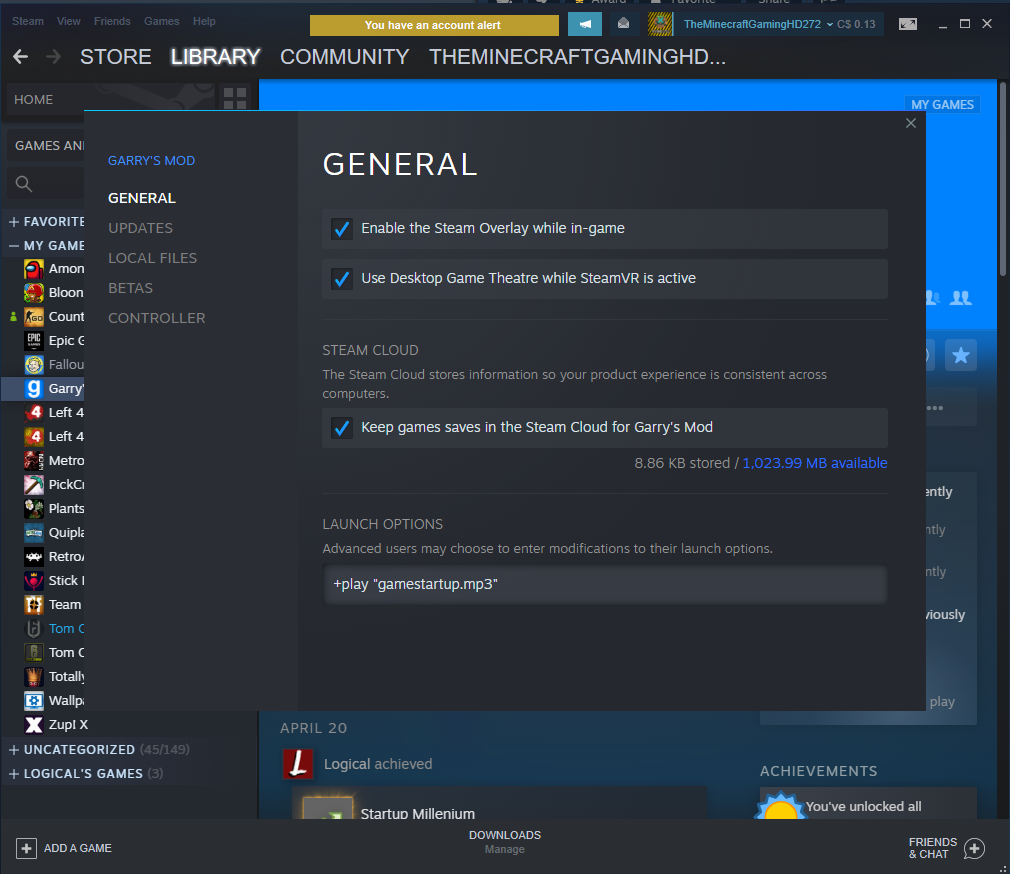
You will see the launch options in general, now under launch options type +play “gamestartup.mp3” if it’s a .WAV file then type +play “gamestartup.wav”
it has to match the name from the audio file you’ve copied and renamed in Garry’s Mod directory folder earlier.
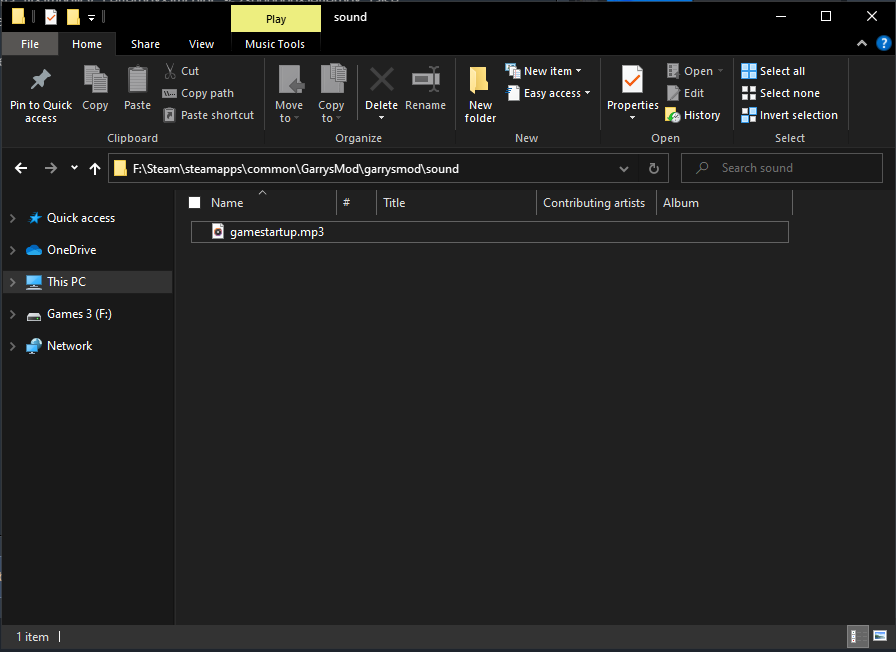
That’s it!
you can now safely open your Garry’s Mod and vibe on your very own custom main menu music if you have any questions let me know and I will try to help ya. I will also link a YouTube Video uploaded by me in case you are confused…
YouTube Video

Here we come to an end for Garry’s Mod How To Add Custom Background Main Menu hope you enjoy it. If you think we forget something to include or we should make an update to the post let us know via comment, and we will fix it asap! Thanks and have a great day!
- Check All Garry's Mod Posts List

Leave a Reply