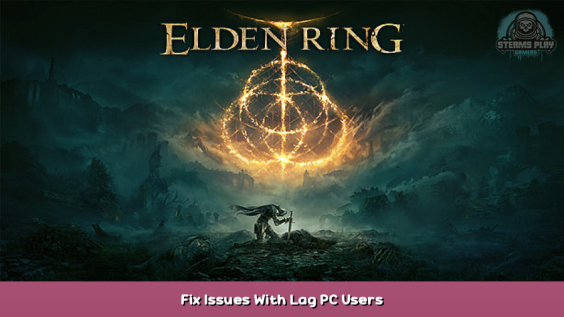
Straight forward guide to solving the issues with the 100% fabulous built in optimizations.
Getting Started And Identifying Lag
Welcome to my guide. Before you start please understand basic types of lag:
Latency (internet lag)
Internet lag is usually a result of being geographically far from the server host. This means that the electrical impulses take many milliseconds to reach the server and then have to travel all that way back. This means there can be a lag between input from your computer to it appearing on your and other screens.
FPS lag (client lag)
This lag is a direct result of the client, and client side computer. This means that this lag is caused by your computer running the elden ring game. This can be a factor of reasons but most commonly is caused from outdated hardware or bad hardware configurations.
So what do I do?
If you are a victom of Latency lag, this guide will probably NOT help you. However, if you are experiencing some type of FPS lag, I can help. In the case for elden ring, built-in game optimizations have been a huge issue for people with even respectable computer specs. This guide will show you how you can get around these flaws and improve or even fix these issues the game can’t.
GPU (Graphics) Driver Updates
You probably hear this all the time, but it is very important we start off with the latest graphics drivers. Most users will have their own variations of graphic’s software based on their card. For my example I have NVIDIA GeForce. Find yours and update it.
Enabling Game Mode
Open Settings >> Gaming >> Game Mode and toggle Game Mode to on.
Adding Elden Ring To Graphic Settings
Open Settings >> System >> Display >> Graphic Settings and toggle Hardware-accelerated GPU scheduling to on.
Bellow this, under Graphics performance preference, you will want to add eldenring.exe, start_protected_game.exe, and steam.exe as a desktop application.
You can normally find your default steam library at the following path:
C:\Program Files (x86)\Steam\steamapps\common\ELDEN RING\Game
Under each added application, click the added app >> Options >> click High Performance.
Unlock Ultimate Performance Profile
Open a new terminal (CMD.exe) as administrator and paste the following command in.
powercfg -duplicatescheme e9a42b02-d5df-448d-aa00-03f14749eb61
Next open control panel. Navigate to Control Panel >> Hardware and Sound >> Power Options.
Under choose or customize a power plan, select ultimate performance.
NVIDIA Control Panel
Head over to the NVIDIA Control Panel and navigate to Manage 3D settings.
Click on the global settings tab.
Choose High Performance NVIDIA Processor from the dropdown.
Within Settings, make the following changes. For example my GPU is a NVIDIA GeForce GTX 1650.
- OpenGL rendering GPU >> NVIDIA GeForce GTX 1650
- Power Management Mode >> Prefer Max Performance
- Shader Cache Size >> Unlimited
- [OPTIONAL] Virtual Sync >> Off
Click Apply at the bottom right.
Navigate to the Program Settings Tab and under Select a program to customize you need to add eldenring.exe.
Within Settings, make the following changes. For example my GPU is a NVIDIA GeForce GTX 1650.
- Texture Filtering – Anisotropic sample optimization >> On
- Texture Filtering – Quality >> High Performance
- Texture Filtering – Tinier optimization >> On
- [OPTIONAL] Virtual Sync >> Off
Click Apply at the bottom right.
In-Game Optimizations
Due to how the game is, fullscreen mode is locked at 60htz where Borderless Windowed is unlocked and has no roof.You can find these settings within the games settings System >> Graphics >> Screen Mode.
For even further results (from testing) the following are the key settings to adjust within the Advanced Settings to increase your actual FPS performance.
I have noticed Antialiasing Quality & Motion Blur to have the greatest FPS impact for settings that lack importance to the actual gameplay. I prefer these to be off.
Here we come to an end for ELDEN RING Fix Issues With Lag PC Users hope you enjoy it. If you think we forget something to include or we should make an update to the post let us know via comment, and we will fix it asap! Thanks and have a great day!
- Check All ELDEN RING Posts List

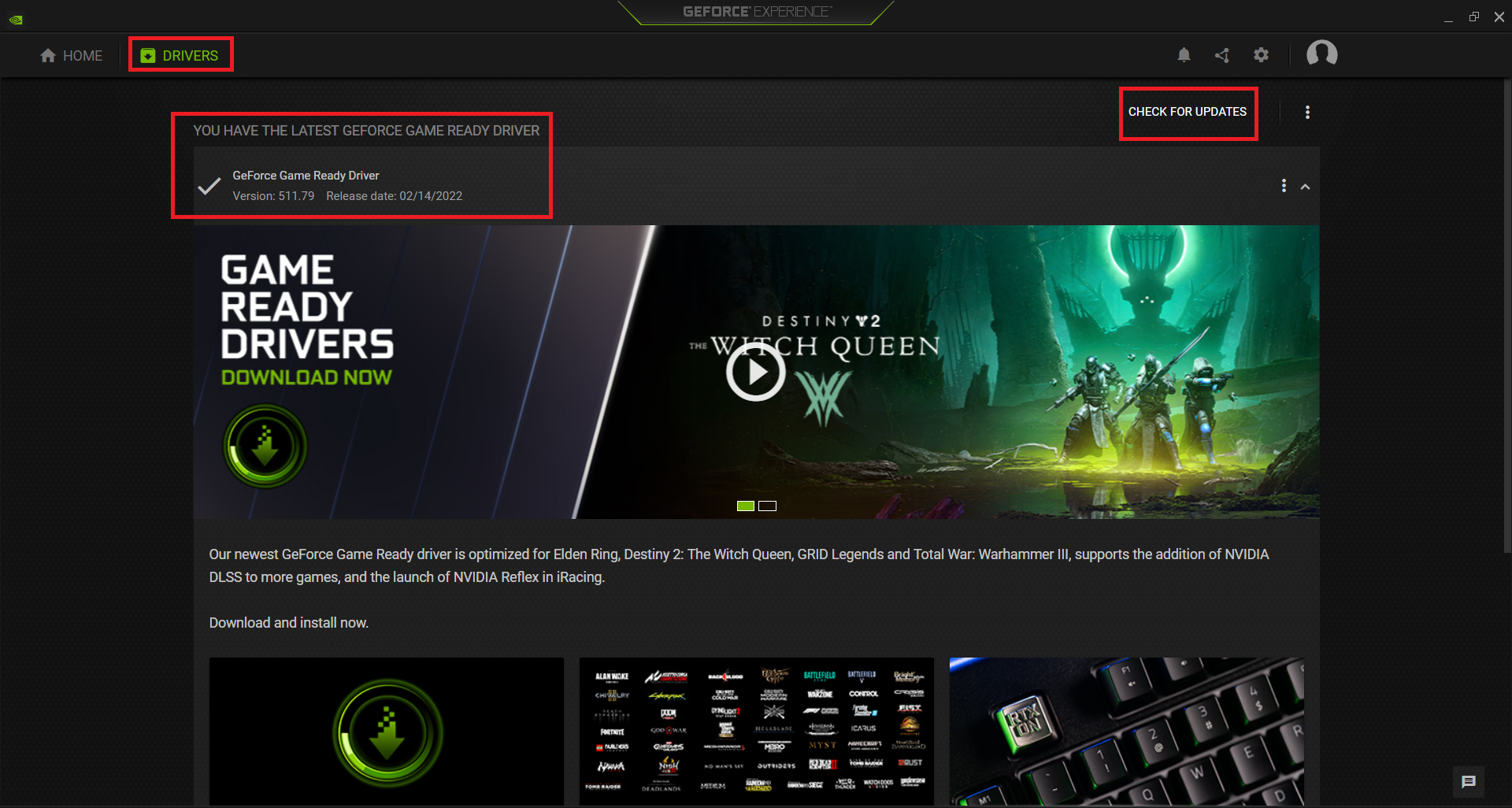
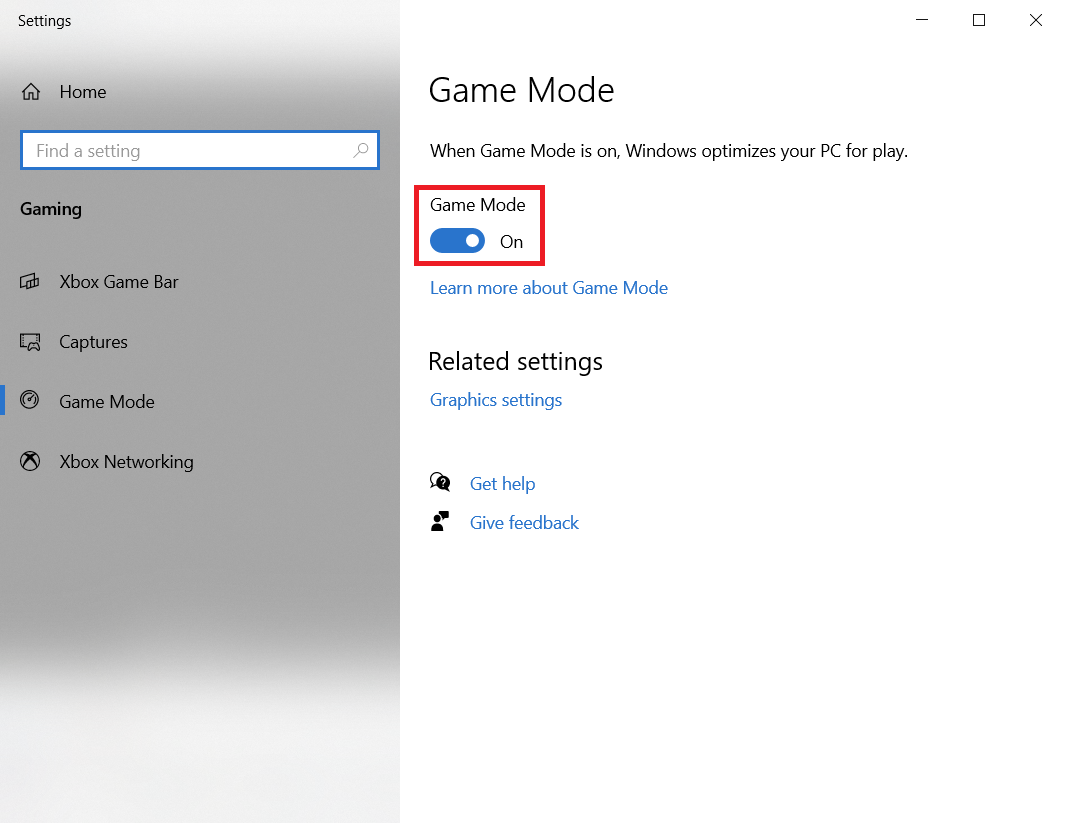
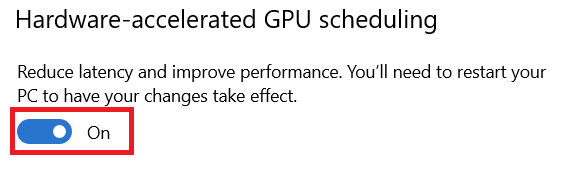
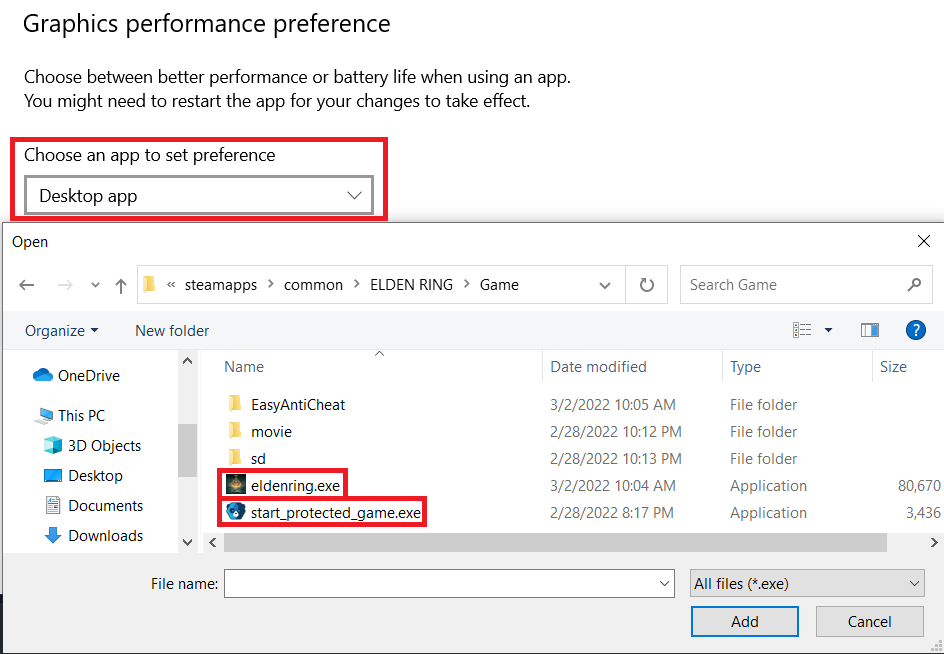
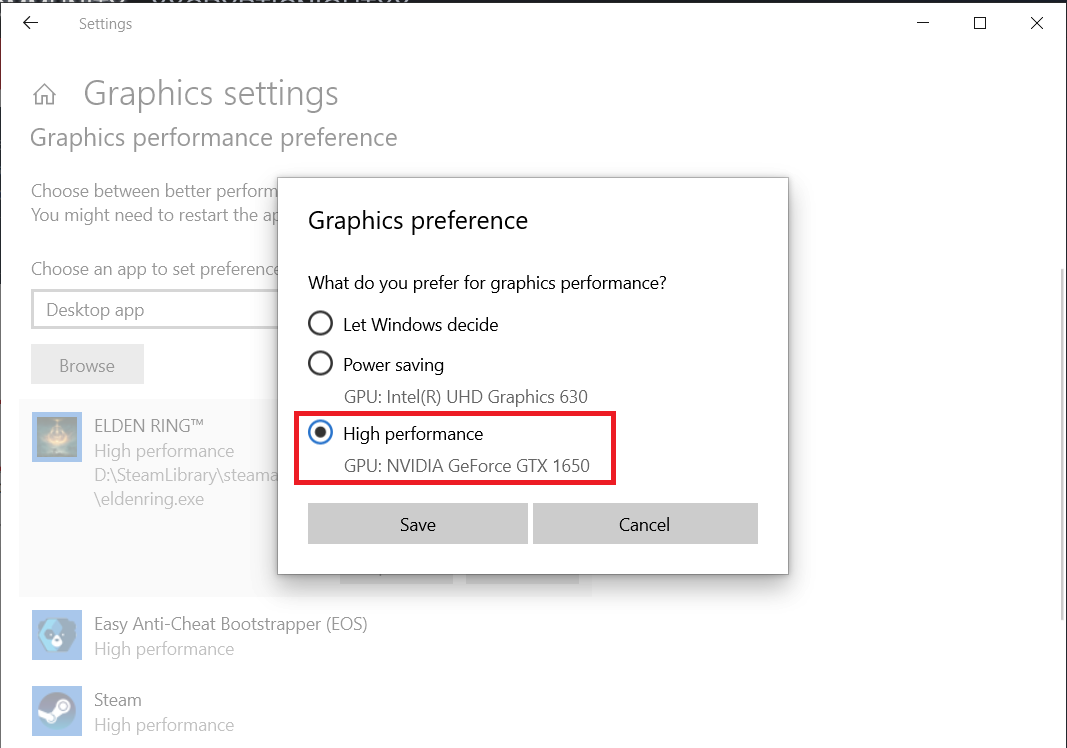
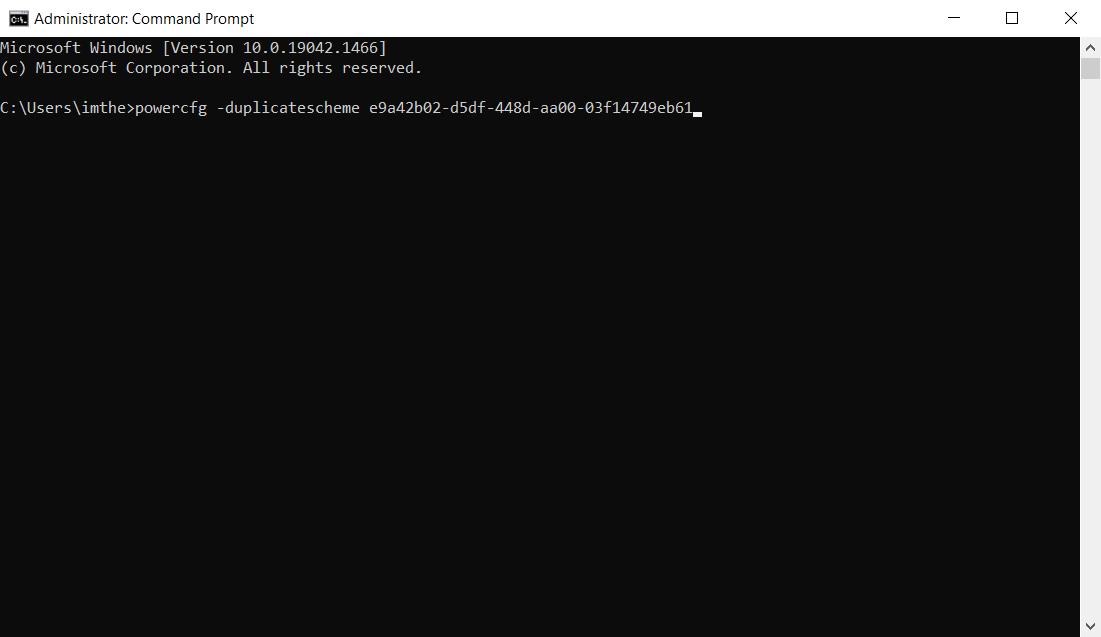
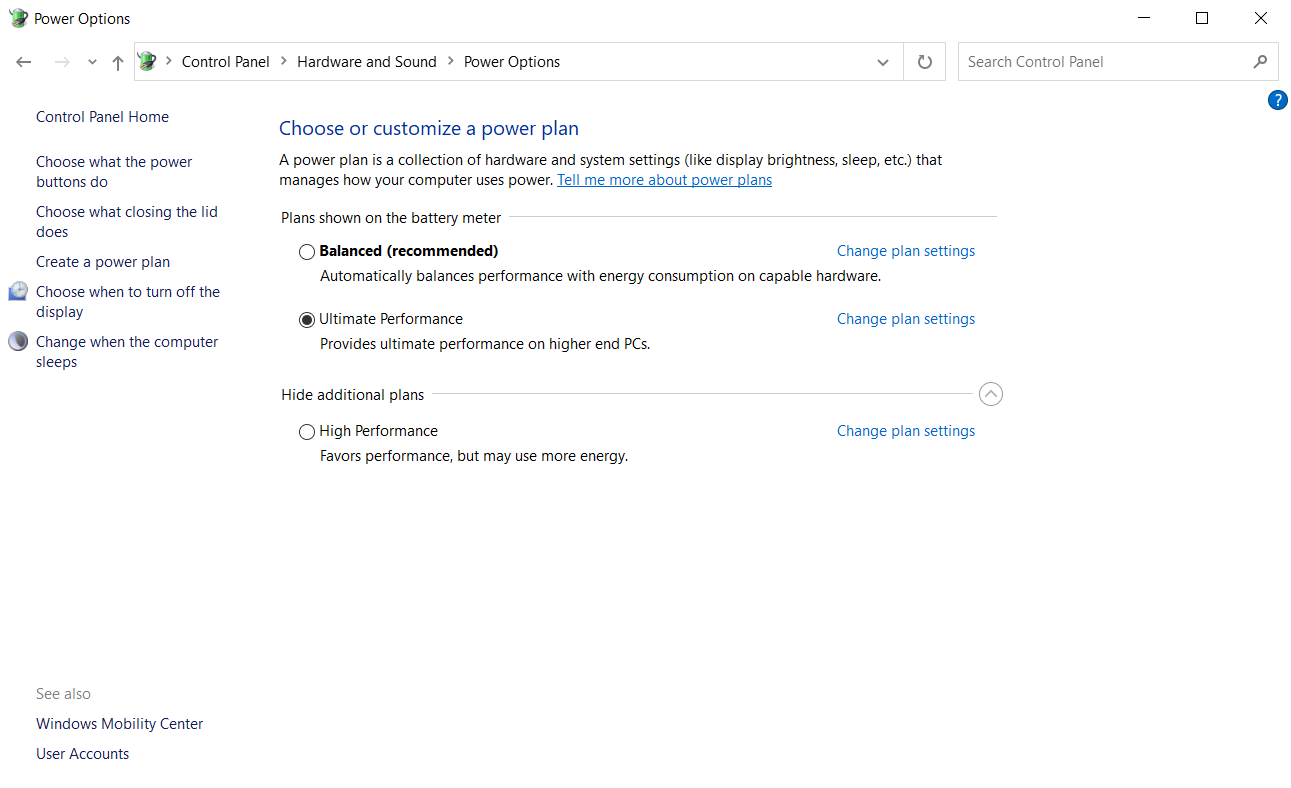
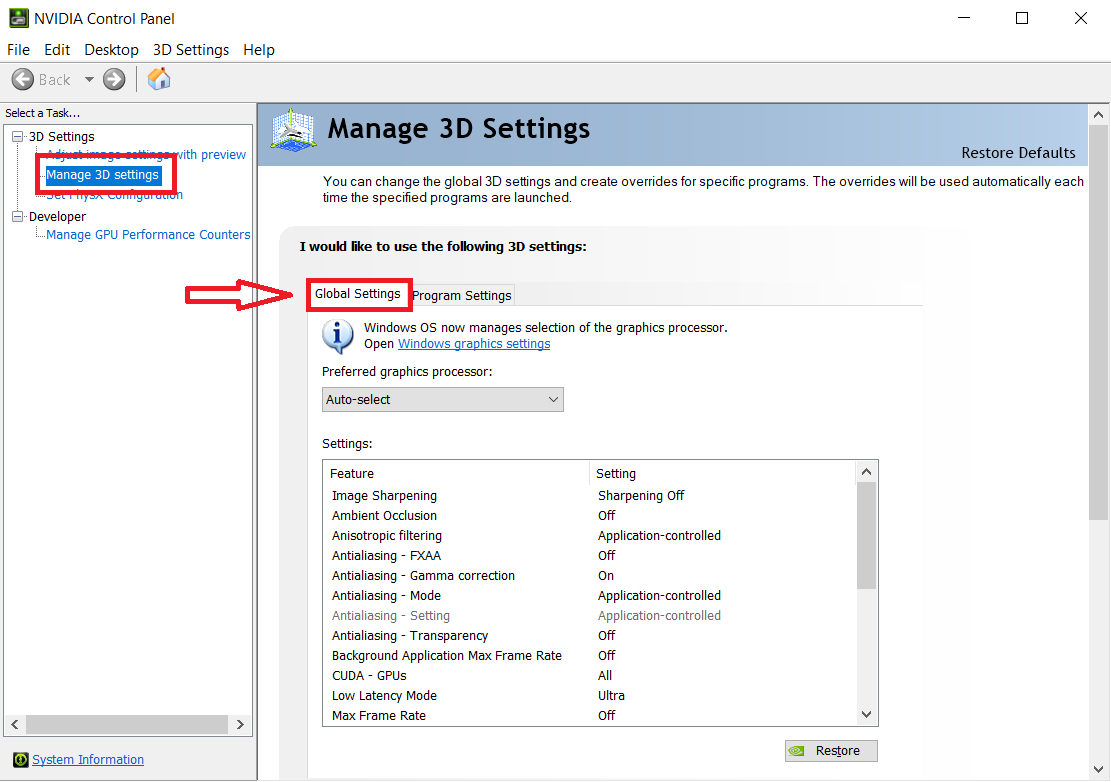
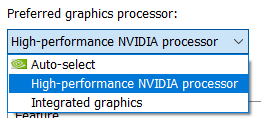
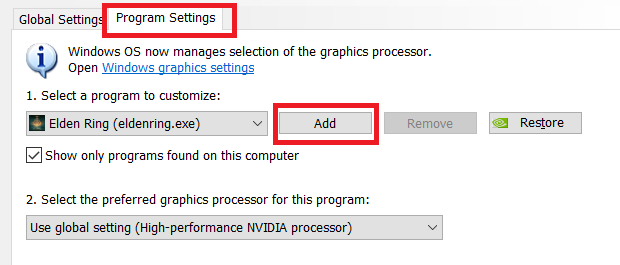
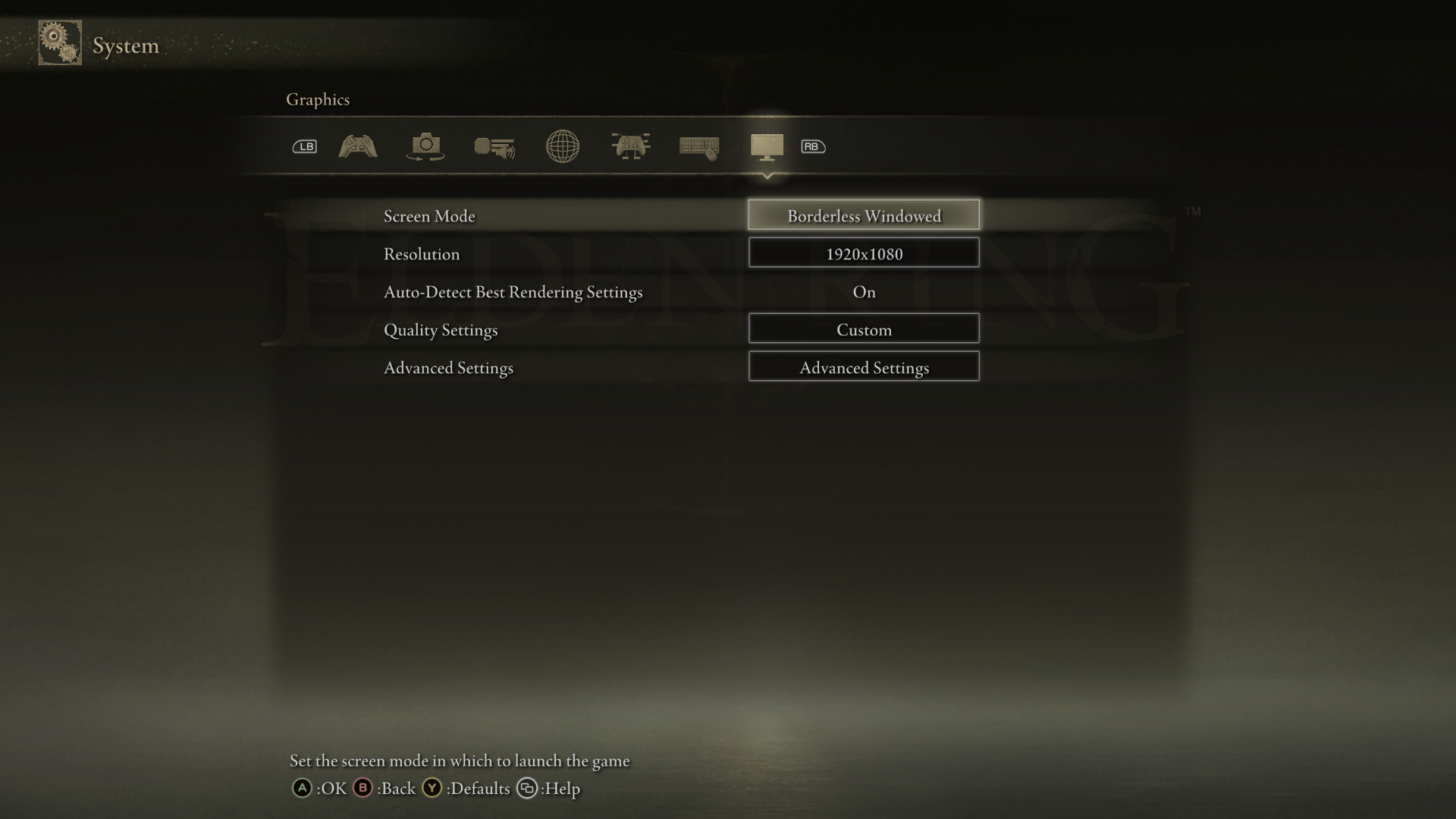

Leave a Reply