
Fix the problem with the sound of Disgaea 2 PC game
The Fix
1.- Go to OpenAL software – [openal.org] .
2.- Unzip the content of the zip file.
3.- Proceed to install the software clicking on the OK button.
4.- Enjoy.
I’ve made these gide cause I expend about 1 hour to fix the problem and atleast I found these solution 🙂
Written by Juggler
Here we come to an end for Disgaea 2 PC How to Fix Sound hope you enjoy it. If you think we forget something to include or we should make an update to the post let us know via comment, and we will fix it asap! Thanks and have a great day!
Recommended for You:

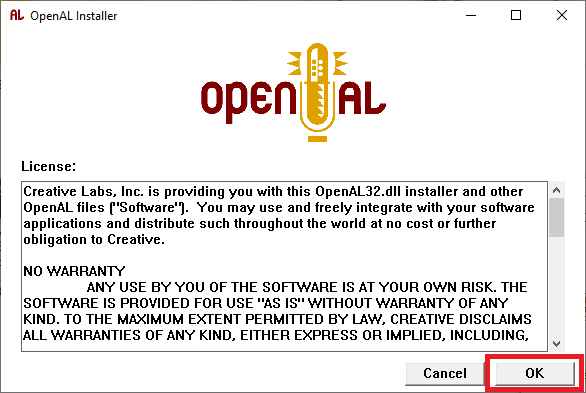
Leave a Reply