
Setup your mouse and sensitivity and monitor!
First of all. Go to your mouse settings in windows and disable enhance pointer precision.
Go the Control Panel, select Hardware and Sound, and then Devices and Printers.
Choose your mouse from the menu of devices.
Click the Pointer Options tab in the Mouse Properties window.
Uncheck the box next to Enhance pointer precision.
Click Apply, then OK. You’re done!
Go ingame and check if raw input is enabled. (if you have console enabled m_rawinput 1).
(Mine is in hungarian, but you can figure it out.)
Go and start an offline map.
Console: map de_dust2 or any other map.
Do a 360, and if you feel comfortable with that sensitivity, use that.
Low Sensitivity is 300-1000. And CS:GO pro sensitivity is around 400. Try to play with such settings. High sensitivity is 1000-3000+. Use it only under some specific circumstances. It’s not good for a shooting game. Take your time to play with some specific settings and then change them to feel the difference.
Make sure you guys disable “Enhance Pointer Precision” in your Windows mouse settings
Enhance Pointer Precision is basically a type of mouse acceleration.
Setup your settings to 128 tick.
This is recommended if you play at community servers or faceit.
IN CONSOLE:
- rate “128000”
- cl_cmdrate “128”
- cl_updaterate “128”
- cl_interp_ratio “2”
- cl_interp “0”
IN LAUNCH PARAMETER - “-tickrate 128”
(To setup lauch parameter: click on csgo at the library -> properties -> launch parameter).
If you done with your config, save it! Console: host_writeconfig (name)
It will save it to your computer at the steamfolder->userdata and hit ctrl+f and type the name you named your config! or if you didn’t know what u named it type: *.cfg
Copy it to the csgo cfg folder, and load it with console!: exec (name).cfg
Lots of players play at 4:3
Enemies are bigger, and wider but there at the cost of seeing less from the map.
You can play 4:3 without black bars with a 16:9 monitor too.
If you play with a 144hz monitor, check your windows settings. Lots of players didn’t even had 144hz enabled. You can check if the game is running at 144hz or not.
Console: mat_info
If you done it right it will say the current resolution and @ ? Hz (the current Hz its running on)
You can only do this if you have the monitor it capable of better than 60hz.
Crosshair!
You can make your own, or copy a professional crosshair from a pro.
BE AWARE!
Check if the crosshair you copy is 16:9 or 4:3!
If the player is playing at 16:9 the crosshair is not the same in 4:3 its wider.
csgocrosshairs.com – https://csgocrosshairs.com/
You can check if the player is using 4:3 or 16:9 or even maybe 16:10 by clicking this:
Here we come to an end for Counter-Strike: Global Offensive How to setup mouse sensitivity and monitor for best performance hope you enjoy it. If you think we forget something to include or we should make an update to the post let us know via comment, and we will fix it asap! Thanks and have a great day!
- Check All Counter-Strike: Global Offensive Posts List

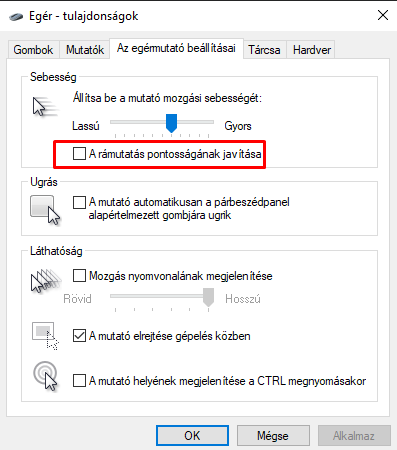
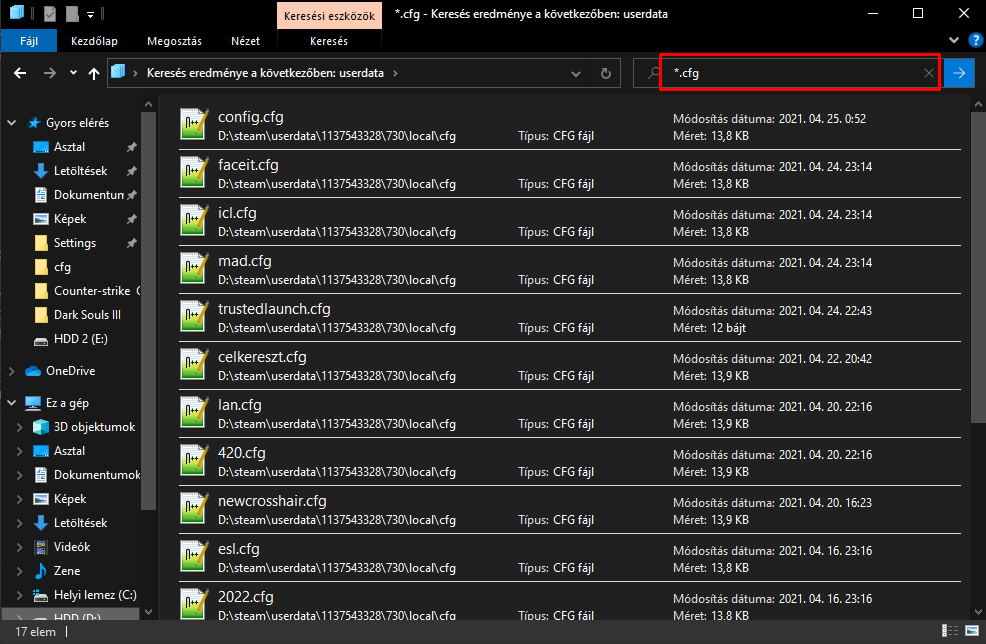
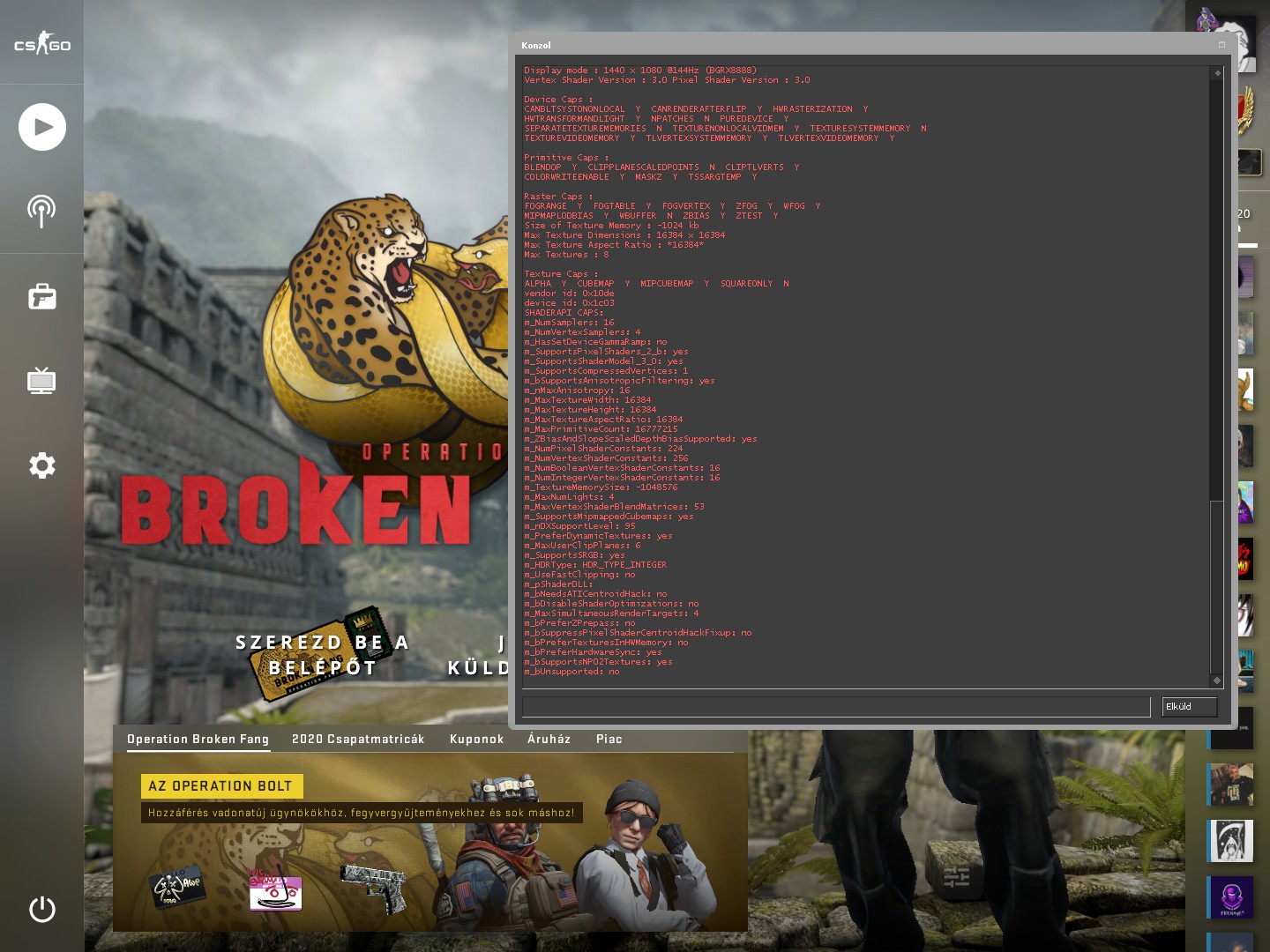
Leave a Reply