
This guild will help you change your font with four simple steps.
First Step
Go to this – [github.com] link. It will take you to a GitHub where you can download the Font Changer created by WilliamRagstad.
Second Step
After downloading the Font Changer, run it as Administrator. After that, you will see this screen.
Step Three
After finding your desired font, make sure CSGO is closed and “Appy Selected Font”.
Enjoy The New Font!
After Following All The Steps, You can play with your new font.
Inspired by MrMaxim.
No you can not get vac banned for this either.
Hope you enjoy the post for Counter-Strike: Global Offensive How to change font in csgo, If you think we should update the post or something is wrong please let us know via comment and we will fix it how fast as possible! Thank you and have a great day!
- Check All Counter-Strike: Global Offensive Posts List


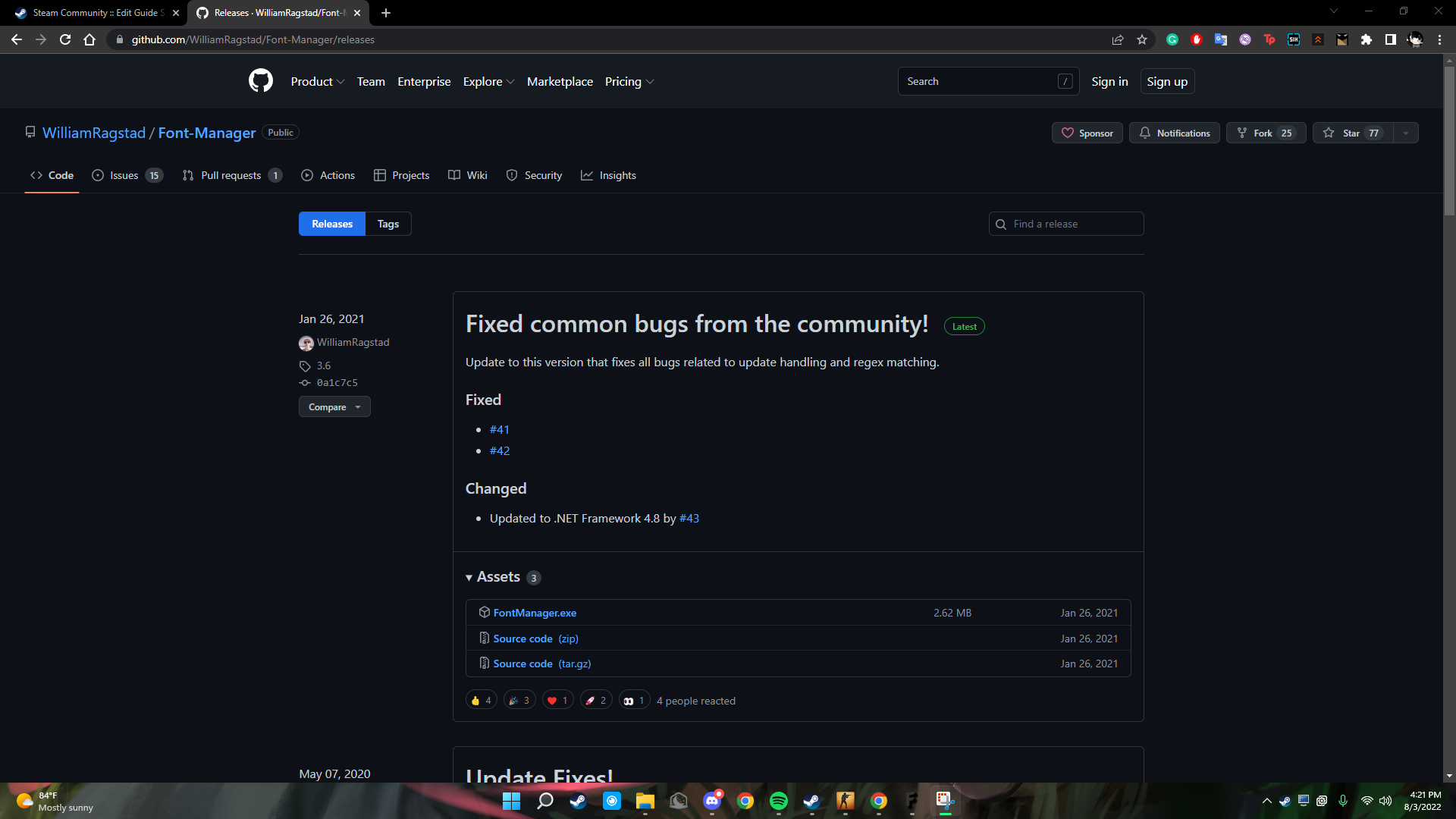
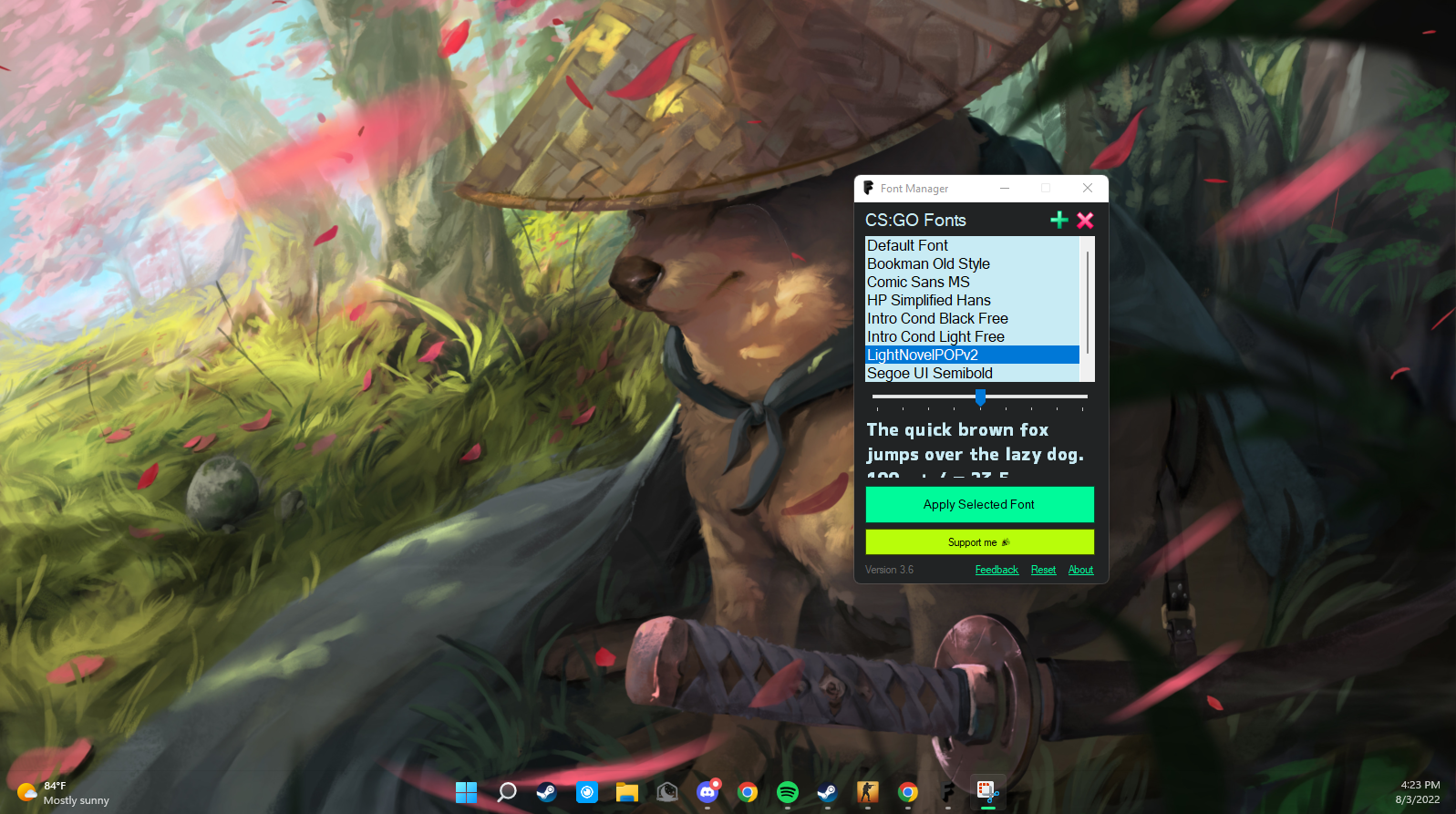
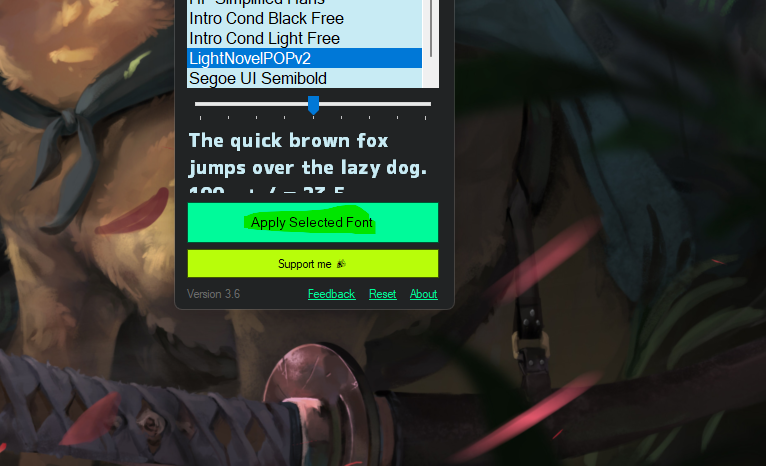
Leave a Reply