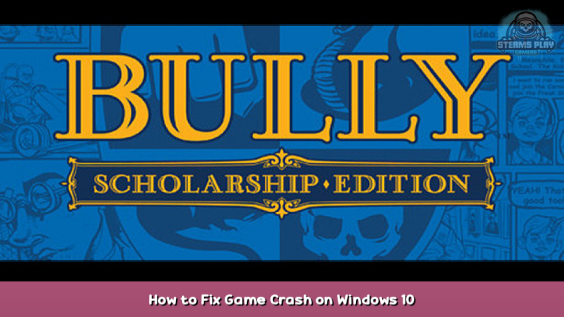
I’m using Windows 10 and when I’m playing Bully the game can randomly crash. I found method to fix this problem and now i want to share it with you, bro 🙂
So, let’s get started
Step 1: Go to the Bully game folder in Steam/steamapps/common/Bully Scholarship Edition.
Step 2: Find the Bully.exe.
Step 3: Right click and click the compatibility tab.
Step 4: Check off the compatibility mode and set it so Windows XP Service Pack 3.
Step 5: In the same tab, check the run as adminstrator option and save those settings.
Step 6: Enjoy playing this game 🙂
Hope you enjoy the post for Bully: Scholarship Edition How to Fix Game Crash on Windows 10, If you think we should update the post or something is wrong please let us know via comment and we will fix it how fast as possible! Thank you and have a great day!

Leave a Reply