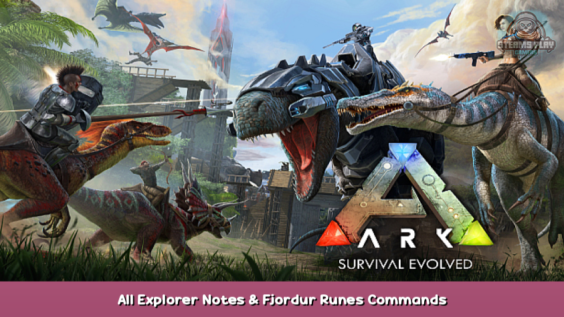
All commands required to obtain all explorer notes (+10 Max Levels) and all Fjordur Runes (+10 Max Levels) without crashes.
Guide:
By using GiveAllExplorerNotes the game will crash and you will miss random notes.
Following the guide below should unlock all notes and Fjordur runes for +20 max levels without any crashes.
Note 0 to 99
Copy all text and paste as a single command:
Pastebin – [pastebin.com]
Note 100 to 199
Copy all text and paste as a single command:
Pastebin – [pastebin.com]
Note 200 to 299
Copy all text and paste as a single command:
Pastebin – [pastebin.com]
Note 300 to 399
Copy all text and paste as a single command:
Pastebin – [pastebin.com]
Note 400 to 499
Copy all text and paste as a single command:
Pastebin – [pastebin.com]
Note 500 to 599
Copy all text and paste as a single command:
Pastebin – [pastebin.com]
Note 600 to 699
Copy all text and paste as a single command:
Pastebin – [pastebin.com]
Note 700 to 799
Copy all text and paste as a single command:
Pastebin – [pastebin.com]
Note 800 to 899
Copy all text and paste as a single command:
Pastebin – [pastebin.com]
Note 900 to 999
This is where the crashes start with GiveAllExplorerNotes. You need to copy and paste each individual command:
Pastebin – [pastebin.com]
Fjordur Rune 1 to 100
Copy all text and paste as a single command:
Pastebin – [pastebin.com]
Fjordur Rune 101 to 200
Copy all text and paste as a single command:
Pastebin – [pastebin.com]
Here we come to an end for ARK: Survival Evolved All Explorer Notes & Fjordur Runes Commands hope you enjoy it. If you think we forget something to include or we should make an update to the post let us know via comment, and we will fix it asap! Thanks and have a great day!
- Check All ARK: Survival Evolved Posts List

I get only 100 fjordur runes first 1-100 dont give anything
there are actually 1213 notes. the last 13 are not in the lists so you will have to do them seperately.