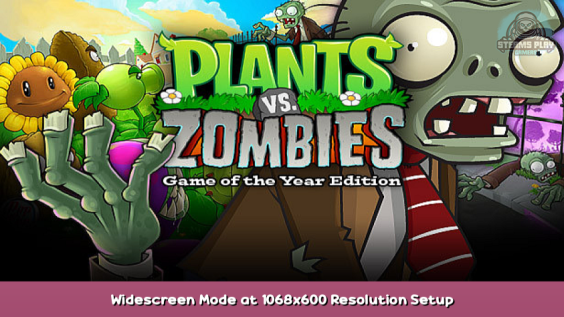
This is, so far, a very simple modification that only alters the resolution to be a bit upscaled and in 16:9 format. I’m working on replacing some of the graphics so, for example, the title screen looks more pleasing.
Introduction
Heya.
This guide shows you how you can set your game into widescreen mode at 1068×600 resolution. I tried to patch for higher resolutions, however, PvZ does not use standard resolution hex strings, which is why this endeavor failed.
I found widescreen mods on a Chinese forum for an old version of the game. Since there were two modded files, I decided to compare them in a hex editor, and I found the values to make it work.
This game was not made for widescreen, so some things like the title screen look a bit funky, but I’m working on that! Will update this guide once I get there.
I will NOT upload any modified files for copyright reasons. This is an easy patch, and anyone can do it themselves. The only tool you will need is the free HxD Hex Editor. You can get it here – [mh-nexus.de] .
Patching
Open HxD, and drag your Plants vs. Zombies executable inside. Make sure the game is NOT running, or that the executable is not open in another program.
Next, hit Ctrl+F to search for a string. Select the tab “Hex-values”, and paste in the following:
00 00 C7 86 C4 00 00 00 58 02 00 00 C7 86 C8
Once the string is found, it will be highlighted. We are interested in the two balues in front of that string. Those will be 20 03 by default, and you need to change them to 2C 04, as highlighted in green here.
Hit Ctrl+S to save the file. HxD will automatically create a backup file ending in .bak, should you easily want to revert what you just did. Hit play in steam, and enjoy the widescreen. o/
Additional Info on this project
I tried resizing some resources, however, their scaling is not defined by the code, but by the image dimensions. That means that I cannot increase the resolution of most resources. I’m working on getting a widescreen titlescreen and some other things to look more pleasant (the game intro, for example). I got myself the XBox 360 version to grab some resources from there. I hope this all works out. If you have any ideas or insightful comments, please let me know. Always looking for help. Thank you. 🙂
Hope you enjoy the post for Plants vs. Zombies: Game of the Year Widescreen Mode at 1068×600 Resolution Setup, If you think we should update the post or something is wrong please let us know via comment and we will fix it how fast as possible! Thank you and have a great day!
- Check All Plants vs. Zombies: Game of the Year Posts List



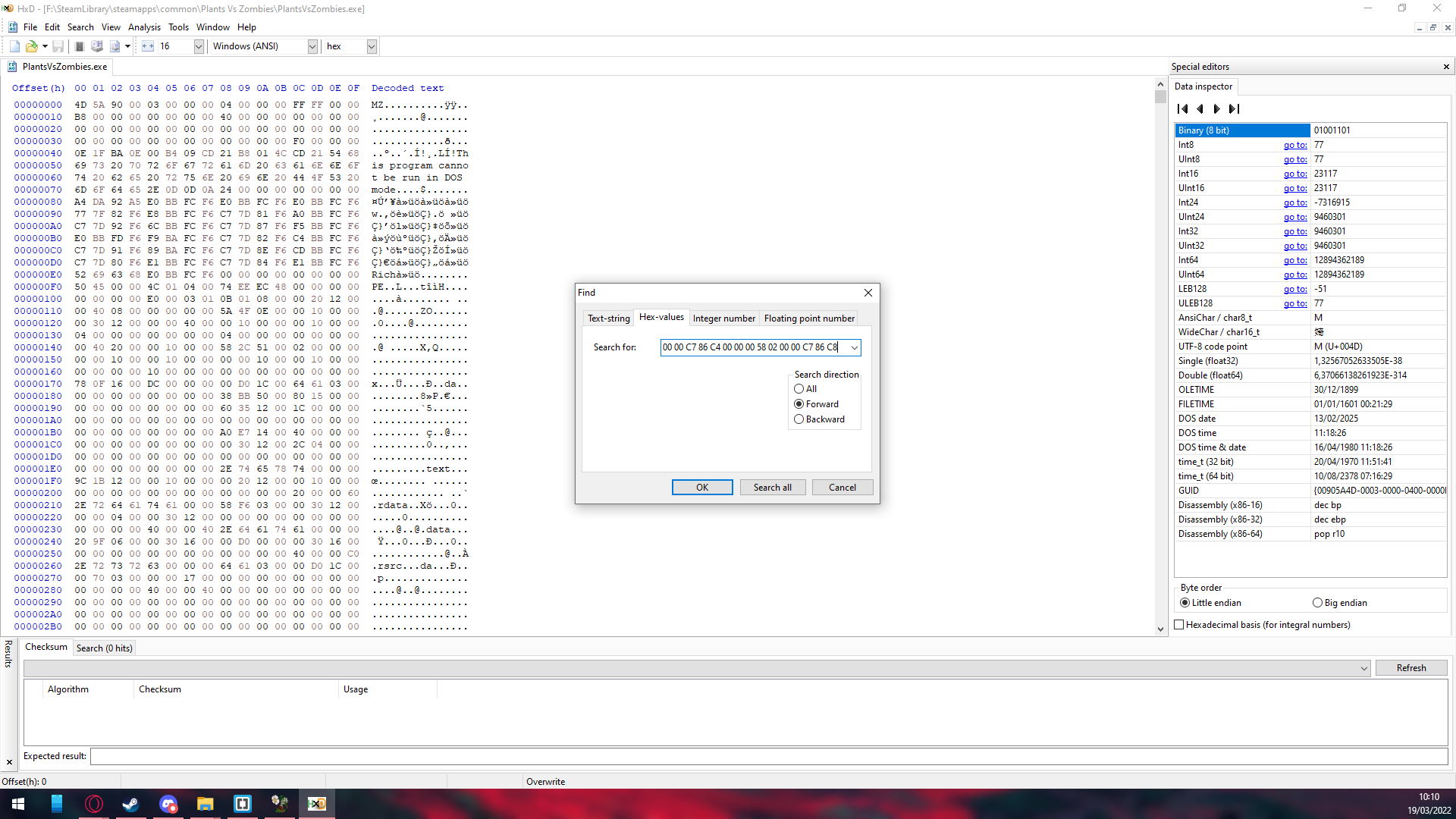
oh wait it only works for the original version not game of the year, so can you just change the title and image so it’s less misleading?
It doesn’t work for me
i am not a ro bot