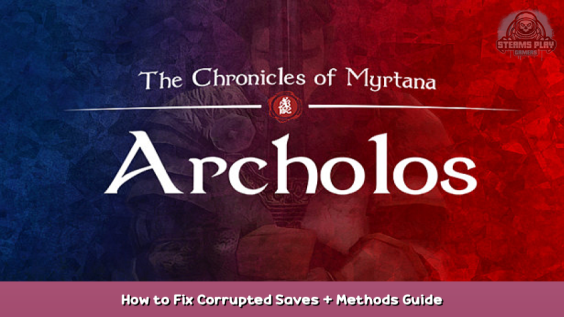
This guide gathers possible ways to solve corrupted saves.
General Info
Hello,
I saw many topics about corrupted saves and people asking how to solve that.
So I decided to create a guide that MIGHT help you, more accurately post a tips.
Saves in Gothic games are very fragile and might get corrupted anytime for everyone. This is a large problem and as far I know, no community patchs and/or mods are able to solve that.
Usually it happen to one save slots but sometimes all your saves can become corrupted. In that case, probably no one of method will work for you and the problem might be something else (not the engine/game problem).
I don’t have a golden solution that will always work and because of that I gathered methods from different places.
I’m not the author of any of these solutions and any thanks should be directed to their creators.
Thank you all.
You can also browse guides for main games but most of them are using community patch or other so I didn’t include them.
Methods
1.
Use multiple save slots. Is the best what you can do.
2.
Verify your Steam/GOG files and if that didn’t help reinstall game.
3.
Restore previous version of game.
4.
Change your Graphics Settings. Some people changed their settings during game and after that their save was corrupted but when they changed settings back, the save started to work.
It may also work if you didn’t make any changes.
5.
Edit your save file.
Beware of this one bacause you are editing files and there is chance that something might go wrong.
Before editing always make a backup file!
Just follow this guide, EXTERNAL LINK Guide, Editing Save Files – [reddit.com]
Values:
WorldName=string:Archolos
ARCHOLOS_MAINLAND.ZEN
If you are not sure about others values, you can find them or compare them inside others save files. I will try to find these myself but I don’t make any promises.
End Notes
1. If you know any other methods that work or worked for you, feel free to share.
2. Is something wrong? Plaese let me know.
Hope you enjoy the post for The Chronicles Of Myrtana: Archolos How to Fix Corrupted Saves + Methods Guide, If you think we should update the post or something is wrong please let us know via comment and we will fix it how fast as possible! Thank you and have a great day!
- Check All The Chronicles Of Myrtana: Archolos Posts List


Leave a Reply