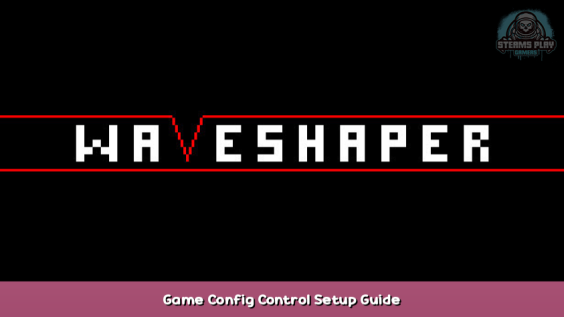
Guide to change sprites to arrows
You can also get the achievement BRING YOUR OWN SPRITES this way
DOWNLOAD
https://imgur.com/a/HbXVLrt – [imgur.com]
or here
HOW TO ADD TO GAME
-
STEP 1
Right click on the game go to properties, there you’ll see your local files, click on open folder
-
STEP 2
You’ll see a folder called “Sprites”, the readme file contains what you’ll need to change the names of the files to.
Be sure to enable custom sprites
You’ll have a result like this if you:
| Arrow | Name of file |
|---|---|
| ↑ | spr_triangle_up_1.png |
| ↓ | spr_triangle_down_2.png |
| ← | spr_square_up_3.png |
| → | spr_square_down_4.png |
You can customize it if you want
This is all for WAVESHAPER Game Config + Control Setup Guide hope you enjoy the post. If you believe we forget or we should update the post please let us know via comment, we will try our best to fix how fast is possible! Have a great day!
- Check All WAVESHAPER Posts List


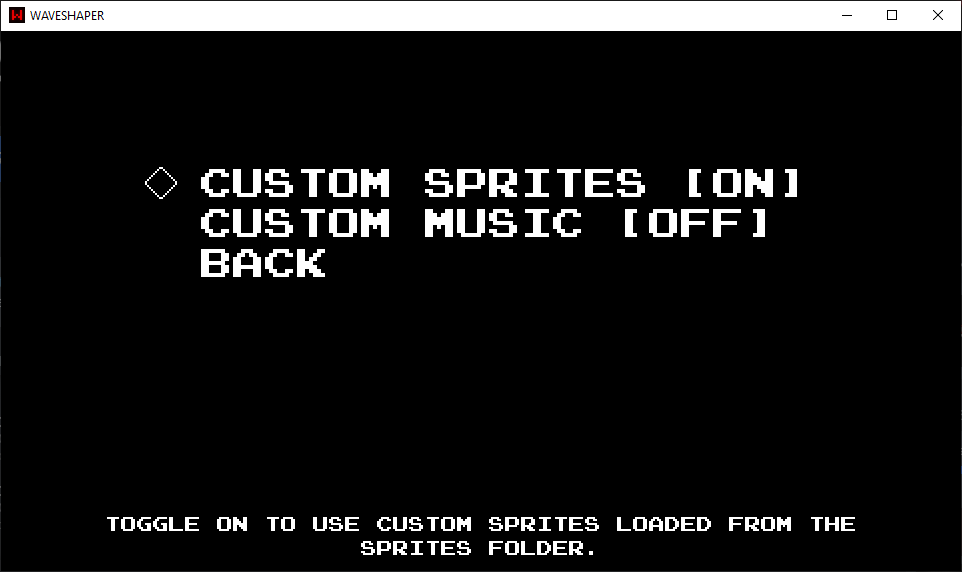
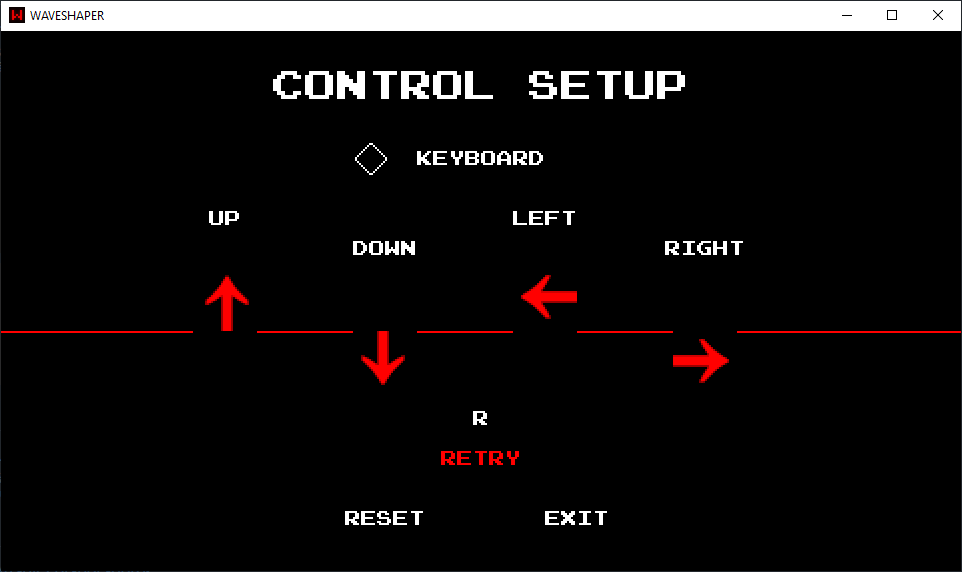
Leave a Reply