
If you meet the warning “Easy Anti-Cheat is not installed.”
Solution
You may meet this problem if your anti-virus software forbid EAC installing files:
If this happens,
- Delete the folder C:\Program Files (x86)\EasyAntiCheat_EOS(Program files path)
- 打开注册表,删除计算机\HKEY_LOCAL_MACHINE\SOFTWARE\WOW6432Node\EasyAntiCheat_EOS目录;
Delete the path in the registry:
- Temporarily turn off your anti-virus software and re-install VRChat, if EAC request administrator privilege click “Yes”.
Written by lxfly2000
Here we come to an end for VRChat How to Fix Easy Anti-Cheat is not installed hope you enjoy it. If you think we forget something to include or we should make an update to the post let us know via comment, and we will fix it asap! Thanks and have a great day!
Recommended for You:
- Check All VRChat Posts List

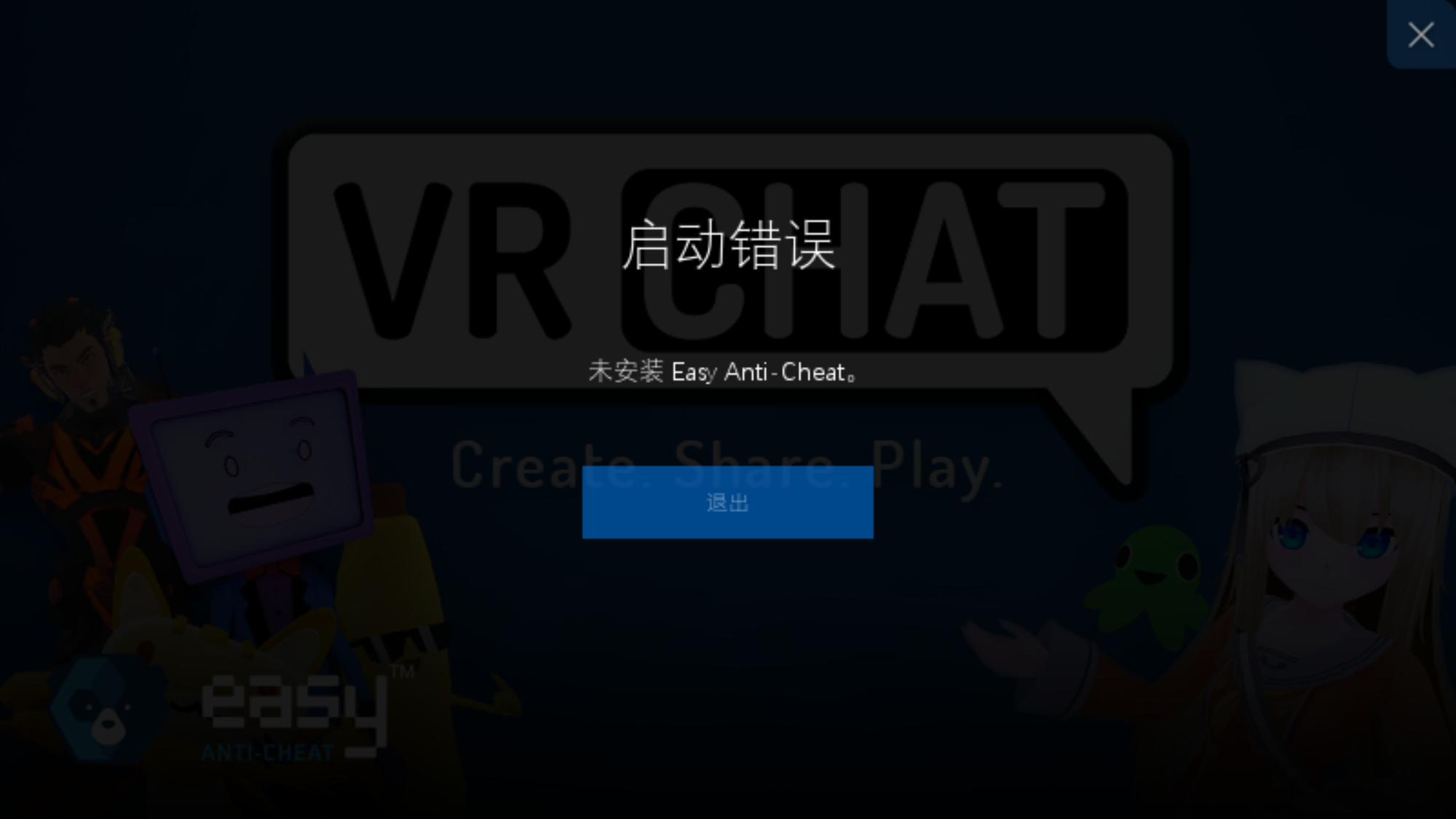
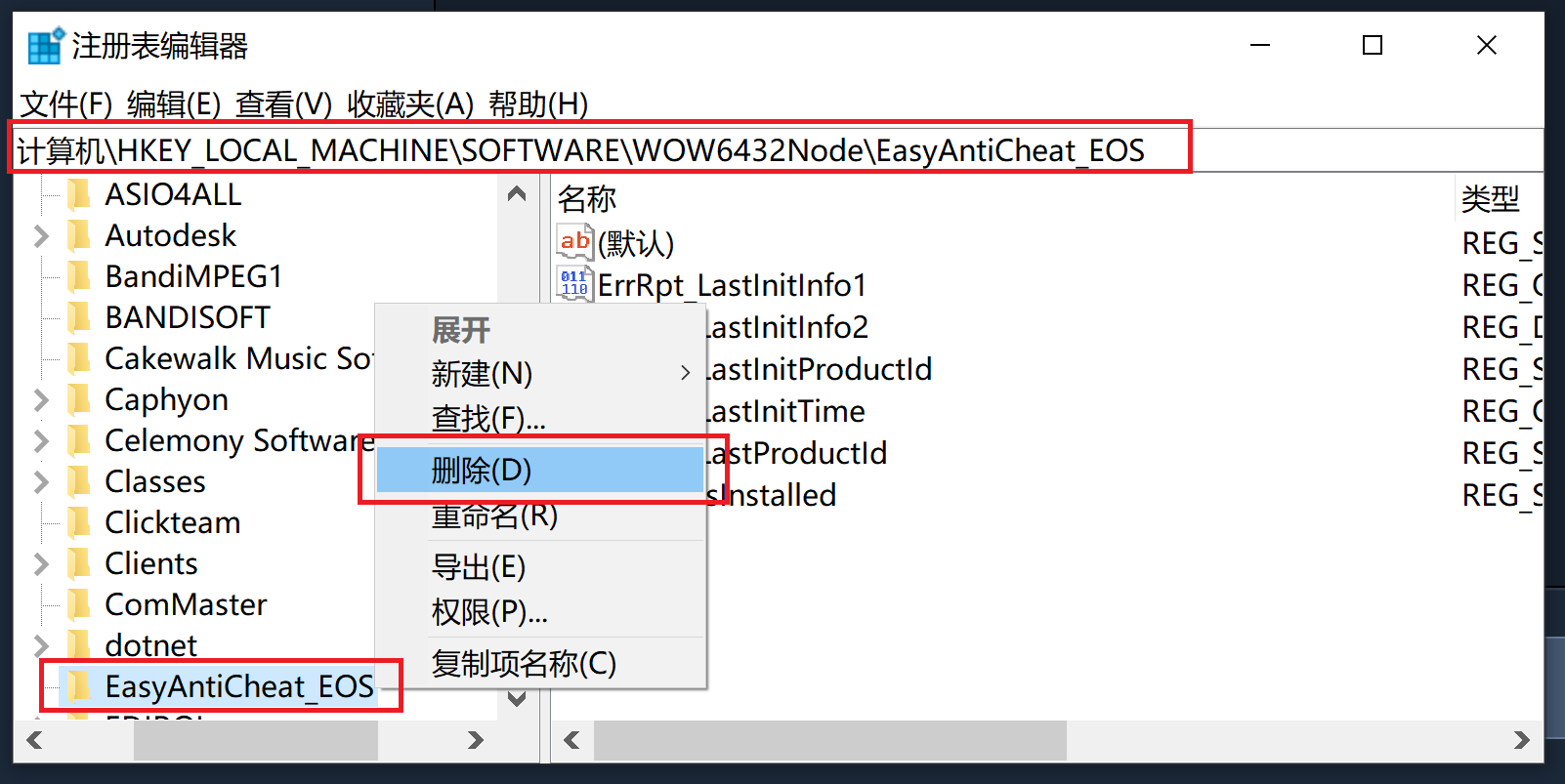
Leave a Reply