
Welcome. This Vecter Main Menu – Explanation Guide was created to be of assistance to you, and we sincerely hope that you find it to be so.
Vecter is a fast-paced runner and shooter game where your goal is to survive by the skin of your teeth and raise hell in your path. You get in your ship, you push the throttle on max and then try to survive for as long as possible by annihilating anything that gets in your way.
Main Menu
1. Play – This will take you to the play menu, where you can choose your game mode
2. Donate – Opens up the Steam page where you can purchase the Donation DLC to help the game and the developer
3. User Guide – Opens this user guide on Steam
4. Credits – Shows the names and the work of the people who worked on the different parts of the game
5. Exit – Exit the Game
6. Leaderboards: See who’s the best at each track on that particular day.
7. Options – Change different settings for the game
We sincerely thank you for reading the Vecter Main Menu – Explanation and hope you found them useful. Please feel free to call out any mistakes or offer suggestions for enhancements in the section below, and we will fix them as soon as we can. You have my very best wishes for today. The writings of creator and author taranasus served as inspiration for this entry. Also, if you like the post, don’t forget to add us to your bookmarks; we publish new posts every day with additional material, so be sure to check back with us frequently for more posts.
- Check All Vecter Posts List

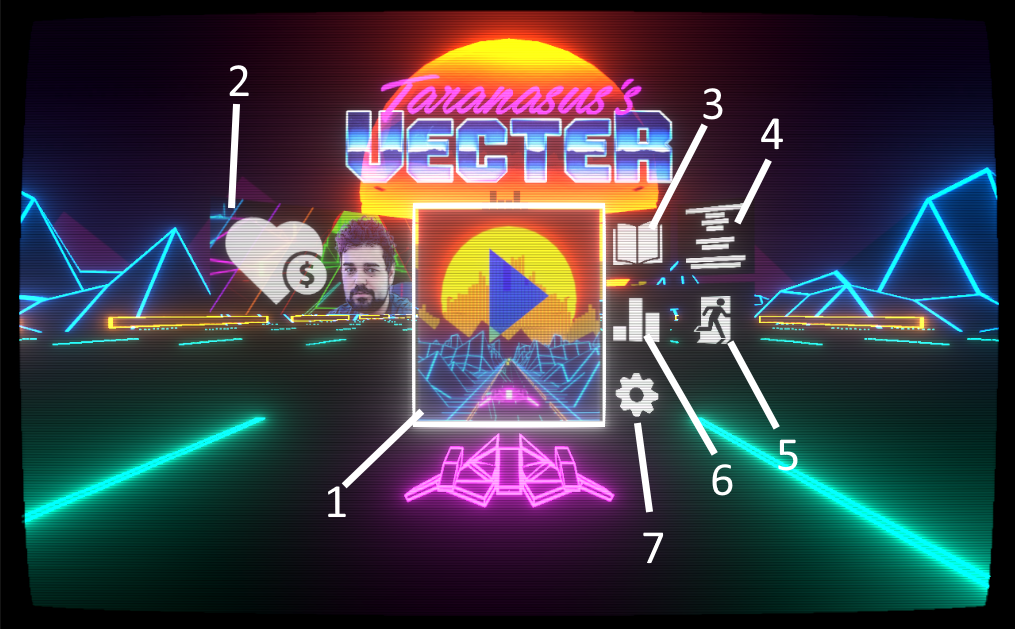
Leave a Reply