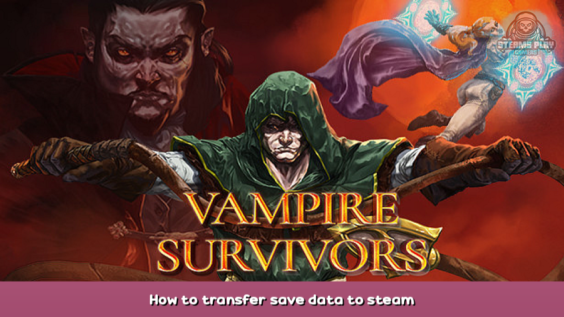
This guide will show you how to transfer your save data from PC Game Pass onto Steam.
Method
Before you proceed, please make sure Vampire Survivors has been installed from both Steam and PC Game Pass.
1 – Navigate to C:\Users\YourLocalUser\AppData\Local\Packages\poncle.VampireSurvivors_9pv5cyp4vwdsr\SystemAppData\wgs\ (: If you can't get to this folder, you may need the "show hidden files” option).
2 – Go into a folder with a longname similar to “00090000024BA160_00000000000000000000000065116356”.
3 – Next folder with similar long names to this one. "160F3409C7164F65999339E2F896548E" .
4 – Copy this file with a long name similar to the above "DFB0C5FD5D814D6C870A8B6F7784C4CF" .
5 – Go into your start menu and type “%APPDATA%”3a. Hit return.
6 – Navigate the Vampire_Survivors_Data directory.
7 – Right-click on SaveData.savand then rename to SaveDataOld.sav
8 – Paste the file name and rename it to SaveData.sav.
9 – Relaunch your game and you will have your save from PC Game Pass.
Here we come to an end for Vampire Survivors How to transfer save data to steam hope you enjoy it. If you think we forget something to include or we should make an update to the post let us know via comment, and we will fix it asap! Thanks and have a great day!
- Check All Vampire Survivors Posts List

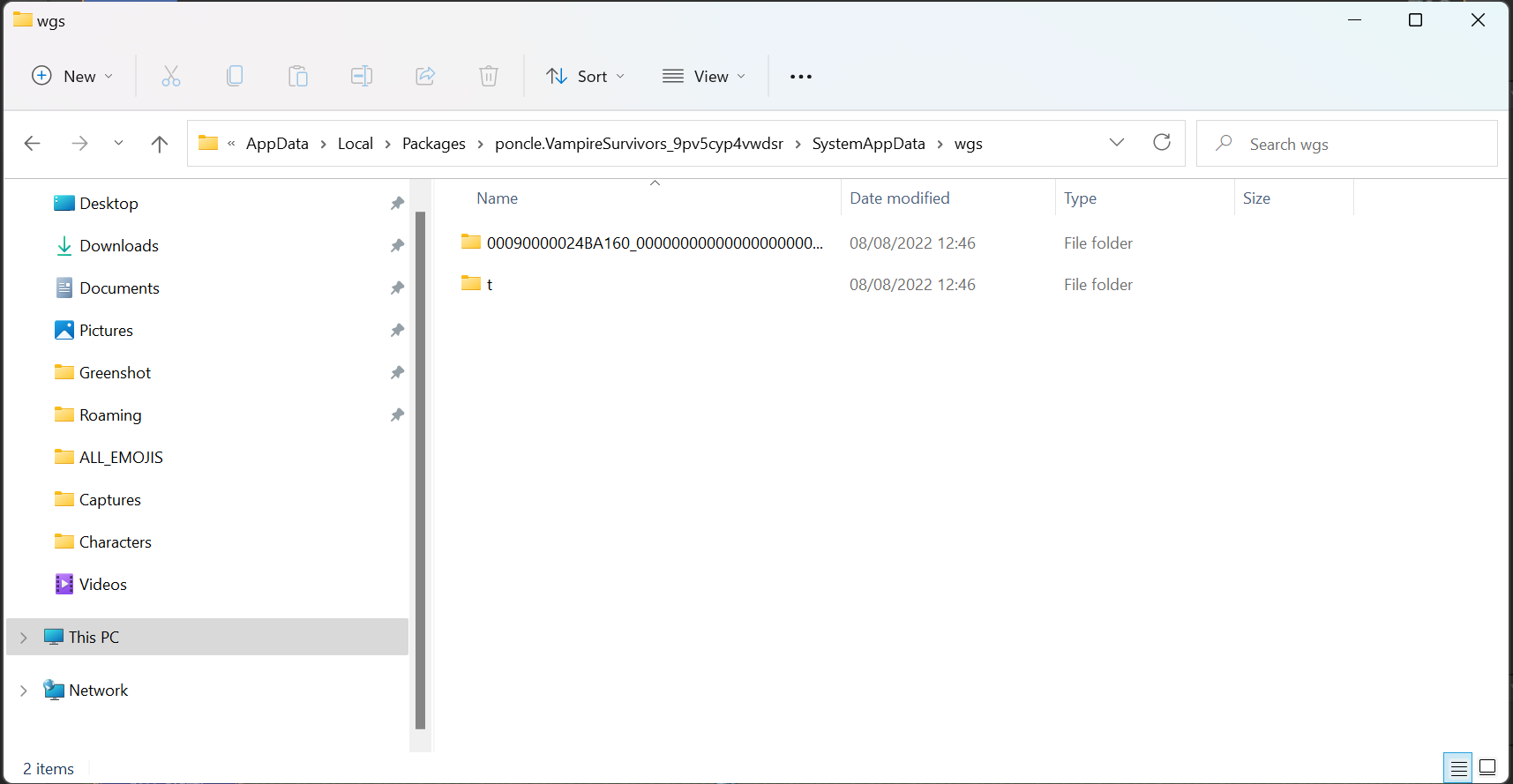
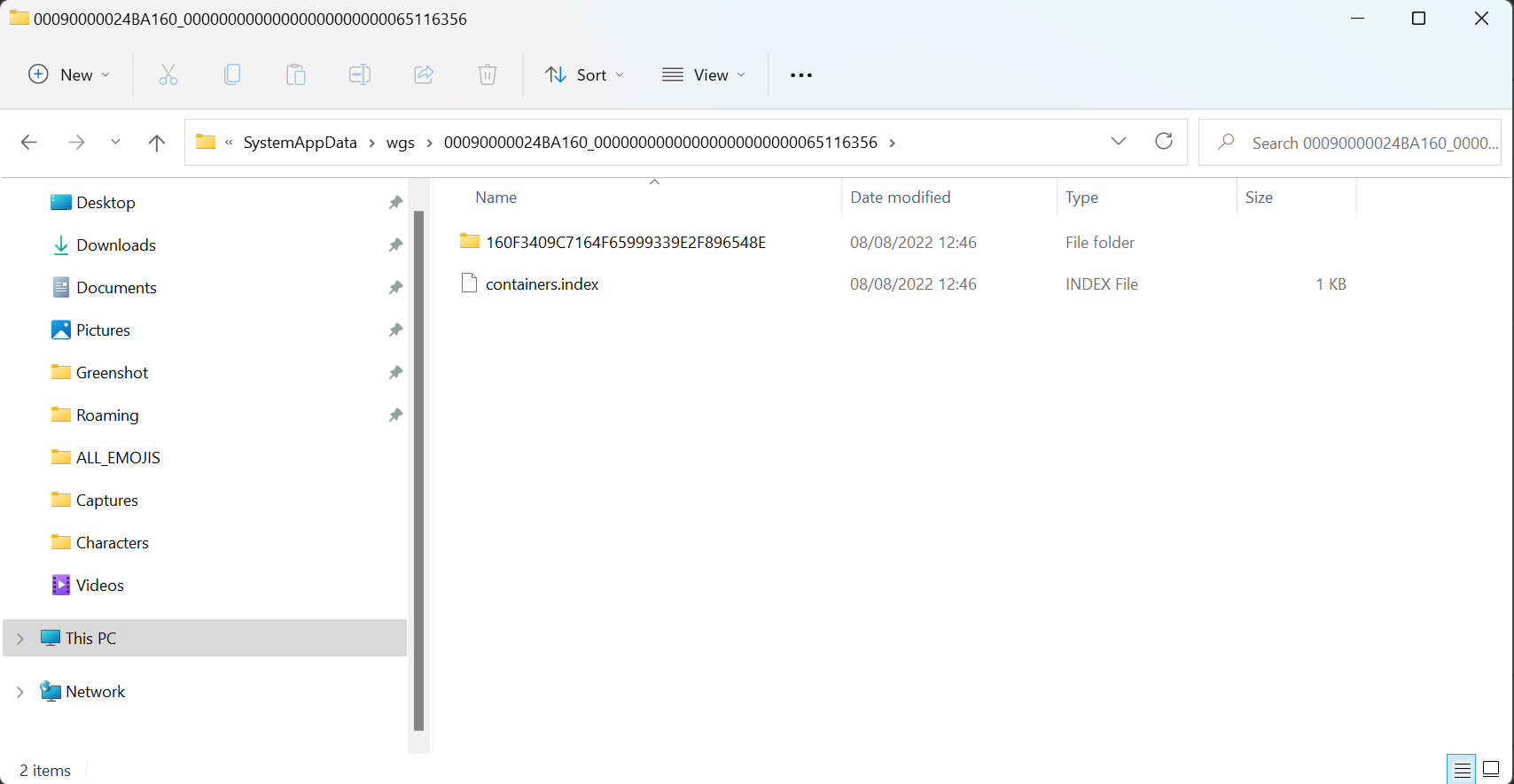
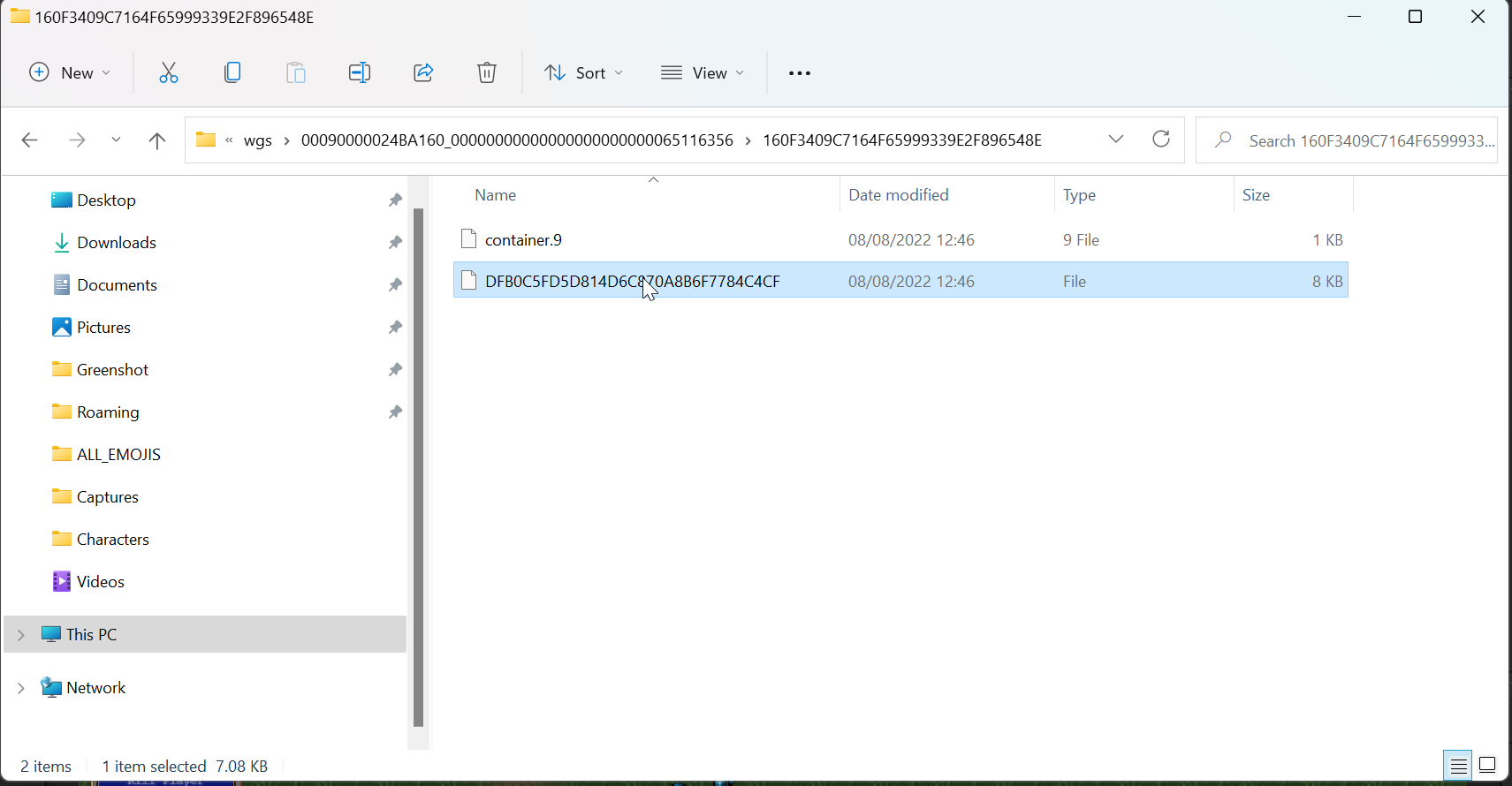
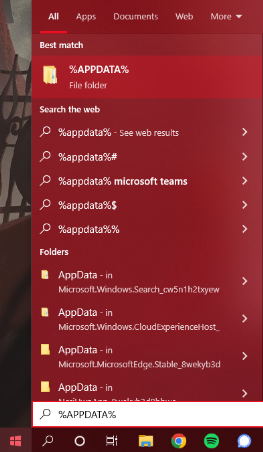
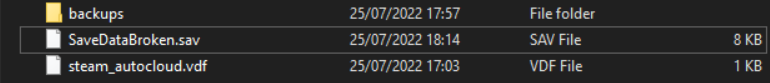
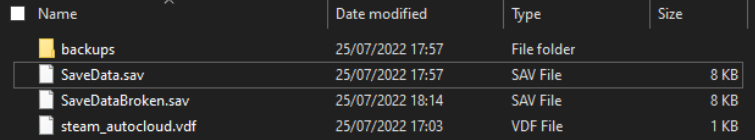
Leave a Reply