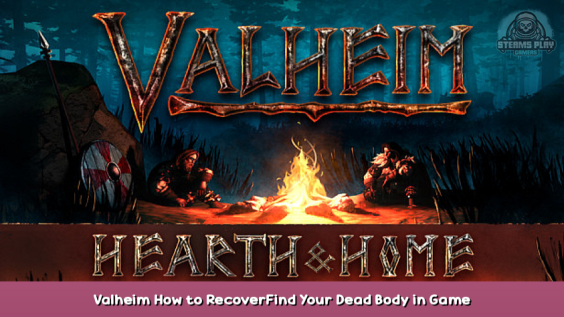
This guide lists out your options for getting all your gear back after you die. We cover the nak*d body run, more prepared rescue missions, and how to get help with your recovery. The guide also has tips on how to better prepare for your next death to make recovery easier.
How to recover your gear after dying
TLDR: You can get The Body Recovery Squad to help you out if you’re in a difficult situation. Here’s the Discord link to get help: https://discord.gg/X73uR4gjKa – [discord.gg] .
Get in the habit of creating a manual marker on your map of where you died
Valheim will automatically mark the location of your tombstone. All of the gear that you died with is inside your tombstone, which also floats in water.
Each death is marked automatically with a skull and crossbones and the number of the day you died. Manual markers are still a good idea because if you die again enroute to your body, another marker will be created. Manual markers help guide you to the tombstone with all of your original gear. This only takes a moment and you can set off immediately after to recover your gear!
Note that before the H&H update of September 2021, all previous tombstone markers were removed when a new one was created, so manually marking the locations was even more important.
If you’re reading this guide before you’ve been brutally killed, skip directly to the last section of this guide that contains tips on preparing yourself for tough recoveries.
First attempt: Nak*d body run
Each time a player dies, they will lose 5% of their previous levels for each skill.
However, you also gain a “No skill drain” period of 10 minutes, meaning that if you die again during that period your skills will not be reduced any further. If you think you can reach your tombstone within 10 minutes, performing a rather rash “Nak*d Body Run” is recommended. Simply, swoop in and yoink your gear quickly!
This method also provides the “Corpse Run” buff, which provides you with a stamina usage and health damage buff that means you are more likely to escape safely. Note that you need to empty out your own tombstone to get this buff.
When you reach your tombstone (and you can fit all its contents into your inventory without becoming encumbered), the tombstone will disappear and all of your equipment will transfer straight to you. You get the Corpse run buff and can escape to a safe distance!
If this does not happen automatically, you’ll need to open the tombstone with E just like any chest. and collect items manually from the tombstone. There’s also a button at the bottom of the tombstone inventory grid that will transfer everything in one go, even if it will overburden you (this will be useful when you have equipment that allows you to carry more weight than normally).
If you leave the tombstone unemptied, it will function as a large chest – just remember not to empty it out if you actually start to make use of it.
Corpse run chain
You can also use a second tombstone strategically. Pick up at least one item and then die suitably near your first tombstone. This will create a new tombstone in a safer location, which you can then reach, clear out, and use the Corpse Run buff to help you reach your actual tombstone with all the important gear.
If you can’t complete a nak*d body run successfully, you’ll need another approach.
Please read on.
Second attempt: Use your backup gear
OK, so the nak*d body run is not an option – perhaps you tried and failed, or the body is on the other side of the map or it is impossible to reach in 10 minutes.
Prepare for a proper recovery mission! Equip any armour and weapons you still have or craft new ones if required.
Most players will have their previous tier equipment in storage, so use that. Bring food, potions, and some wood for chest construction, whatever you think will help. You may need a ship as well.
If you have access to portals, build one unconnected portal in your base (remember to mark down what its tag is on the map), and take with you the materials for another portal. This is important, as you will want an easy way to retreat and restock.
Before you set out on your recovery, remember to rest. The Rested buff helps with stamina regeneration and is very important before any big fight.
Travel to the tombstone. Depending on the situation, either get rid of the enemies around it, or start by building a small protected structure in a protected spot, such as on top of a large plains rock or a fallen swamp tree. Place your return portal there and ensure it connects. Then start working your way through the enemies until you can recover your gear. Retreat through the portal, and you’re done!
If the enemies are overwhelming, you’ll need help. Read on.
Get help – Valheim is a multiplayer game after all!
Sometimes your tombstone is in a very tough spot where your backup gear is simply not good enough. Time to call in the cavalry!
If you have friends playing Valheim, you could ask them to hop in to your world and lend you a hand. They can bring their gear and supplies from their own worlds, and take them back after they’ve helped you. Be careful about inviting strangers to help, as they might just as well steal your stuff and leave.
When other players join your world to help you, it’s useful if you can share your map with them. If you have a Cartography table built, that’s great! Otherwise, you might consider taking a screen shot of your map and sharing it.
Another successful body recovery by The BRS, helping two players recover their bodies from a mountain side, find all the dropped eggs, and plop them in place.
The Body Recovery Squad or The BRS is a community dedicated to helping Valheim players recover their bodies and gear. The BRS has been operating since early 2021 and has helped thousands of Valheim players. The BRS operators are trusted individuals who are available 24/7. They come with supplies, ships, portals and potions and can escort you to your tombstone, remove any threats, and help you get your stuff back to safety. They take no payment for this service.
The service operates on a Discord service, accessible here: https://discord.gg/X73uR4gjKa – [discord.gg] .
Another rescue by The BRS is ongoing. This BRS operator is drawing the Fulings out, while several others are advancing on the tombstones (you can see some action on the top left of the image).
Eurogamer journalists have observed a recovery mission by The BRS – [eurogamer.net] .
Read the article or see the video footage here:

Be better prepared for your next death
Death in Valheim is nearly inevitable. It may be a tree, or Yagluth, or a village full of… well, fulings. Or server lag when playing with a friend. These tips will lessen the chances of you needing to embark on a painful recovery mission across the map.
Have an emergency portal!
This is by far the most important thing to do. Once you can craft portals, start by creating one unconnected portal in your base. You can tag it “emergency” or “SOS” or just have it with an empty tag. Just make sure you remember it! And keep it unconnected.
In a multiplayer world, each player could have their own emergency portal, perhaps tagged with their player names.
So, when you do embark on a longer voyage, carry with you the materials for crafting one portal: 10 wood, 20 fine wood, 2 surtling cores and 10 greydwarf eyes. So at any point when you need to, you can build a crafting table and a portal, tag it to connect to your unconnected portal, and you have a shortcut to your base.
Situations when this portal comes in handy:
- When night falls and you’re in the middle of wilderness
- When you are about to take on some dangerous foes
- Before summoning a boss (remember to place your portal a safe distance away)
- When landing your ship on a new island
- When you need more food, arrows or potions
- When you need to fix your gear
- When your rested buff wears out and you need a comfortable place
- When your inventory is full of thistle and fine wood and you need to dump them into storage
- When you’ve died and you need to recover your gear. Hopefully you placed the portal before you died.
Remember to dismantle your portal when you’re ready to move on. Or if you wish to keep it there more permanently, rename the portal’s both sides to something else, and remember to create a new unconnected emergency portal.
Have recovery gear in one chest for easy access
When you need to recover your body, having all you need in one chest makes things easy. Have some good food and some protective potions. Have your secondary armour and weapons, a bow and arrows. So when your 10 minute nak*d body run timer starts, you don’t need to spend 3 minutes finding food from your megabase.
Hope you enjoy the post for Valheim How to Recover/Find Your Dead Body in Game, If you think we should update the post or something is wrong please let us know via comment and we will fix it how fast as possible! Thank you and have a great day!
- Check All Valheim Posts List










Leave a Reply