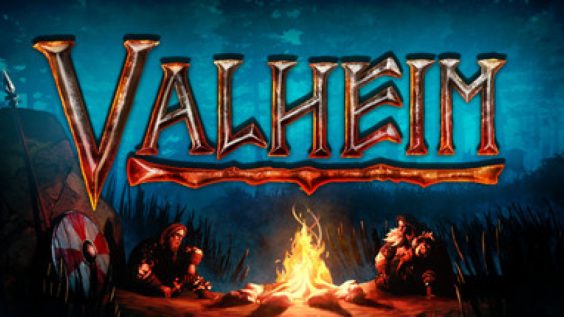
This quick Guide will show you step-by-step the simplest and most efficient ways to start installing mods onto your game.
Introduction
When Installing mods for a new game It can be difficult to find the time and resources to learn how to mod it. This simple guide will show you how to Install mods and where to find them.
Installing BepInExPack
BepInExPack
BepInExPack is a prerequisite for modding in Unity and is needed if you want to install mods in your game. There are two ways to install it the first is the automated installation and the manual installation.
You can download BepInExPack here – [thunderstore.io]
Automatic Installation
1. First, you need to download and run the r2modman mod-manger.
2. After you have done that, you can click the Install with mod manager option on the BepInExPack page and you are done. Just run the game with the mod manager.
Manual Installation
If you want to install BepIn manually choose the manual download option.
1. Extract the archive into a folder
2.2. Extract the contents of BepInExPack folder folder into \steamapps\common\Valheim
3. If you have installed it correctly it should look something like this.
4. Run the game. If everything is correct, you will see a console pop up.
If you want to play without mods simply remove the folders you have added.
Installing Mods
If you have successfully installed BepIn, go to the Plugins folder in BepinEx.
To install a mod that you have downloaded search for a .dllfile it is usually located in a plugins folder.
Then simply paste the [name of mod].dll file Into your /Valheim/BepInEX/plugins
Additionally there may be other mods that require you to download other plugins in order for them to work properly so make sure to read through the mod requirements and installation guide carefully.
Where can you Find Mods
There are plenty of websites where you can get good mods but the two with the most active communities are:
https://valheim.thunderstore.io/ – [thunderstore.io] – Valheim Thunderstore
https://www.nexusmods.com/valheim – [nexusmods.com] – Nexus Mods
Thanks for reading
Thanks for reading my Guide, feel free to Like Favorite or send a community reward or two my way .
Have a nice day.
This is all for Valheim How to Install Mod in Game Tutorial hope you enjoy the post. If you believe we forget or we should update the post please let us know via comment, we will try our best to fix how fast is possible! Have a great day!
- Check All Valheim Posts List

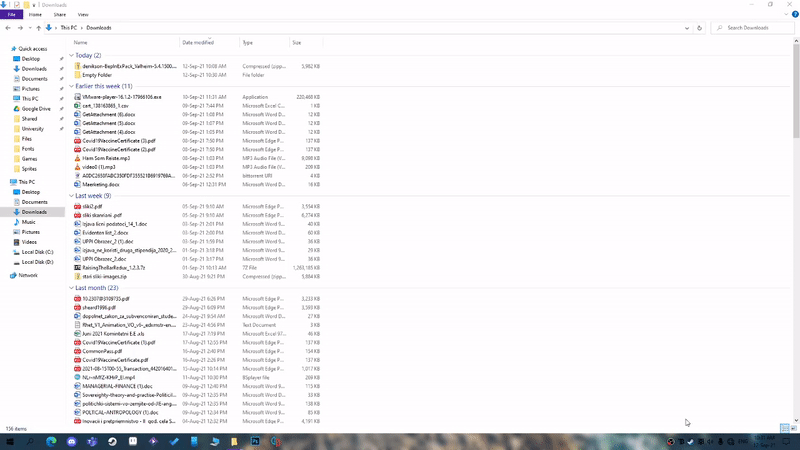
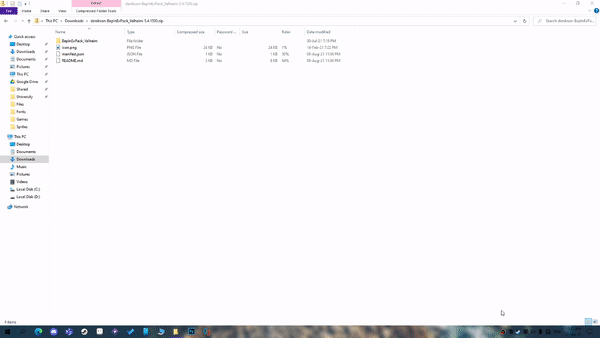
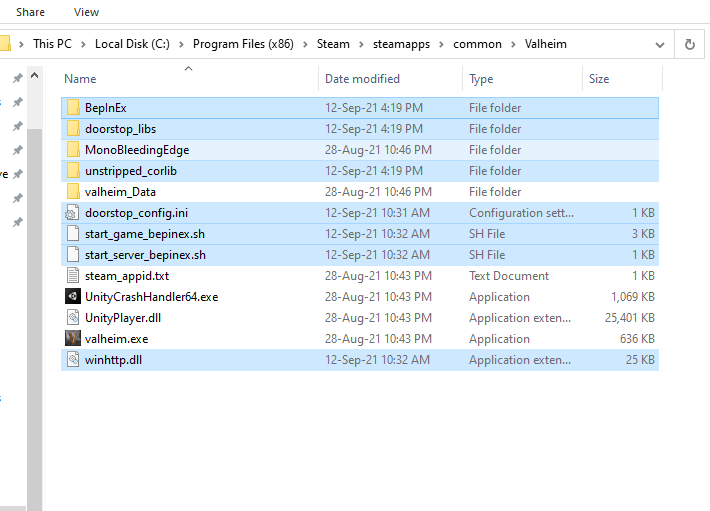
Leave a Reply