
How to set fps what we want.
TODO
To set fps, we need to go in folder:
“C:\Users\[yourUserName]\AppData\LocalLow\Pixeye Games\Until We Die”
And then we need to open 2 files
And then you need to find “fps_override” and then we change 60 to fps what we want. (in both files)
Written by TOP 1 NG
This is all for Until We Die How to disable fps lock hope you enjoy the post. If you believe we forget or we should update the post please let us know via comment, we will try our best to fix how fast is possible! Have a great day!
Recommended for You:

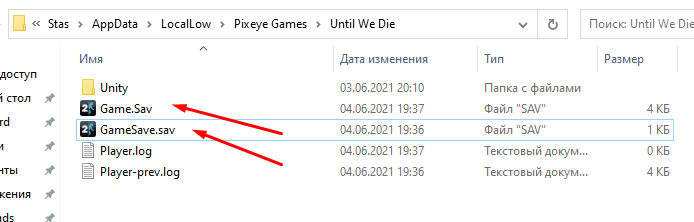
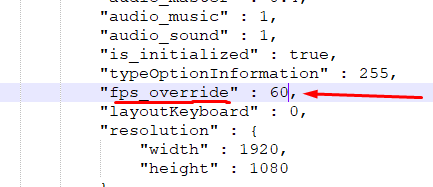
Leave a Reply